
Until recently, dark modes on iOS or Android were something new, now a large part of users use it due to different advantages and you can also activate dark mode in WhatsApp.
Firstly, replacing the white colors with blacks or shades of gray will make our battery lasts longer and we will not tire so much view at night, so it will benefit our health.
Activate WhatsApp dark mode on iPhone
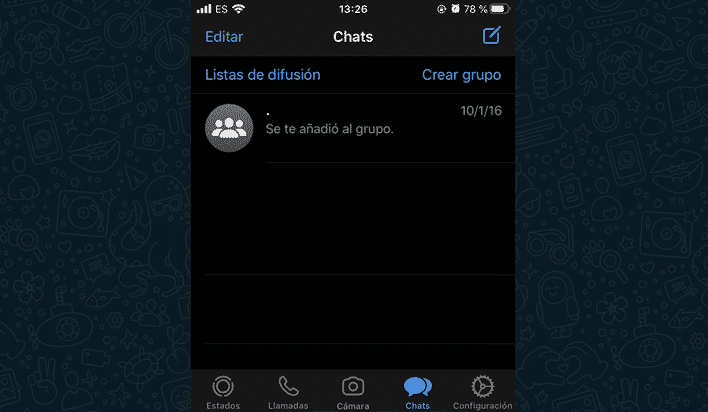
To activate the dark mode WhatsApp in a iPhone or any iOS device make sure you have the version of iOS 13.3.1 or higher and follow the instructions below:
- Go to IOS Settings
- Enter > 'Display and Brightness'
- Activate Dark Mode
- Close WhatsApp and open it again
- Clever!
One of the Advantages of the dark mode of the iOS system is that it is changed together with the applications, for example Instagram and now WhatsApp, so that you will not have to change any more settings in the applications.
What to do if WhatsApp dark mode does not work on iOS
If you have followed the instructions but you still see the normal WhatsApp theme, you should uninstall the WhatsApp application and reinstall it.
This problem has happened to many users who after the update, could not activate the dark mode. We recommend that you try it, but above all that you have updated the system and WhatsApp to the latest version.
Once you have reinstalled WhatsApp, follow the instructions above where you must access Settings> Display and Brightness> Turn on Dark mode.
Activate WhatsApp dark mode on Android
To activate the dark mode of whatsapp on android, make sure you have the latest version of WA installed that allows you to change the theme to dark mode.
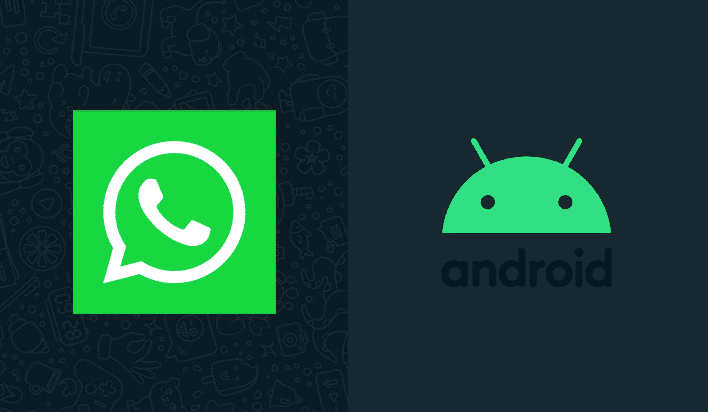
On Android, unlike iOS you will have to change the mode within the WhatsApp application. To do this enter Settings> Chats> Topic and choose the dark one, once you have done it, you will have WhatsApp in dark mode.
You will see that the default WhatsApp wallpaper that was previously white, is now black, and all the menus and chats as well.
Can you activate the dark mode in WhatsApp Web?
For the moment WhatsApp has not released any feature that allows to switch to dark mode in Whatsapp web, but if it can be changed using extensions or tricks for chrome that will replace the colors with gray and dark tones. You can learn how to enable the dark theme in this article.
In addition, the method that we will teach you will allow you to change the background of many other websites such as Facebook, Google, Instagram and thus have the dark mode for the entire internet!