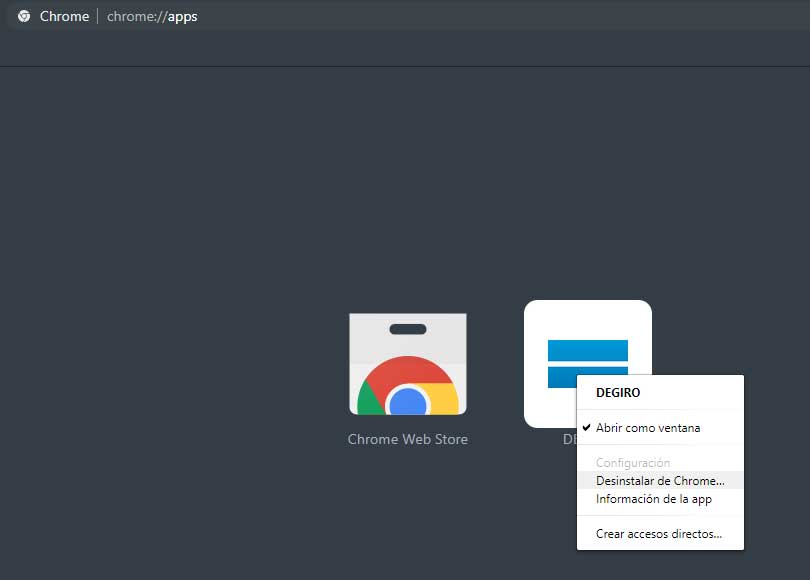If you are looking for a way to install DeGiro on Windows here we will explain how you can do it, since probably don't find it in its official website.
Currently the ways to access DeGiro are through the mobile app and our browser, so you will ask yourself, How can I install it on Windows?
You have the answer below, we will only need Chrome to install DeGiro for Windows.
Install DeGiro on Windows
The first thing we have to do is access DeGiro through the Chrome browser and log into the panel, once we are inside you will have to do the following.
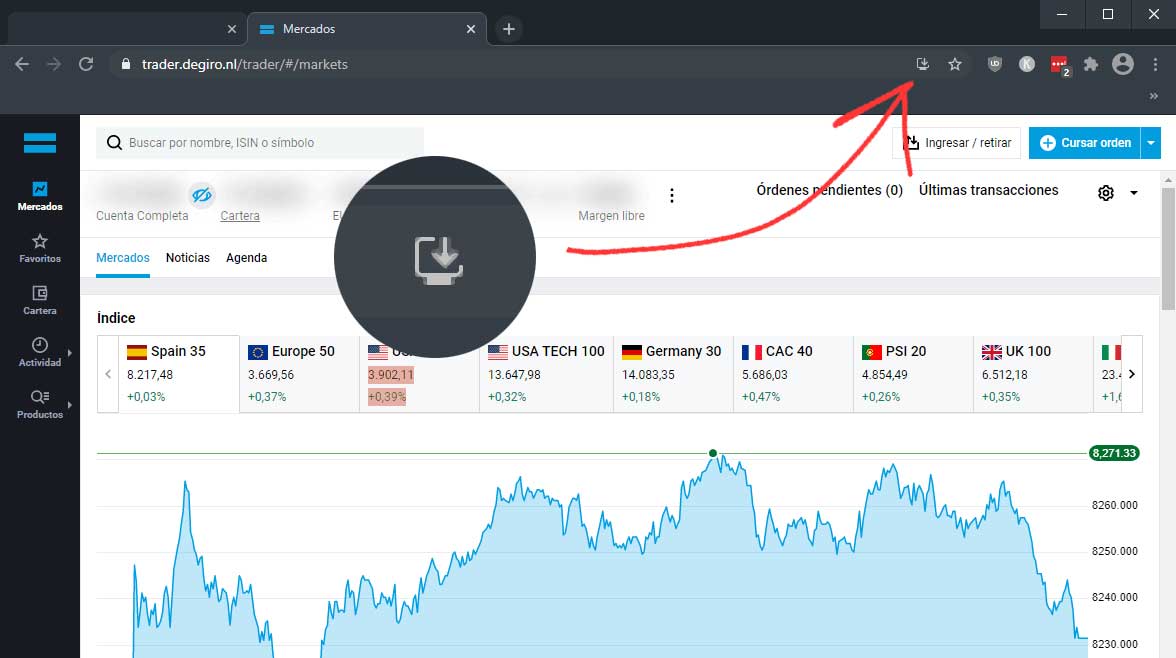
We click on the icon of a computer with an arrow that is located in the upper right right next to the star. It is very important that you are logged into the DeGiro panel, otherwise it will not appear.

Then we click on Install, and we will have the DeGiro application on our computer, to access it an icon will have been created on our desktop.
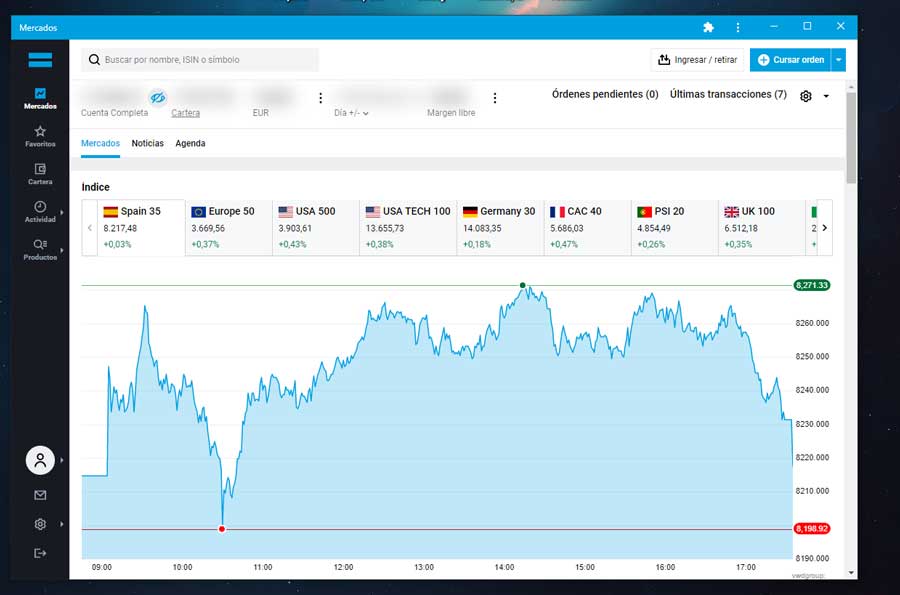
How to uninstall the DeGiro application?
Intuitively, uninstalling this application is not an easy process, as simply removing the icon is not enough.
Fortunately, the steps are simple, and they are as follows:
- Enter chrome://apps in the chrome bar
- Right click on the DeGiro icon
- Uninstall