
WhatsApp is currently the number one mobile messaging application on the market. And this is excellent since it has allowed us to have conversations with close people. However, there are times when having so much communication can be a problem, so sometimes we need disable WhatsApp temporarily but without deleting or uninstalling it.
This is a very common thing, since there are times when we need to focus on a specific task, and the fact that we receive notifications from time to time distracts us.
Also, you may just want to give yourself a break from chats and forget about your cell phone for a while. The problem is that WhatsApp does not have official functions to do this, so we must be creative and take advantage of the functions of our cell phone.
A function that WhatsApp was testing It is called "Vacation mode", which allowed you to archive a chat but when you receive a message from that same chat, it remains archived. This option would be perfect, since we could maintain contact with a couple of people and keep other chats hidden, such as groups or colleagues from work.
How to disable WhatsApp temporarily without deleting it
There are certain options that we can choose to do this, some more drastic than others but all with the same result, take a break from WhatsApp and its annoying notifications.
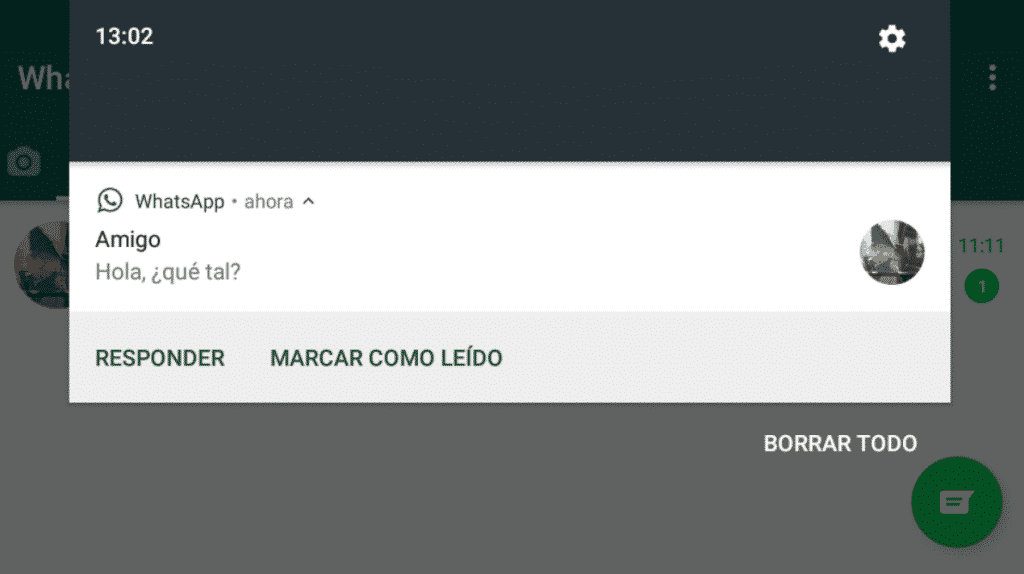
As we said, currently the option "Vacation Mode" is not available so any current alternative is to deactivate all chats and keep us disconnected.
Put the phone in Airplane mode
As simple as it may seem, It may be the best option if we want to stop receiving messages for a while. By placing the phone in Airplane mode we will not have more notifications of messages or calls from WhatsApp or other applications.
Placing our cell phone in airplane mode has its benefits. Nevertheless, can be problematic in certain respects. For example, the telephone network will be completely disabled, and if we need to receive an urgent message or call, it will not be possible.
Mute WhatsApp chats and all their notifications
A not so radical option consists of mute WhatsApp chats and notifications in general. First, if we need to receive notifications from specific people, what we can do is silence any chat that interrupts us even if we have the application in the background.
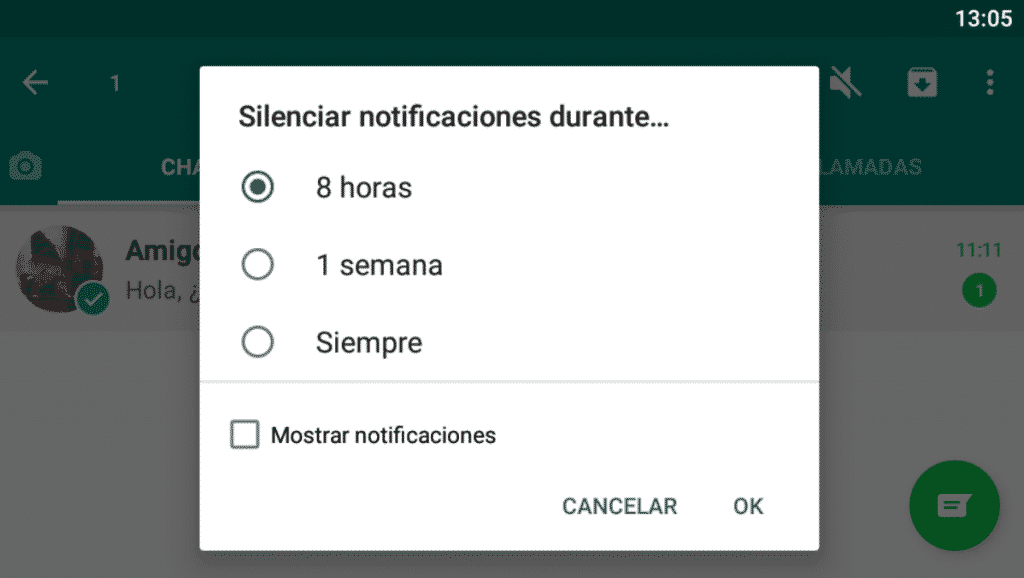
To mute the chat of any person or group you simply have to do the following:
- Open the app and find the chat of the person or group you want to mute.
- Press the chat until you get some options in the upper area of the application. Click on the mute icon, which is a blocked speaker.
- Some options will appear where you can mute chat for 8 hours, 1 week, always. There is also an option that allows you to show the notifications but without the sound.
- Choose the option that suits you best. If you prefer to keep notifications of most important chats, keep all chats silenced forever (without showing notifications) and thus you will receive only the messages that you consider most important.
The previous recommendation is quite useful, since it is used to manually choose which chats you want to be notified and which chats do not. However, there is an option to disable all notifications related to WhatsApp, and it can be done in a very simple way:
- On your Android phone, go to the screen Setting and click on the menu “Notifications”.
- Then, here you will see all the applications installed on your phone, you should look for WhatsApp and click.
- From here you can configure everything related to WhatsApp notificationsIf you want to block any notification from this application, activate the Block all option.
- Nevertheless, there are also other options that may be of use to you for any situation, so check them in case one interests you. Also, at the top there is a gear icon that allows you to go directly to the notification settings within WhatsApp.
In this way, you will have blocked any notification from WhatsApp when you have the application open in the background. Even if a call comes to you, it will ring but it will not interrupt anything you are doing, you will have to open the application to answer it.
Disable WhatsApp without deleting or uninstalling it
If none of the above options meet your needs. And what you want is completely disable WhatsApp but without deleting or deleting it, we have the solution for you.
In Android, there is a function that allows us force the stop of any application that we have installed. In the case of WhatsApp, it happens that we can close the application but if we receive a message, it continues to notify us and the message counts as received.
Using the force stop function, we can keep our WhatsApp inactive for as long as we need it and any message they send us simply will not reach our device.
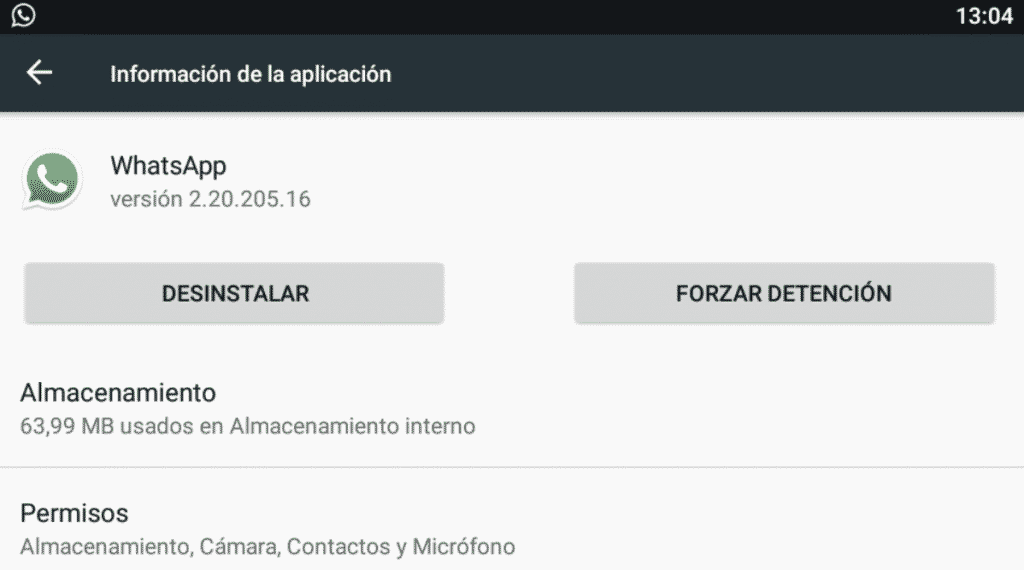
To disable WhatsApp without deleting or uninstalling it, follow the steps below:
- On your Android phone, go to the screen Setting and click on the menu “Applications”.
- So, in this menu you will have all the applications available on your cell phone, you should look for WhatsApp and click.
- From here you will find all the information of the application. In this case, we click on the button "Force stop", to close it completely.
Now we will have WhatsApp closed. Any notification, call, message will not reach our cell phone since the application will not be active.
To open it so We will only have to locate WhatsApp in the menu and click on the application. You will even notice that when you do this you will see the WhatsApp logo, since it is opening as if your phone had just been turned on.
News about the Holiday Mode function
A solution to all our problems would be the function "Holiday mode”That WhatsApp is developing. This feature has been in progress for more than a year and has crept into some updates but has always been left out, for some reason or another.
The true function of the "Vacation Mode" is to mute chats that are archived. In this way you will be able to archive chats of people, and in the event that they send you, do not leave the archived area. With this function we could maintain a filter of the messages that we want to see on the screen and of which we want to be notified.
The Twitter account, @WABetaInfo. It recently announced that the function icon Holiday mode is already in the beta version of WhatsApp. There is no published release date for this feature yet, but it is sure to come out at some point.