
Today Minecraft is available for most platforms, however if you want to play officially you will need a Minecraft Premium account that allows you to log into the Premium launcher that is downloaded from the Mojang website.
Alternatively, you can use the famous Minecraft launcher not Premium, which allow you to access the fully complete game and also online servers where you can meet other players.
In this article we are going to explain step by step how to download and install the non-premium version of Minecraft, with which you can play and enter servers as well as customize your character with a skin or cape.
Apart from everything that we have mentioned before, you can also add mods and texture packs easily without having to download them externally, this is one of the advantages of using TLauncher.
Download TLauncher Free for PC – The best non-premium launcher
As we have talked to you before, the Minecraft launcher not Premium what we recommend is TLauncher. Here we explain step by step where you can download it and what you must do to perform the installation successfully on Windows or MAC.
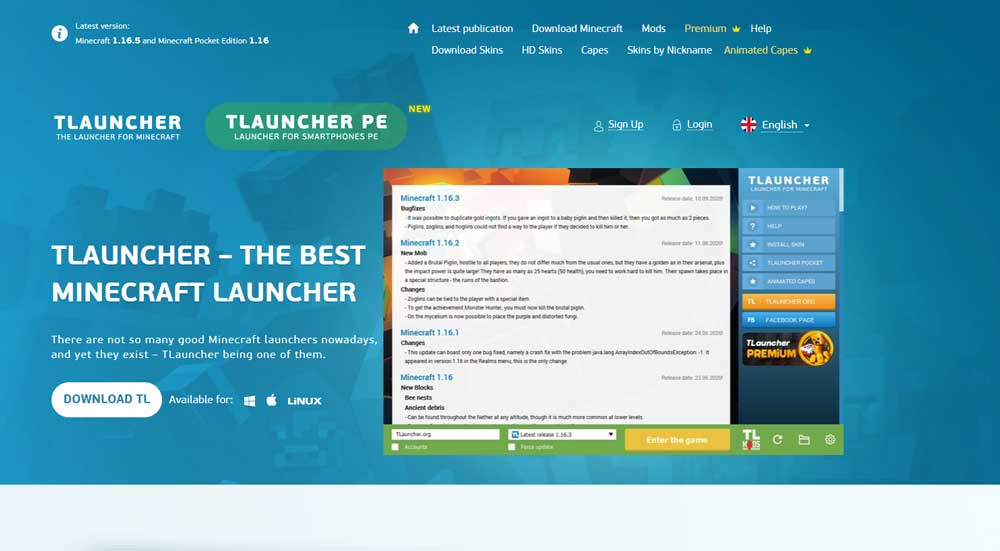
First of all, before downloading the launcher file, you must have Java installed on your computer, since Minecraft is based on this programming language and it is necessary for it to work.
You can download Java directly from its official page, for this we leave you the link below.
Once you have completed the previous step or you already have Java installed, we are going to proceed to download the executable file that will start the installation of the non-Premium Minecraft launcher.
- You may be interested in: Unlimited gems in Brawl Stars 2024
On the official TLauncher page, click on the button called Download TL and we select the platform or operating system that we use to start downloading the executable.
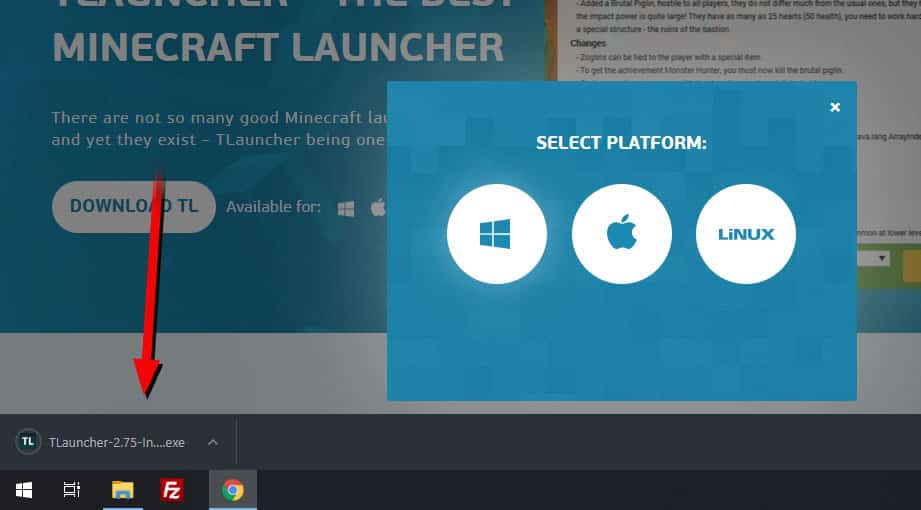
We leave you the page where you must download the non-premium launcher here below.
How to install TLauncher Minecraft No Premium
Once you have downloaded and run TLauncher, a window will appear where you must specify the installation path.
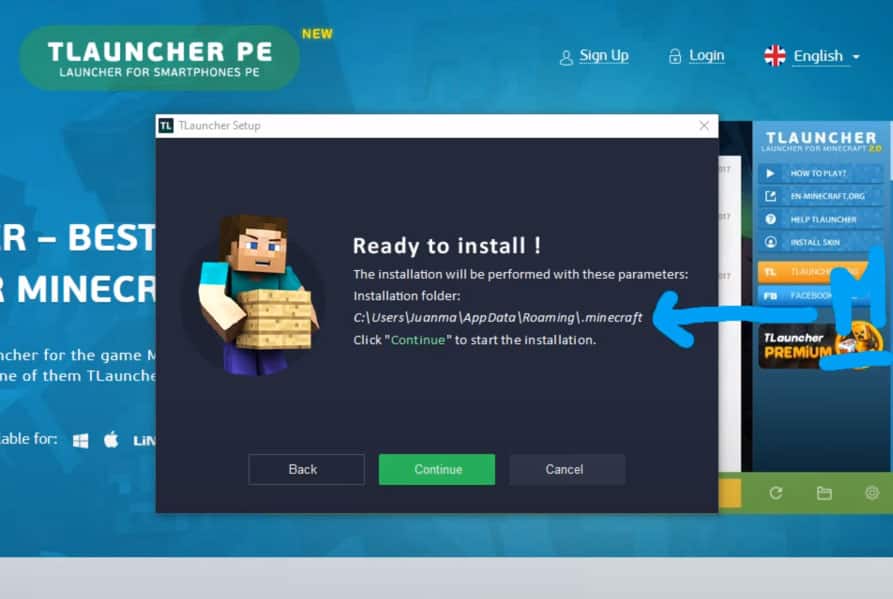
When you have chosen a directory to install non-Premium Minecraft, click on "Continue" and follow all the steps required to perform the installation successfully.
Now open the launcher from the icon that has been created on the desktop, from it you can customize the version, mods, skins you want, but before you can play you must click on install.
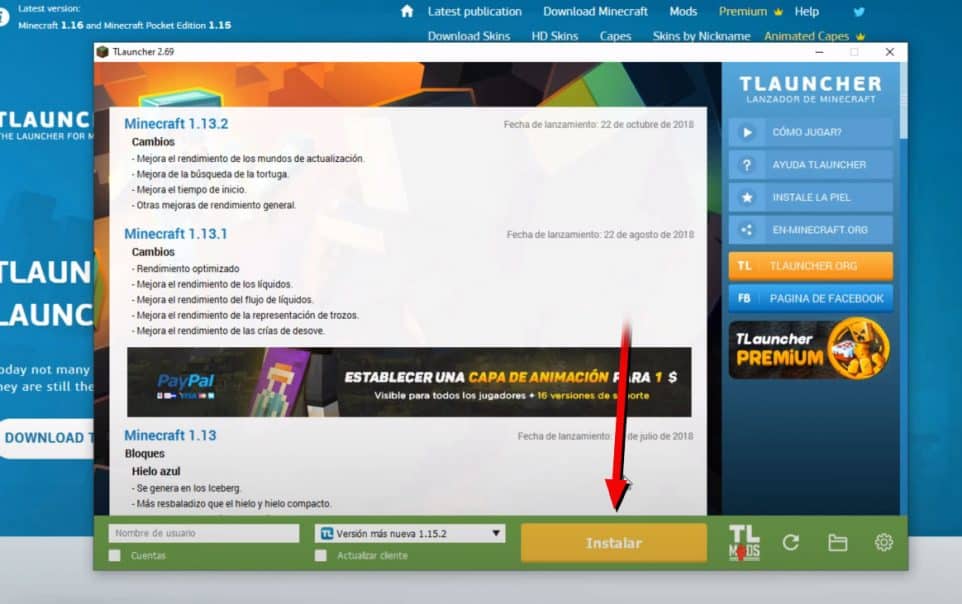
To change the configuration you must do it from the gear wheel located in the lower right part. Y do not forget to put a username in the empty field on the left, it is the name that the other players will see.
Best non-Premium Minecraft Launchers
The best launchers that exist to play non-Premium Minecraft are the following:
- TLauncher
- LauncherFenix
- Shiginima
- Team Extreme
- Titan
- SKLauncher
We hope they have served you and now you can play Minecraft not Premium!