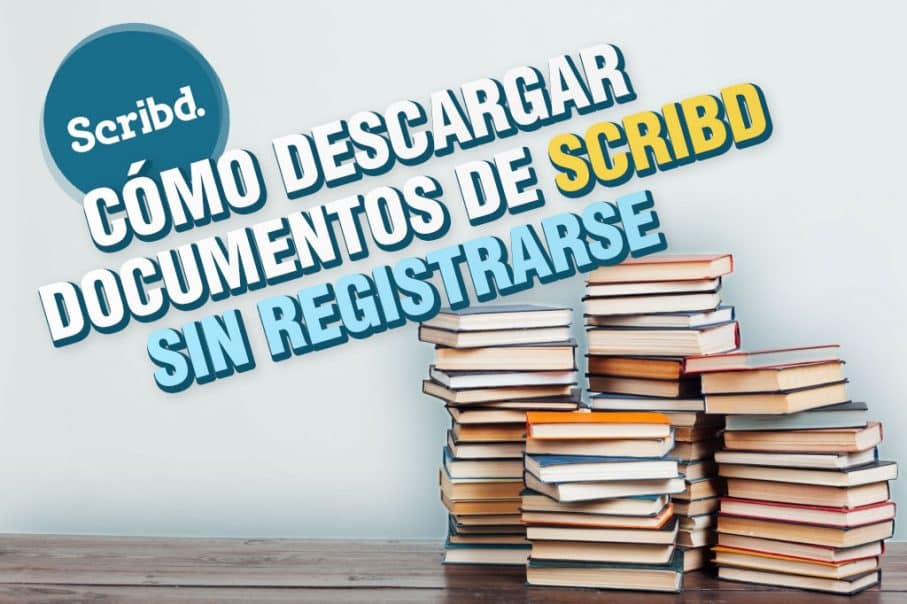
If you are a student and you are looking for quality information for a research work or thesis, you know that the best place for it is Scribd. However, tools like these use protection for their content, so in this article we will show you how to download documents or books from Scribd without you having to register.
When there are very few sites that contain the information you are looking for, Scribd offers you a large number of degree projects with very detailed content. You need certain tricks to access the documents or books offered by the platform for free, which we will explain step by step.
What is Scribd?
It is a web platform to share documents, which allows its users publish files and books of any format and adapt them to the website using its iPaper format. This website allows you to read its content both online and also offers you the option to download it.

Users describe Scribd as a huge online library, which has provided its services since 2007, currently counting on more than 120 million documents. So, if you need to find information on the subject you want, you can find it there.
However, this platform is not free, in order to access these documents it is necessary to pay a subscription or provide the community with its own document.
How to download Free Scribd documents?
If you have been browsing the internet for hours in search of information for your research work, and you still do not get anything, we bring you the best tricks to download documents from Scribd.
However, some of these tools may not work for you due to the type of document, as some tend to have a higher level of encryption than others.
Download Scribd online with DocDownloader
DocDownloader is a website created to download documents online directly from Scribd, SlideShare, ISSUU or Academia, in a fast and easy way. To download Scribd from DocDownloader you just need to follow the following steps:
- Search Scribd for the document or book you want to download, and copy its url
- Enter the website, DocDownloader.
- When entering the page select the option "Scribd Downloader"
- Paste the URL in the box "Enter the URL of the document" and click "Get the link"
- Now, you will be redirected to another page where you should complete the ReCaptcha and press "Download PDF"
- Again you will be redirected to another page where you can select document type you want to download, either PDF, DOCX or PPTX.
- In this way, it will load a new advertising tab and you must wait for the load to be complete
- Finally, you just have to press "Download" and the document download will begin.
Download from Scribd online with DLScribd
This tool was developed to get and download Scribd documents for free, so we will show you the simple steps to follow to use it:
- Firstly, copy the URL of the Scribd document what do you want to download
- Login to DLScribd
- Now, paste the URL in the box "URL of the document"
- To continue with the download you must accept the disclaimer and then press "Generate download link"
- Likewise, it will be redirected to another page where you must complete the ReCaptcha and click on "Download PDF"
- Again you will be redirected to another page, where you can select the format you want to download the document, either PDF, DOCX or PPTX.
- Finally, it will load a new tab where you just have to press "Download" and your download will start.
Conclusion about downloading documents
Now you can download the book or document you want from Scribd, with any of these methods, you will do it in one quick and easy way. If any of these methods does not work with the document you want, remember that not all of them are at the same level of encryption and some are more complicated to download than others.