
Yes OK Youtube It is the most used application worldwide to watch videos, its constant advertising represents a great annoyance for many. If you are from a computer, just use a ad blocker, but, mobile users do not have it so easy. Do you want to remove advertising? Find out how to download YouTube Vanced!
If you want to know more about this application, its advantages and how to download it, you have come to the ideal place. To who TecnoGuias We do everything to bring the best content with guides, tutorials and articles of interest to our users.
Are you a music lover? Do not forget to stop by our article on YouTube Music Premium APK, where you will learn how to get it totally free. With that said, let's get started!
What is YouTube Vanced?
YouTube Vanced is a modified version of the YouTube application for mobile devices. The main attraction of this app is the ad blocking, since we can enjoy all the videos without a trace of advertising.
In addition to this great feature, these are other options that are part of the application:
- Allows you to activate a darker mode than YouTube, preventing eye strain and reducing battery consumption
- Allows you to use picture-in-picture mode (mini player) and leave the videos playing in the background
- Sliders to control the brightness and volume, similar to the controls for VLC
- Auto repeat option, allowing you to enjoy videos of TikTok or just looping music
- You don't like the new look of the app like the mini player and the comments? YouTube Vanced includes a tablet mode that resembles previous versions of the application
- Multiple additional customization settings and better user experience
YouTube Vanced Download Manager brings with it a modified version of Youtube music, for those interested in changing their player.
Great advantages for free is what Vanced offers. If all of this sounds interesting to you, it's time to see YouTube Vanced download.
Download YouTube Vanced APK
First of all, you should know that YouTube Vanced is available only for users with an operating system Android. Even so, it can be installed on a PC with a method that we will tell you about in the next section.
- You may be interested in: Download Videoder Premium APK
Before showing you how download YouTube Vanced, let's talk a little about the APK. An APK file is an application that can be installed on Android without having to go through the official store.
Thanks to these files, we can get modified versions of applications with additional benefits and even some for free. The process to install them is very simple, all you have to do is:
- Open your device's browser and type "YouTube Vanced APK download"
- Browse through the results until you find the official page of Vancedapp.com
- Click the download button to get Vanced Manager
- Wait for the download to finish and open the file. If you haven't done this before, you may need to authorize the unknown sources from your mobile settings
- Press install and wait
- Open Vanced Manager
- Select the first option "YouTube Vanced" and click on "Install"
- Configure the download and the themes you want to use
- Ready! All you have to do is wait a couple of minutes to download YouTube Vanced
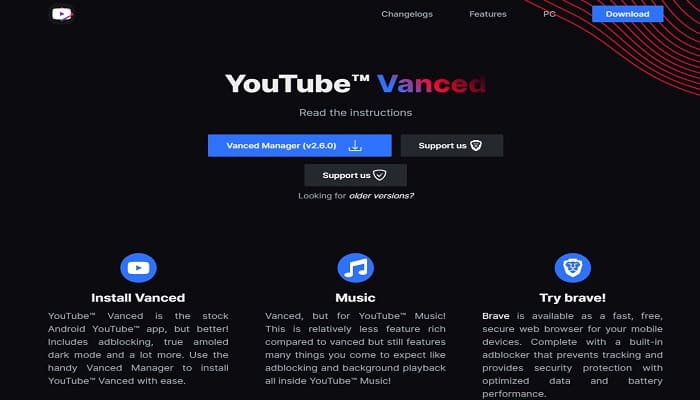
Download MicroG for YouTube Vanced
As this is an external application, it will be necessary to download MicroG YouTube Vanced. MicroG is an additional component that will be in charge of making the application work on our device, otherwise it will be impossible to access it.
To download it you just have to:
- Get Vanced Manager from the official Vancedapp website
- Give your mobile permission to install unknown sources and correctly install the app
- Open the application and locate the third option, the one that says "Vanced MicroG" and press the "Install" button
- Done! From now on you will have to wait a couple of minutes and you will be able to use YouTube Vanced without any problem.
What is MicroG for?
After download YouTube VancedYou will notice that when you enter the application it does not load anything. To solve this, there is MicroG, whose purpose is to connect said application to the servers of Google.
In this way, we can log in with our email and access our YouTube profile, being able to see our subscriptions and preserving the settings of other devices.
Download YouTube Vanced for PC
First of all, you should know that there is no official method to download YouTube Vanced in Pc. If you do get any so-called download links, don't fall for it, as it is probably a virus or malicious software.
However, it is possible to access this great app thanks to a trick: the use of a emulator. An emulator is a program that allows us to virtually recreate another device, in this case, an Android device.
The best Android emulators for PC
- BlueStacks: The best Android emulator available today. This is one of the most complete alternatives that you can get, also having a very good performance in low-end computers.
- AVD: Google has not been left behind, as they have created their own emulator with great features to compete against the rest. In addition to being ideal for developers, we will have access to all versions of Android to date.
- GameLoop: If what you are looking for an option that allows you to use applications and play at high speed, GameLoop should be your choice.
- MEmu: Another emulator that allows us to perform well with games. Its installation is very simple and it is compatible with most applications below Android 9.0.
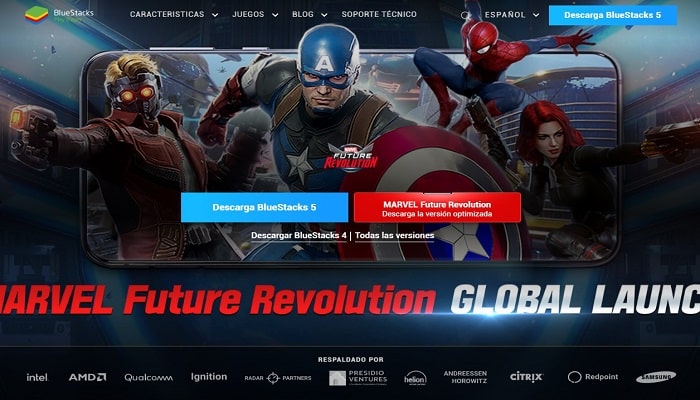
How to install YouTube Vanced on the emulator
- Choose one of the emulators from the list above and download it to your computer
- After installing it, open it and click on the browser
- Go to the official Vancedapp website and get Vanced Manager
- Open the file from the File Browser emulator and install the application
- Follow the steps in the previous two sections to download YouTube Vanced and Vanced MicroG
- It is done! Now you can use YouTube Vanced on your PC
Frequent questions
Before we finish, we are going to briefly see a few common doubts that users usually have after download YouTube Vanced. All the information in this section is extracted from its official website and verified by the development team.
Isn't the question you have here? Leave it in the comments!
What about YouTube Vanced download videos?
At the moment the option of Download videos not available on YouTube Vanced. However, it is possible to access the 7-day free trial to download videos at no cost.
If you want to download videos, you can visit the guide that we leave you at the end of this article, since it will allow you to download Snaptube quickly and easily.
In case you use a computer, you can use one of the different YouTube to MP4 converters, such as Savefrom Y Y2mate.
Can I get banned for using YouTube Vanced?
Not that much download YouTube Vanced How to use it is totally legal and you do not run the risk of being banned. Your Google account will remain intact and best of all, what you do within the application will be synchronized with other versions of YouTube.
Can I download YouTube Vanced on iPhone?
At the moment it is only available on Android. It should also be noted that it must be downloaded through an APK file, as it is not found in the Play Store or other application stores.
Can I install YouTube Vanced and YouTube Music?
Of course, when you download Vanced Manager you will have access to both applications and you can have them on your cell phone to use them together.
The version of YouTube Music included here removes advertisements completely and features background playback.
Is it necessary to install MicroG?
Yes, the only way for YouTube Vanced to work without any problems is to install this additional component. Luckily, it doesn't take up much space and updates automatically when you have Vanced Manager installed.
Conclution
Without a doubt, download YouTube Vanced It should be something almost mandatory for all those who enjoy consuming content on the Google platform. Using it, we save the cost of the Premium subscription and we will enjoy several additional features.
We hope you continue browsing TecnoGuias, where you can find more related content and of the best quality just for you. Enters here to learn how to download YouTube videos in 4K for free.
Thanks for getting to the end, don't forget to leave your opinion in the comments and what you would like to see in future articles. Until next time!