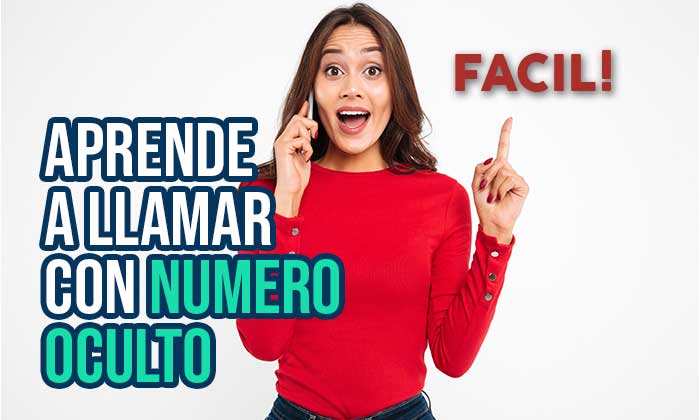
If you are looking to learn how to call with hidden number, you have reached the indicated site. In this guide, we will teach you the methods with which you can hide your number, protecting your Privacy in a simple way.
It may be noted that this is for the purpose of protection, we do not recommend that you use it for strange moves, since police entities have methods that are capable of to decrypt communications, even if you hide your number. This is a process without much difficulty and that can be very useful, use it in a responsable.
How to call with a hidden number from your mobile?
Since there are different types of cell phones, activating this option will require a different procedure for each device. Currently, the market is dominated by devices Android and iOS, both have this function and then we are going to show you how to call with hidden number from both.
How to call with hidden number on Android?
To begin with, we can mention that currently, almost all phones that work with the operating system Android have the option of Hidden number natively, without the need for third-party applications.
Obviously, each device includes this option under a name and in a different place. You can find it easily doing the following:
- Enter the call app from your cell phone, the one you use to call your contacts.
- Locate the setting. This is usually represented by three vertical points, a gear, or by sliding the numeric keypad.
- Inside of setting, look for the option that says "More settings" or "Advanced configuration". It happens that each company hides this option under a different name, but these two are usually the most used.
- Find the caller ID option, it usually has the name of "Show my ID" or similar.
- Click on this option and then on "Hide number". Done, now you have your private number.
- To return to normal, just enter the option again "Show my ID" and select "Show number".
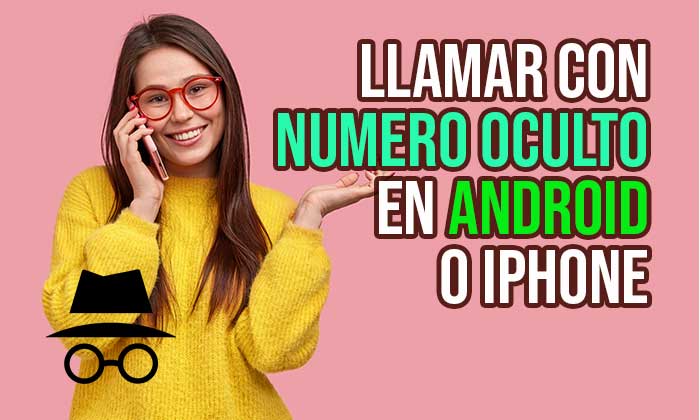
How to call with IPhone hidden number?
On the other hand, call in secret from a device ios it is much simpler, since the option is not so hidden. What you should do is:
- Enter the settings Of the device.
- Click on the option "Telephone".
- In section "Calls", click on "Show caller ID".
- On this screen, you will only have one option that you can activate and deactivate "Show caller ID".
- Done this, you will have already learned how to call with hidden number. To make your number appear again, activate the option again and that's it.
Call with hidden number with code
Similar to the option hide your number from the configuration of your mobile, you can use a series of codes that perform the same function simply by entering them when calling.
In any case, what you should do is go to your device's calling application and dial the code before dialing the number you want to call. However, you should bear in mind that this code depends on the country where you are. The code #31#It works in Spain and in other parts of the world, so you can try this one.
Now, what you should do is enter #31# followed by the number of the person you want to call, for example: #31#12334862. This trick also has some variants, these are:
- If you mark *31# and you call, you will activate permanently the option to call with hidden number.
- If you press #31# and you call, permanently deactivated concealment of calls.
- If you enter #31# and then someone's cell phone number, you will use the hidden call Just for this time.
How to call with a hidden number from a landline?
Unlike the previous methods, the latter may or may not work, depending on the country where you are and the model from your fixed cell phone.
First of all, the number you want to call cannot be registered in the schedule. Second, you must mark #61# followed by the number. When you've done this, in theory, the person should receive a private call.
Advantages of hiding your number
It should be noted that this option is often used by scammers and other people with intent to harm or cheat. Be careful with this, at best, don't answer calls from unknown numbers Is the best option. Certainly, if you don't do this with bad intentions, here are some advantages this feature has:
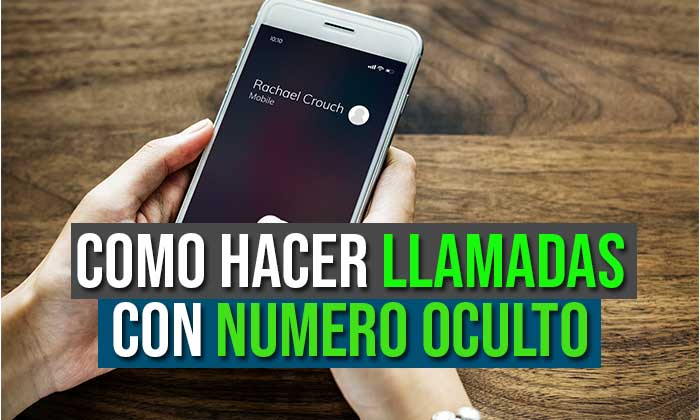
- Avoid offering services: Sometimes when you give your number to a company, they record it and use it later to offer products that you are surely not looking for. By hiding your number, you prevent it from being registered.
- Protect your privacy from strangers: If you receive a call from someone who is not in your contacts, you can not answer them and then return the call. call with your hidden number. In this way, you can know who it is without compromising your identity.
- Use a secret number: If you have bought one new line for personal use, you can activate the Hidden number so that no one knows who it is.
Curiosities about the hidden number
- There are cases where this function is useless. For example, when using the roaming (allows you to connect to other networks in addition to that of your operator in case of emergency) and the sending of SMS, where your phone number will always be displayed.
- If you are using the function hidden call To scam, you should know that, by legal means, you can request the operators that identify the number from which the criminal acts were carried out.
- With the advancement of technology, this option is available for the largest number of modern mobile devices, which is why the applications that promise to hide your number are malicious software.
Conclution
Ultimately, this feature is a very useful tool if you use it for the right purposes. We hope that our guide "How to call with hidden number" has been useful to you, if you continue browsing our website, you will be able to find more articles and similar tutorials related to the world of technology. Thanks for reading, see you soon!