
In recent years, social networks have become part of people's daily lives, with more than 3.19 billion monthly active users. However, the use of these applications means a constant distraction for your daily activities, so below we will show you how to delete an Instagram account.
Studies have shown that, at present, 84% of people with internet access use a social network, approximately 50% of the world population. Despite the great popularity of these networks, there are those who want to get away from that world a bit, and as a result they want to know how to delete your Instagram account permanently.
How to delete my Instagram account?
Instagram is among the applications most used worldwide, ranking 6th, after Facebook, YouTube, WhatsApp, Facebook Messenger and WeChat, respectively.

Despite your great receptivity, there are users who decide to do without this application, for various reasons, such as the great distraction it causes. Therefore, the application offers you the function of deleting your profile, and just by following these easy steps you can delete your Instagram account.
First, you should know that from the Instagram web interface you can only delete your account temporarily. However, do not worry, thanks to the tools offered by the internet we will be able to show you how to delete your account permanently.
Deactivate your account temporarily
Temporarily disable an Instagram account It is very simple, you just have to follow these steps:
- Enter the official website of Instagram.
- Log in into your account as usual.
- Click on your profile picture which you can see in the upper left corner.
- Choose "Edit profile".
- At the bottom of the page, press the option "Deactivate my account temporarily".
- Now you simply must select the reason why you want to disable your account and put your password.
- Finally you select the option "Temporarily disable my account" and ready!
When disabling your account, your comments and likes will be hidden until the moment you re-enable your account.
Steps to permanently delete an Instagram account
Thanks to the infinity of tools or information provided by the internet, now you can delete your Instagram account with a special link and following these steps:
- Enter the Instagram special link
- Log in into your account from Instagram
- Now, you must select the reason you want to delete your account and enter your password
- Finally, click on the button "Remove" and you will have deleted your account.
After agreeing to delete your account, Instagram will permanently delete it after a month has passed having done this process.
How to backup your Instagram
If what you want is to delete your Instagram account, but you want to save all those photos, or videos that you treasure so muchYou can do it both from your mobile application and from the official website.
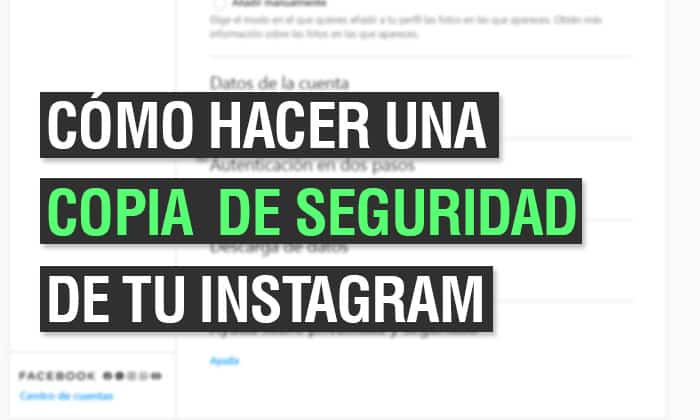
For this you must download a backup from your mobile, tablet or computer by following these simple steps:
- Enter the Instagram application or official Instagram page and access your account.
- Enter your profile tapping your photo in the lower left corner.
- Open the menu entering the option of the three stripes in the upper left corner.
- At the end of the menu you will see "Settings", select that option and enter "Security".
- Now, you must press the option "Data download".
- Similarly, you must enter your email, request the download and enter your Instagram password and press "Next".
- Likewise, you must open the email that you will receive from Instagram with the download link of your files (usually takes between 1 and 48 hours) and select the option "Download information".
- Finally, you will be redirected to the Instagram page to enter your account, by doing so you just have to select again "Download information" and the download will start immediately in a Zip file.
As a result, and by following these steps, you will be able to get all the multimedia data from your Instagram account thanks to the backup made, so if you want to delete the account you can treasure those memories.
Reactivate an Instagram account
Surely, at some point you will want to use this application again, so if you have only disabled it, you will be able to use it again. Nevertheless, Instagram does not allow you to enable it immediately and to do so you just have to wait a predetermined time.
On the other hand, if you permanently deleted your account, and you want to recover it, you can do so before the scheduled month has elapsed by logging into your account as you normally do. Nevertheless, as the month has elapsed you will not be able to recover your account data and everything will be definitively eliminated.