
The use of online platforms for music playback has become so common and indispensable today that we cannot imagine doing any activity without listening to music. Today you will learn to download Spotify music for free.
In addition to being the main streaming application, Spotify has multiple functions that make it a sensation among Internet users. Among the most popular functions are: create your own playlist with your favorite songs and download music or podcasts you want from your mobile.
Despite having great features, some are only available in the Premium version of the application, so below we will show you how to download music from Spotify.
How to download music using Spotify Premium
If you are one of the people who want to enjoy the benefits of Spotify, and you already have a Premium account, downloading songs or podcasts will be easy for you. With these simple steps You can download the content you want and thus be able to enjoy it without the need for an internet connection and you can also save your mobile data.
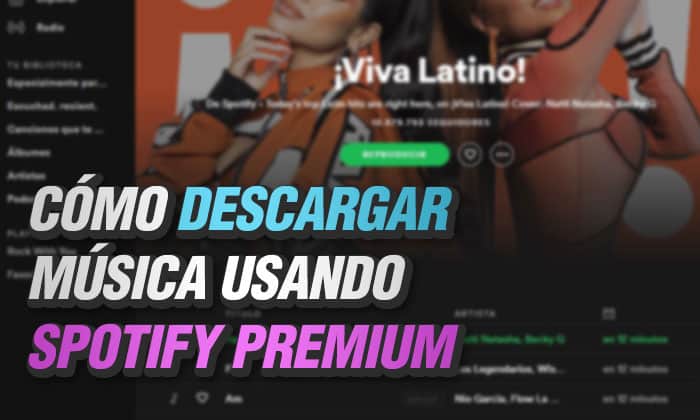
The following steps can be followed either from the mobile application or from the desktop app:
- Enter the application Spotify.
- Find the song you want to download and add it to your playlist.
- Now, select the option "Your Library".
- In addition, search the playlist where you added the song you want to download.
- In the same way, we press the icon of the three (3) dots and selecting the option "Download" you will activate the downloads immediately.
- Finally just you will have to wait a few minutes and you can enjoy all the songs on the list offline.
It is very easy and fast to do these steps, and if you no longer want the songs added to the list to be downloaded, you just have to follow the same steps and deactivate the download.
Download your favorite song or podcast from Spotify to MP3
We know very well that not everyone wants to pay to own the Premium version of the application, but they still want to enjoy the functions that it has, specifically, download their music. Therefore, below, we will bring you a method to download songs or podcast in MP3 from Spotify, which will be very easy to use.
Download with AllToMP3 from your PC

Thanks to the endless number of applications and programs created to provide the user with different functions, one of them is AllToMP3. This application was created for download music from streaming platforms such as Spotify, from the comfort of your computer, be it Windows, MacOS or GNU / Linux.
- Initially, you should install the app AllToMP3 from your computer.
- Login to your Spotify account from the browser or desktop application.
- Now, you must find the song or podcast you want to download to MP3.
- Look for the three (3) dots icon and press it.
- Select option "Share" and press "Copy Link".
- Enter AllToMP3 and paste the link in the box that shows the application.
- To conclude, you must press "ENTER" on your keyboard and you will automatically see how the song or podcast you selected is downloaded.
Finally, you can download the songs you want just by following these steps, and you can do it as many times as you want.
Download Spotify Music for Free
Not all of us want to be part of the community of Spotify Premium or we do not have the economy to enjoy it, therefore, outside of the legal, methods have been created so that you can do it without paying anything. Likewise, just by following these quick and easy steps you can access all the music, download it and then enjoy it without having to be connected to the internet.