
Instagram stands out for its great popularity and for the increase in users it has had over the years, in addition to offering new functions. However, the platform does not have video or image download options. Therefore we will show you options of how to download Instagram videos.
Despite having new functions, filters and effects for better use, Instagram does not provide us with the option of being able to download its content. This is due to the possible theft of original content. However, if you want to save videos to show it to your friends We will teach you how to download the videos that are uploaded to Instagram.
How to download Instagram videos
Instagram has one billion active users, which means millions and millions of interesting or funny videos uploaded daily.
- It might interest you: Download videos with Videoder Pro APK
Unfortunately, the Instagram platform does not have an option to download videos, so we will show you below how to save Instagram videos either from your PC, Android or iPhone.
Download videos from your Android
New applications appear daily that offer us functions that others do not, thanks to this, apps have been developed to download Instagram videos in simple ways.

In addition, We will show you step by step how to download Instagram videos from your Android quickly and easily:
- You must first install AhaSave downloader.
- Enter the AhaSave application and grant the storage permissions by selecting the option "Continue".
- Now, go to your Instagram account like you normally do.
- Find the video you want to download, click on the three dots option and select the option "Share on ...".
- Likewise, press the AhaSave icon named as "Downloader for".
- Now you will be redirected to the AhaSave application, you must wait for the ad to load and close it.
- Finally you must wait for the video to load, select the option "Download" and ready!
After completing these simple steps, you will be able to download all the Instagram videos you want, and these will be automatically saved in your gallery.
How to download videos from an iOS device or from your iPhone
Like Android, iOS also develops applications for your convenience, this time it offers us one for download Instagram videos from your iOS device. This application is very easy and fast to use, you just have to follow these simple steps:
- Install Grab for IG on any of your iOS devices.
- Log in to your account via the Grab for IG app.
- Now, go to your Instagram account as you normally do and look for the video you want to download.
- Click on the three-dot button, and select the option "Copy link".
- Go back to Grab for IG and you will see that the video you selected will appear automatically.
- To conclude, you must select the date icon located in the upper right and finally the video will download automatically.
Just with these steps you can download the Instagram video of your choice in just minutes.
How to download videos from your PC for free
Thanks to the endless information that the internet offers us, many applications or functions have emerged that facilitate certain actions that we want to carry out in our day to day life.
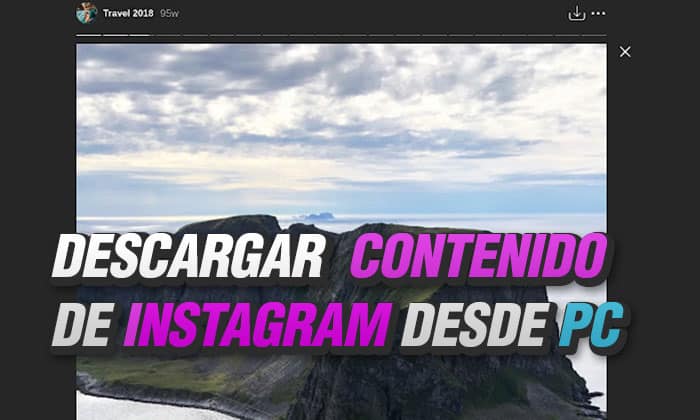
This time Google offers us an extension to download Instagram videos for free from your computer or PC very quickly by following these steps:
- Enter Google Chrome and install the extension Instagram Downloader
- Login to your account from web interface of Instagram
- Find the video you want to download, click the button with the three dots and select the option "Go to publication"
- Finally you must press the download icon (located in the lower right corner, right next to the save icon) and the video will start downloading automatically.
After completing these steps, you can download Instagram videos from your PC for free whenever you want just by pressing a button.
Download Instagram content for free
Thanks to these easy methods, you can download Instagram content for free from where you want and when you want. Finally, you will be able to view the videos that you have downloaded saved in your gallery or in your downloads folder and enjoy them at any time.
However, you should take into account that you should not misuse the content you download, and as it is not your property, you should not publish it as your own.