
One of the greatest pleasures in life is shopping, and thanks to technological evolution today there are thousands of online stores that allow you to view their product catalog in a more comfortable and simple way. Thousands of online stores are developed annually, but we will tell you about one in particular, the famous Wish. Then in this article we will teach you how to view the Wish catalog without registering.
Online shopping has become part of people's daily lives thanks to the ease of making their purchases from the comfort of their home. Because of this, many markets have created their own platform and thus offer a better service to its users.
E-commerce continues to grow every day, according to studies, in 2019 e-commerce accounted for 13.7% of total sales worldwide. The predictions point that in 2021 the figure will rise to more than 17%, which means the growth and development of online stores.
Therefore, so that you do not miss the products and discounts that these stores have to offer you, we will show you how to enter Wish without registering.
What is Wish?
It is an e-commerce platform, popularly known for its cheap prices and its large number of products Chinese of any category, both technology and fashion. It has its own mobile application, and with more than 100 million users on iOS and Android.

The enormous popularity of this platform is due to its low prices, where you can find items from 1 dollar to 50 dollars. This is achieved thanks to the fact that each order that Wish receives is delivered directly to the manufacturer, taking care of the shipment themselves.
The low prices offered by Wish helped it increase its sales, with more than 30 million active users per month. Similarly, in order to stay in business, Wish obtains the 15% from each purchase, thus attracting the attention of investors who offer capital.
How to view the Wish catalog without registering?
Wish, despite being one of the most popular online shopping platforms, in order to buy and view its catalog you need to complete the registration from its page or mobile application. That is why we have found you a solution, a very simple method of being able to see your catalog quickly, without the need to register.
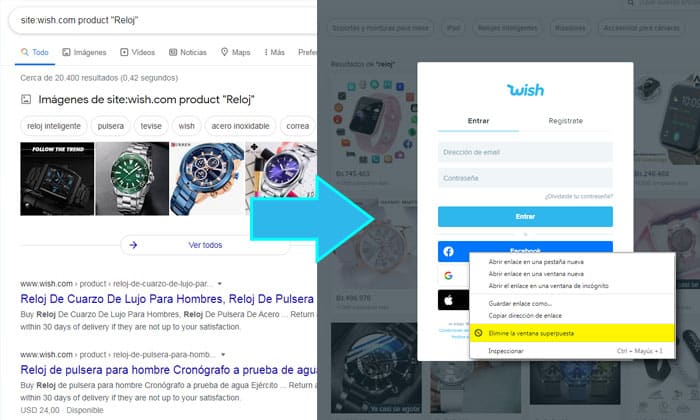
- To open Wish catalog from Google Chrome you must first install and activate the following plugin:
- After activating it, if you want to see a product from the Wish catalog without registering, you must use one of the functions that this plugin includes.
- To do this, we will need to go find a product in a specific way. We will do this using some Google commands in the search bar.
| Command | Example: Clock |
|---|---|
| site: wish.com «Your Product» | site: wish.com «Clock» |
| site: wish.com product Your Product -search | site: wish.com product Clock -search |
| site: wish.com intitle: »Your Product» | site: wish.com intitle: »Clock» |
| https://wish.com/search/TuProducto | https://wish.com/search/reloj |
These commands can be used with the category or product you want search the Wish catalog. And then you can select any of the Wish links that you will see on Google.
- When entering the Wish page it will show you a login box, to delete it you just have to right click on it and select the option "Remove the overlapping window".
Finally, following these steps you can start to see all the content that the Wish catalog offers in the category you want. However, it is worth noting that the easiest way to view the catalog, and the only way to make purchases is by registering on the Wish platform.