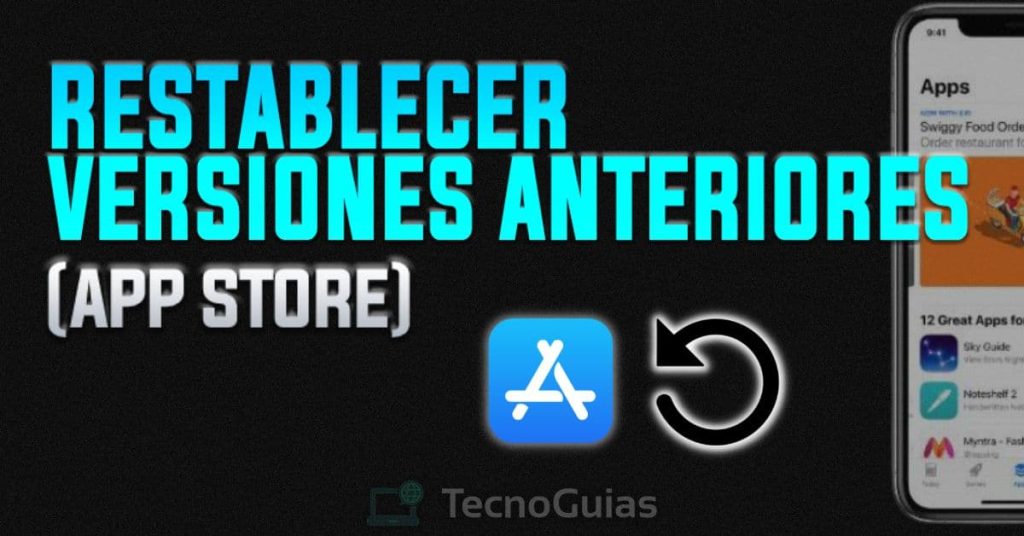
If you are on this site, it is because you are looking for a way to how to install previous versions of the App Store on your iOS device. Well, the last update of an application for your iPhone or iPad may not have been to your liking.
Every day the most popular applications undergo some changes to fix errors, bugs and more. But, on certain occasions, these can alter other features such as the interface, option bars, etc.
That is why we will leave you everything on how restore those old versions of your favorite applications so that you continue enjoying as always. What are you waiting for? Stay until the end, you'll love it!
Get old versions of apps from the App Store
When downloading an application, the App Store It will always be in charge of offering you the most updated version of it. Therefore, we will try to explain in detail the options available to recover and use an old version.
Here we leave you with some methods that will be of great help to use your favorite applications again.
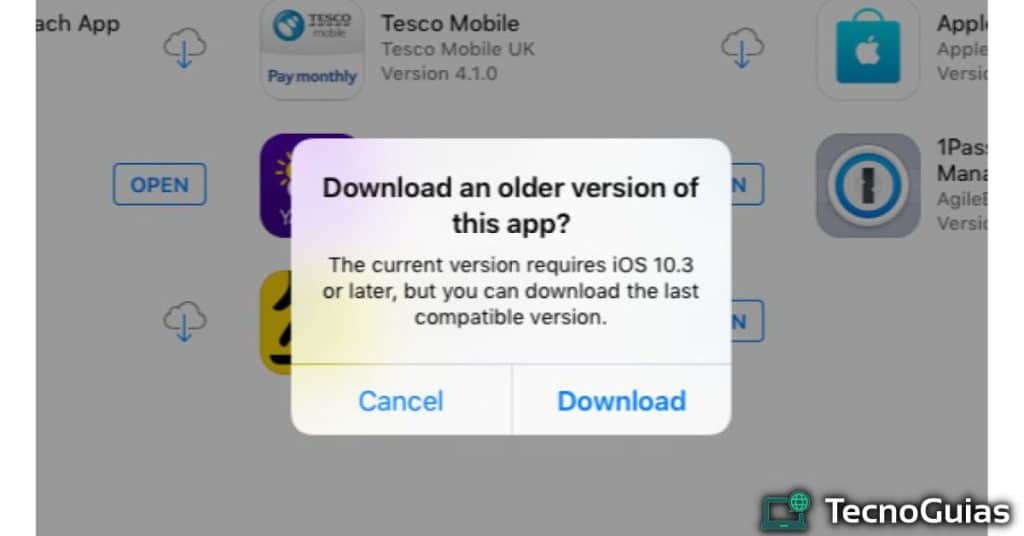
How to install previous versions of the App Store from purchase
We start with one of the fastest and easiest ways to get install older versions from the App Store. However, you should keep in mind that this method can only be carried out if you have previously downloaded or purchased the application.
- You may be interested in: How to Recover Permanently Deleted Notes in iOS 2024
Now, if your iPhone or iPad device has a version prior to iOS 11.1, go to the "Bought” located at the bottom of the App Store. If it is a version higher than iOS 11, you can enter by selecting the icon in the upper right corner, there you will find the same option.
Once there, you just have to do the following:
- Find the application you want to install and click on it. cloud icon that is shown on the right side to download it to your device
- You will be shown a pop-up window with a message indicating that an older version of the application exists. Accept the conditions and select "Download”, wait a few seconds and that's it! Now you can use any application as before on your iPhone, iPad or iPod
Install previous versions of the App Store from the download history
Another alternative of how to install previous versions of the App Store on an updated device it is through the download history. We recommend this option if your device has recently been factory restored.
Thanks to the fact that the download history shows the version of the application that you downloaded at the time, you will be able to access the same version if you wish. Here we explain step by step how to do it:
- Go to the App Store on your device, go to account options and go to your profile. You will see the icon on the top right corner of the screen
- Go to the section “Bought”, there you will be shown a list with all the applications purchased or downloaded
- Locate the app you want to install
- Click on the cloud icon to start downloading, previously you will be shown the same pop-up message indicating that a previous version will be installed, click on accept
- Ready! So you can enjoy your application like in the old days
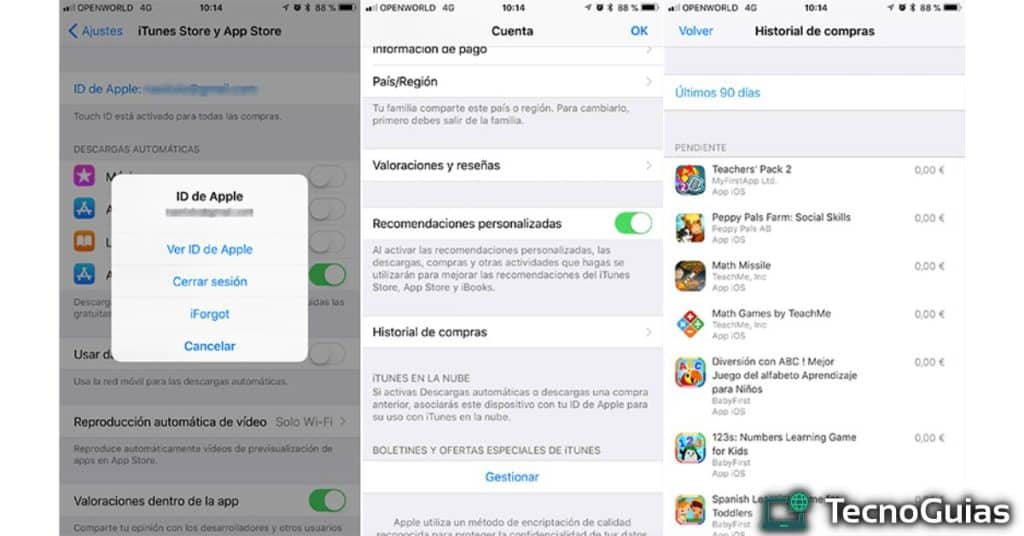
Download old apps with iTunes on your PC
One option to install previous versions of different applications is through your computer, for this we must use itunes. However, in order to carry out this method, a version 12.6.4 or lower of iTunes, since versions higher than this do not allow the download of applications.
Knowing this, once iTunes is downloaded on your computer, search for the application from the bar that appears at the top right of the screen. Log in and select the one you want, click on “Get” to start the download.
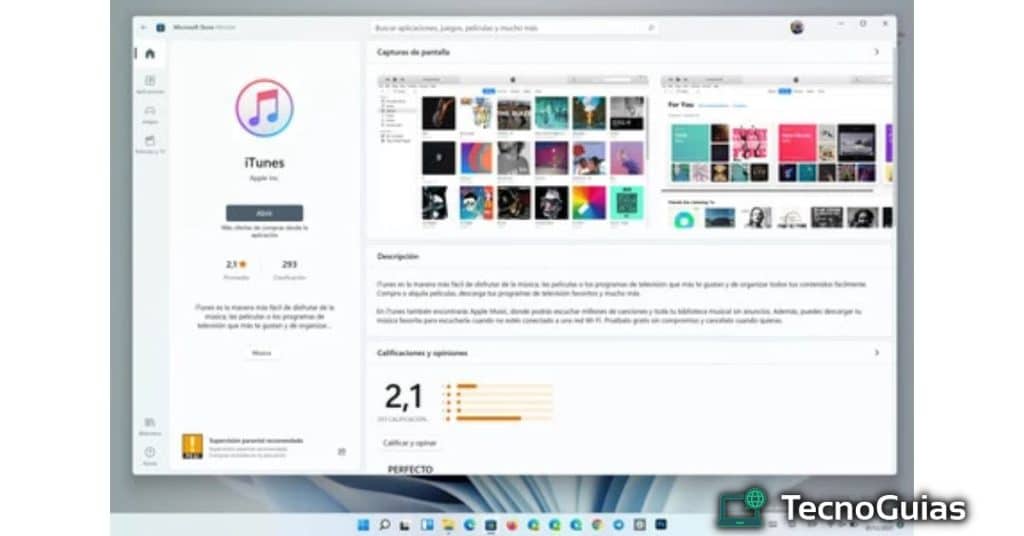
Once this is done, go to the App Store on your iPhone or iPad device and go to “Shopping" in section "updates”. Verify that both devices are connected to the account and then click on the button in the form of a cloud to get hold of the application.
Here a pop-up window will be displayed for you to authorize the download of an older version to your device. Click on confirm to automatically start the download.
This method is very easy to use, since you will not have to use other external programs since iTunes and the App Store belong to iOS. Similarly, you do not need to connect your device via usb cable, since each action is automatically linked.
- It may interest you: How to download ChatGPT for iOS in 2024
Benefits of using previous versions of applications
Many of our users constantly ask why they should download old apps, because although an updated version indicates the optimal functioning of the program, making use of its previous versions brings us some advantages. Here we mention some of them:
- designs: The interface is a feature that undergoes changes very often, therefore, many users feel overwhelmed to handle the app in its entirety. Getting an older version allows you to use your preferred interface
- removed options: Some apps often remove features that users find very beneficial with each update
- Bugs and errors: Also, in some updates the application usually has problems loading or in its very interface. By downloading an old version you can avoid possible headaches
Frequent questions
Now that you know all the available ways of how to install previous versions of the App Store, we will leave you with our frequently asked questions section. Which aims to answer all your questions and concerns quickly.
Do you have a separate question? We invite you to leave it in the comment box at the end of this article. Our work team will try to respond as soon as possible.
Without further ado, let's start with the section!
Can I use an APK to download an older version on iOS?
Unfortunately, it is impossible to download third-party applications on your device. iPhone or iPad, this is because the installation packages are not compatible with the iOS operating system.
For this reason, we insist that you use the methods that we leave you throughout this post so that you can download older versions of apps without downloading on external pages. In this way, you can avoid entering malicious pages that seek to invade your privacy.
Are these methods safe?
Of course! In TecnoGuias We take care of analyzing and using each of the methods that we offer you in this article. So you won't have to worry, each one of them has been successfully tested before.
What app can I download an old version of?
You should know that some developers do not allow under any circumstances to use past versions of their applications. However, there is a wide variety of old versions available in the apps that we name below:
- Telegram
- PicsArt
- Spotify
- snapchat
- Messenger
- Gmail
Final words
We have reached the end of the article, which means that you know everything about how to install previous versions of the App Store. The truth is that it is an extremely simple process and that it will bring you ancient benefits.
What do you think? We hope that the information found in this post is to your liking and, above all, that it be of great help. We invite you to leave us a comment with your experience, your opinion is valuable to us.
On the other hand, we invite you to keep browsing through our web portal, where you will find more tutorials for your iPhone and related information, such as our post on Download PGSharp for iOS: iPhone version 2024. That has been all for today, we hope to see you another time, see you later!