
If you have noticed that someone's Instagram posts no longer appear, it may mean that you have been blocked or maybe they deleted their account. If you want to solve this question, you will ask yourself how to know if you have been blocked on instagram since you will not receive any notification and although you cannot access their publications, there may be some signals on the platform that may confuse you.
When a person blocks you, you can't see their posts, comments, or send them direct messages. However, in some cases you may still be able to find the user who blocked you if you had a conversation with him or if the block is recent.
How to know if someone has blocked me on instagram?
On instagram certainly there is no clear way to know if they have blocked you, but there are certain indications that you can identify to detect if you have been blocked by a person.
When an account is deleted or deactivated, just like when someone blocks you, it is not possible to access their instagram photos, so we must review the details so as not to confuse us.
Use the search engine
The first thing you can do is place the user in the search engine and check if it appears in your search. If the person you are looking for does not appear in the results, it may mean that they have their private account and they have effectively blocked you, or on the contrary you may have simply deactivated your profile.
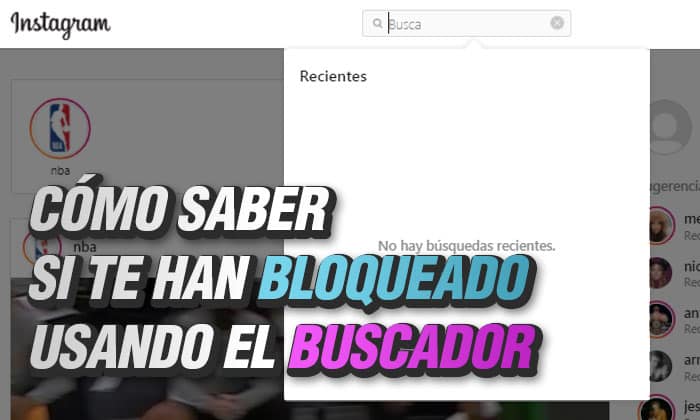
In case the user has his account public then it will appear in the search but when opening the profile you will not be able to see his photo, in addition to your posts, followed accounts and followers will appear at zero. With this you could deduce that you have indeed been blocked.
Too you can get the user through comments or tags in other publications, and if he has blocked you then you will find yourself as in the previous case, in which the profile will not show information and you will not see the option to follow it.
Check your direct messages
Another detail that could help you know if you have been blocked are direct messages. If someone has blocked you, you will not have the option to write to them directly, so if you go to the messages section and when using the search engine you will not find their account, you may have been blocked.
However, when an account is deactivated, in the same way it will not be possible to send you messages, so although this may be indicative, it may again mean that the user has decided to withdraw from the platform.
Login from the instagram web page
Although you can use your account to search for the user that you suspect has blocked you, it is not the most accurate way to answer your question. For this reason, we recommend that you access directly from the web Instagram without using your account. For this you must close the instagram session in the browser or you can enter incognito mode.
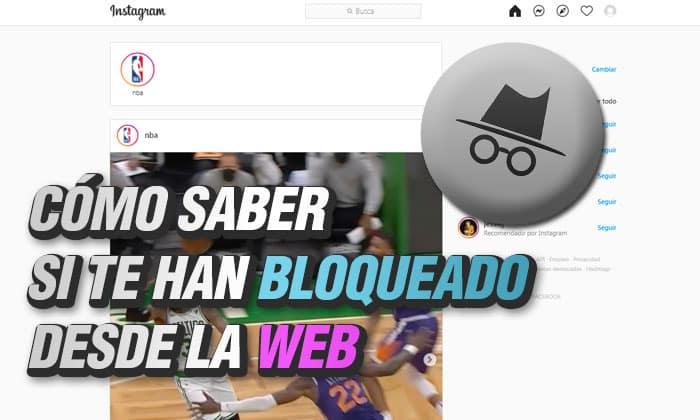
Enter the instagram web page and at the end add the profile name that you want to consult, that is: instagram.com/username. If when doing this it shows you the profile with all the information but when searching for it from your account you do not get it, you will be sure that this person has blocked you.
In case you do not remember the username, then you should ask for help from someone who has an instagram account and allows you to use it to verify if it appears from this account and yours does not.
Check if you have been blocked on Instagram
If you have stopped seeing the publications of any profile, it is normal for you to wonder if they have blocked you, so it is important to have this information in order to learn to recognize possible signs from this and to differentiate it from when an account has disappeared.