
When we talk about social networks, one of the most important and popular today is Instagram. Today in TecnoGuias We are going to talk in depth about one of the most important features that the app has to offer, so stick around and find out. how to share a reel on instagram.
Although this function has been implemented for some time, many users do not know how to get the most out of it. For this reason, today we will tell you everything you need to know about it and a few tricks so that your friends can also enjoy it.
Before we start, remember that we have already dedicated an entire article to viewing stories anonymously, another hidden function that can be very useful. With that said, let's get started!
What are Instagram reels?
Before I teach you how to share a reel on instagram, let's take a brief look at the history of this feature and why it has become so popular today.
Founded in 2010 by a group of friends, Instagram quickly became one of the most important social networks in the new mobile market. However, it was not until 2012 when Facebook he bought it which became massively popular.
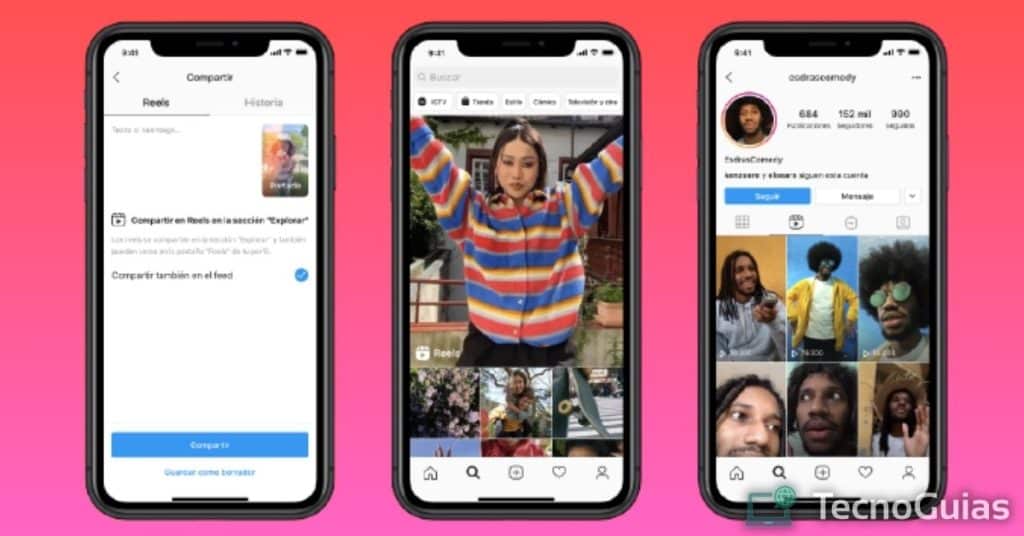
Millions of people registered in the app and shared their photos every day using the filters of the moment.
Over the years, the social network had to adapt to the functions offered by other platforms, seeking to innovate and teach its users that they still had a lot to show.
Among these new features, some of the most popular are dynamic filters and stories, which are the sensation of Instagram. However, there is a feature that went a bit unnoticed at the time and is currently probably the most important feature of the app.
If you have used this network for a while, you will remember that Instagram videos were part of IGTV, a section where its participants could watch long videos in full screen.
Trying to improve this feature and building on the success it achieved TikTok in the West, the Instagram team released the reels in 2020.
- You may be interested in: How to know if stories are hidden from you on Instagram 2024
The importance of knowing how to share a reel on Instagram
The reason why many people wonder how to share a reel on instagram, it's because they want to keep up with this feature.
As we already mentioned, the reels are based on the success of TikTok, so their operation is very similar.
This section is located at the bottom of Instagram and brings together all the short videos on the platform. In this way, we can watch quick videos while scrolling between them simply by swiping up.
Thanks to this, the new content that is uploaded to the platform is aimed at getting views in this section, an easy way to gain followers and hopefully get paid sponsorships.
How to share a reel on Instagram?
Now that we know the importance of this function and the reason for its popularity, it is time to answer the question that we have raised at the beginning.
Share reels on Instagram It is much easier than you think, but you should keep in mind that there are various methods to achieve it. Depending on where you want to post it or who you want to send it to, there are more practical ways to do it.
Here we tell you what are the options for share reels On Instagram 2023.
Share reels by direct message
When it comes to sharing reels, this is undoubtedly the easiest option of all. With this method we can only share videos with people we follow and who have their direct messages open.
If the person you want to send the reel to meets both requirements, here's what to do:
- Choose the video you want to share with your friend
- Tap on the paper plane icon
- In the search bar, enter the username of the person you want to send the reel to. If you are interested in sending it to several users, keep looking for the names and tap on them to select them
- Finally, press “Send”
- Ready! The selected people will receive the reel you shared in their message box
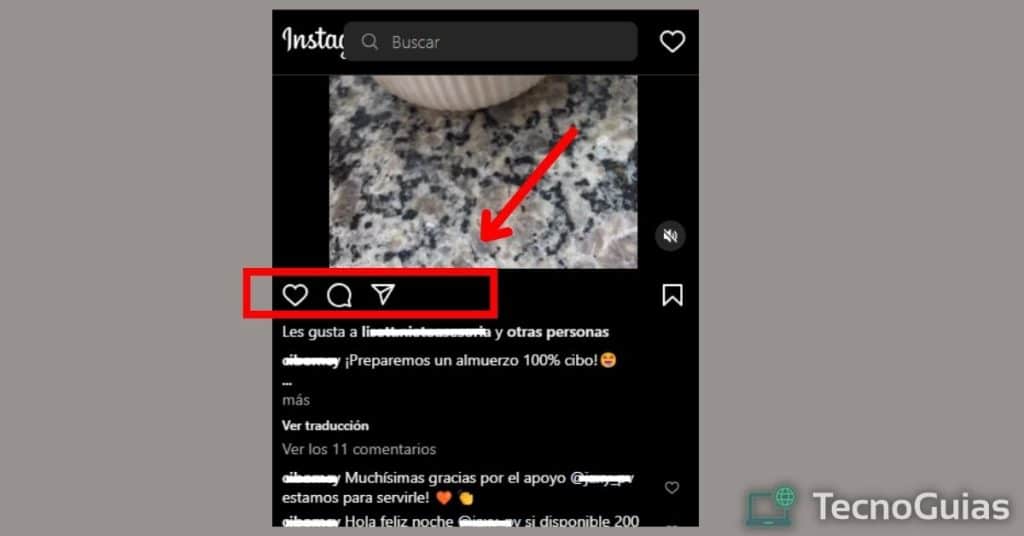
How to share reels in stories?
When we talk about how to share a reel on instagram, many people want to do it through their stories.
In a similar way to what was seen in the previous post, publishing reels in our story is very simple and we will show you how to do it below:
- Locate the video you want to share with your followers
- Tap the paper plane icon again to share
- At the bottom of the screen, select the "Add to story" option
- Edit the story as you like, adding text, stickers or a survey
- Finally, touch “Publish”
- Made! Now you know how to share reels on instagram stories
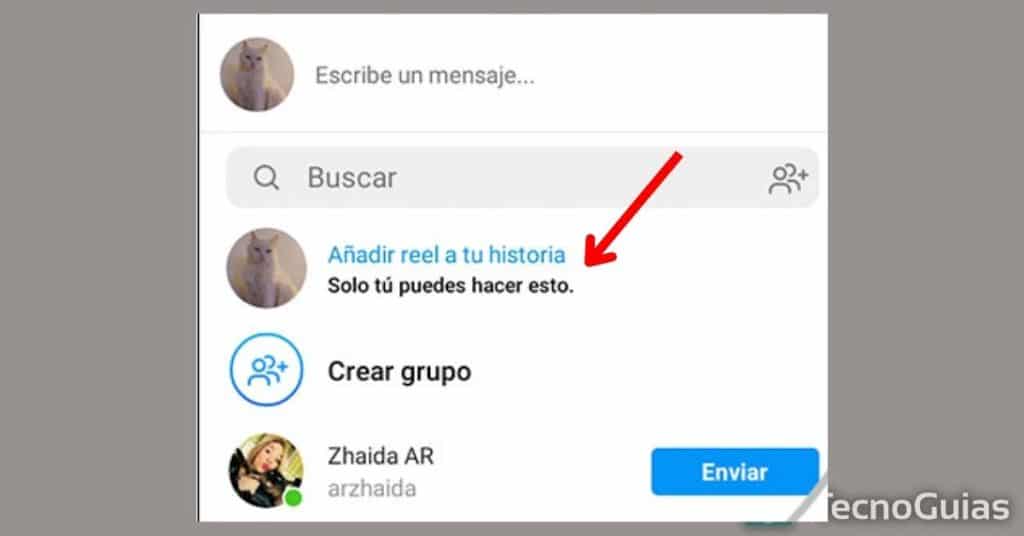
How to post someone else's reel
Now, if you don't want to share a reel but directly upload it to your feed, things get a bit complicated. Unlike other networks like Facebook or Twitter where you can share other people's posts from your profile, this option is not available on Instagram.
What can we do then? Well, the only solution is to reupload the video from our account. To carry out this process, we will have to use a website that allows us to download videos from the Internet, such as SaveFrom.
Without further ado, let's see how it's done:
- Open the reel you want to share and copy its link
- Enter the SaveFrom page from your computer or your device's browser
- Paste the link you copied and click on "Convert"
- Choose the highest possible quality and tap on “Download”
- Perfect! Now you can upload the video from your account
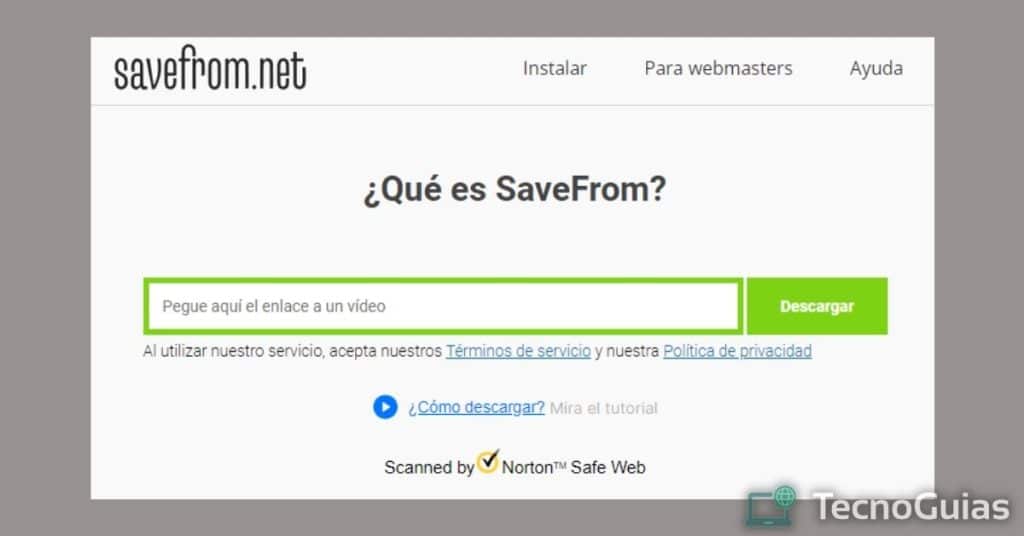
How to share an Instagram reel on Facebook
Continuing our guide on how to share a reel on instagram, we will see how to send these videos to Facebook.
We have already mentioned that you cannot share posts on Instagram, but on Facebook we have complete freedom to do so.
Whether you want to add the reel to your story or your profile, here's a quick how-to:
- Choose the reel you want to share on Facebook
- Tap on the three dots that appear in the post and choose the "Share" option
- In this new menu, tap “Share on Facebook”
- By doing this, you will be redirected to the Facebook app and you will be able to edit the post header and add other details.
- To finish, tap on “Publish”
- Brilliant! Share your favorite videos on Facebook quickly and easily
Share posts and reels by QR
In order to end our article on ceithermo share a reel on instagram, we're going to talk about one of the most recent features that the development team has included.
The QR codes They are a combination of bars and charts, the main purpose of which is information storage. Similar to the barcodes used in supermarkets, QR codes are capable of storing data such as links, words, images, and even videos.
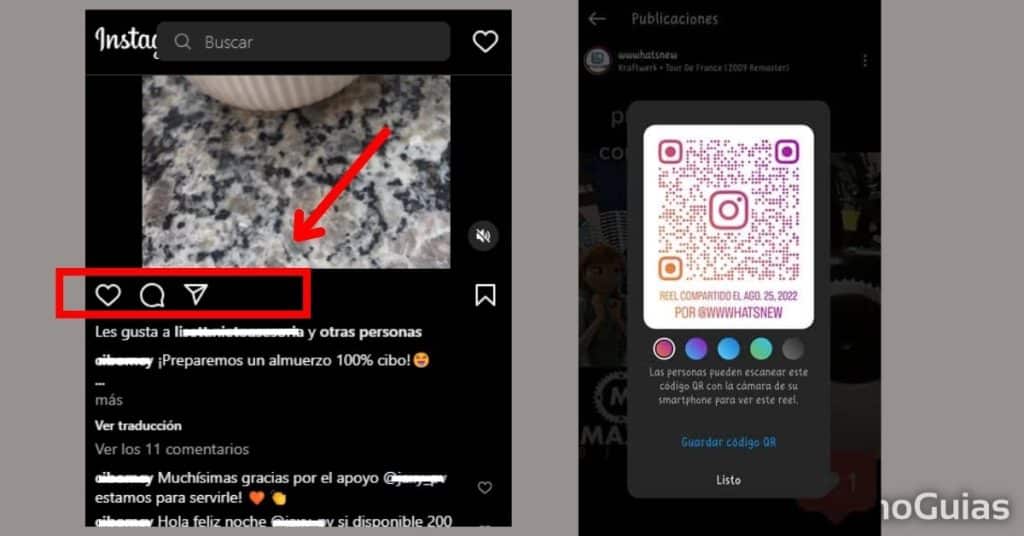
- It may interest you: Best filters for Instagram in 2024
Using these useful codes, Instagram has recently added a function to share things with our friends if we are together with them. Thanks to this, we will be able to show reels and publications just by scanning a code, being an easy way to share something in person.
This has also been very useful for various ventures, because by printing the QR code, you ensure a quick way to promote your networks with the public.
Interested in sharing Instagram posts with this new feature? Then check this out!:
- While browsing your feed, choose the post you want to turn into a QR
- Touch the three dots to display the options menu and select the "QR Code" option; if it doesn't appear, go to the “Share” submenu, as it should be there
- Choose any of the color patterns displayed on the screen and finish by tapping on "Download QR code"
- Excellent! The code will have been saved in your gallery and you will be able to access it at any time. If you did this from your computer, the code will be saved in the “Downloads” folder
Advantages of Instagram QR codes
- An easy option to share a post with a friend in person
- If you want to advertise in real life, you can print and distribute flyers with the QR code of your official account
- In addition to posts and reels, you can also quickly share locations and access them through your maps app
Conclution
Instagram is a very useful social network when it comes to advertising and content creation. Product of this, it is essential to know how to share a reel on instagram, as well as take advantage of all its functions.
For more information about this social network, you can continue browsing our website, as we have a couple of very interesting articles. learn how to get verification badgethis year or discover the best filters created by users.
Do you have any other unresolved questions? Leave us a comment!