
If you are looking for a way to enjoy the best content through a streaming platform, we have the ideal option. This time we are going to teach you how install AceStream FireStick TV so you can enjoy the best channels using the best P2P technology.
As you know, Acestream links are a great alternative for users who want to view content via streaming using Android devices. Whether mobile phones, tablets, Smart TV and Fire TV Stick.
Do you want to learn to download and install Acestream to watch it from the comfort of your TV while using your Fire Stick? In that case, stay with us to learn all about how it works and other available options.
Let's get started!
What is AceStream all about?
As we mentioned, Acestream is a software that uses the P2P technology to share multimedia content through various links. Its main attraction is being able to play content in a way similar to using Torrents.
Thanks to the use of this technology, you will be able to enjoy all the content you want without worrying about interruptions and service outages. Furthermore, he promises broadcasts in Full HD quality fluidly, of course, everything will depend on the speed of your internet connection.
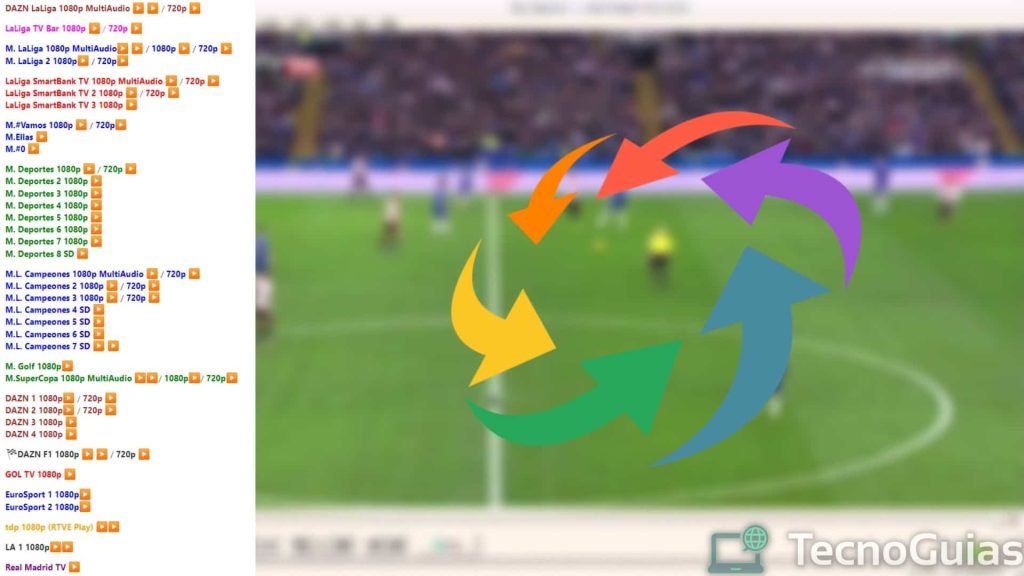
Unlike other platforms that offer this service, AceStream is very easy to use and it does not require tedious configuration to use it. This application plays the content through VLC Media Player, so it will be fully compatible with your Fire Stick TV device.
However, it is important to keep in mind that the operation of this free streaming platform It is based on the number of people who share a link. That is, the more popular what you want to see is, the more likely you are to experience certain cuts.
- It may interest you: Alternatives to Dplay: Pages to watch Movies and Series 2024
AceStream Features
If below we give you other highlights of AceStream
- All types of audiovisual content: Users of this platform have provided a wide variety of links to view different content. Series, movies, documentaries, anime, live sporting events and much more
- Custom lists: Due to the same variety of links you can create a list with those options that you like the most so you don't have to search for them every time you want to use AceStream
- Compatibility: You can install AceStream on Fire Stick TV, devices with Android operating system, Windows, among others
- Whithout ads: AceStream has an ad blocker so you can enjoy any programming without unnecessary and annoying interruptions
Set Up FireStick TV to Install AceStream
Before starting to download AceStream you need to know how prepare your Amazon Fire TV device before downloading the application. Well, since it is an unofficial application, you must enable some permissions.
To do this you must start your FireStick and enter the system settings, go to “Device” to search for the “Developer options”. Once there, you must activate the use of “Applications from unknown sources”
Ok, now your FireStick TV device is fully configured to download and install AceStream. Next, we will show you everything you should do this entire process successfully.
How to download and install AceStream on Fire TV
Getting hold of this application is easier than it seems, to do this, we recommend using Downloader. A browser available in the Play Store which allows you to download unofficial apps like AceStream.
If you have downloaded Downloader, it's time to download AceStream Fire Tv Apk, so follow these simple steps:
- Open Downloader
- Select the search engine using the remote control and enter the official link of the AceStream page
- Click on “Go” and wait a few seconds until the platform loads
- Locate the download button and press “To accept” to start downloading the app. This may take a few minutes depending on the speed of your internet connection.
- Once the download is complete, a pop-up window will automatically appear to start the installation process, click on “Accept” again and wait a couple of minutes
- !! Congratulations!! You had done it install AceStream FireStick TV, start enjoying the best television networks, series, movies and sporting events without any limitations

How to use AceStream FireStick TV
Now that you know how install AceStream FireStick TV on your device, it's time to teach you how to use it to watch television and other content by adding them to your player.
Doing this is nothing out of this world, but we know that if you have come to our portal it is because you do not have a clear idea about it. For that reason, we are going to leave you some indications that you must follow to the letter to enjoy this application.
First of all, we remind you that AceStream works through different links that you can find on different websites or in our article. links for updated AceStream channels. Once you have obtained the content you want to see, do the following:
- Copy the URL you want to add
- Enter the application and look for the menu in the middle of your screen, select “Open Ace Stream Content ID"
- A window will appear where you must paste the previously copied link
- Click on “play"
- If the link you have used is legitimate, it will take a couple of seconds to start streaming the channel you were looking for
- That's it, that's how easy it is to access channels on AceStream
Alternatives to AceStream
If so far we haven't convinced you about downloading and installing AceStream on FireStick TV, don't worry, you can still choose other options. Our team has investigated some streaming platforms with similar functions and quality.
If you know of an option in addition to the ones you are about to see, you can mention it in the comment box. We will analyze each suggestion to include it in this post.
With that said, let's get started!
LiveTV
This website works on any device that runs the Android operating system and is especially dedicated to sports lovers. Well, most of its catalog is about special events such as football, baseball, basketball and other disciplines.
It is a platform of completely free to use and you do not have to register to access their broadcasts. It has a very comfortable and easy-to-use interface, which has up to 5 languages available to view your favorite events.
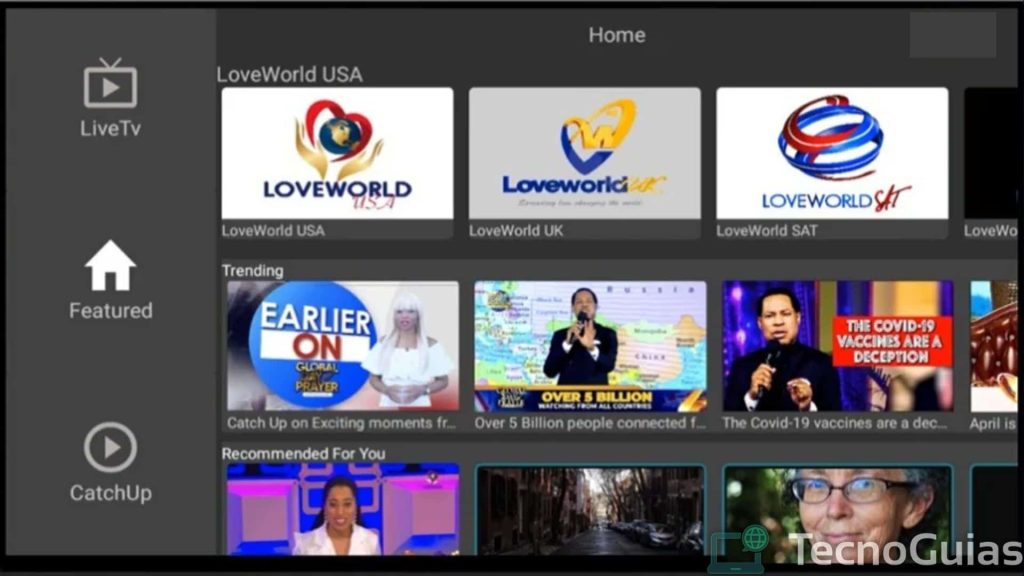
It also has a section where you can enjoy your series, movies and documentaries favorites in Full HD quality. But, it also allows you to adapt it according to the speed of your WiFi.
VIP Box
This platform works thanks to its large community, where they remain in constant interaction. Likewise, it is capable of reproducing different live channels to enjoy the best programming.
VIP Box It has a fairly intuitive interface that will allow you to find everything you want to see. You just have to use the search bar and type the name of the event, series or movie in a matter of seconds.
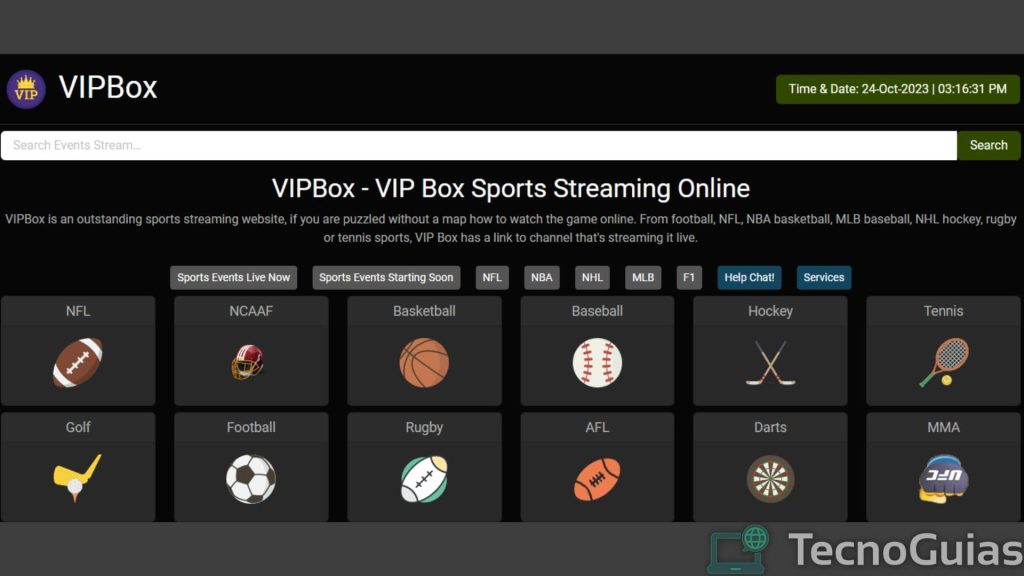
Latin TV
It is a streaming application that, despite being launched recently, has already earned the affection of users. Well, it has more than 700 television channels to enjoy from your mobile device, Smart TV and FireStick TV.
Its platform is easy to access and use, since you will have the entire catalog available next to the player on your screen. Although it requires a monthly subscription, Tele Latino offers a Free trial up to 7 days so you can watch unlimited content.

Kodi
It is an application that works just like AceStream, so it is totally compatible with your FireStick device. Kodi allows you to access any content via streaming for free and also works as a file player.
It has different functions that you can use to customize your own link lists and add series or movies to watch later. Its player offers to watch broadcasts in the best audio and video quality.
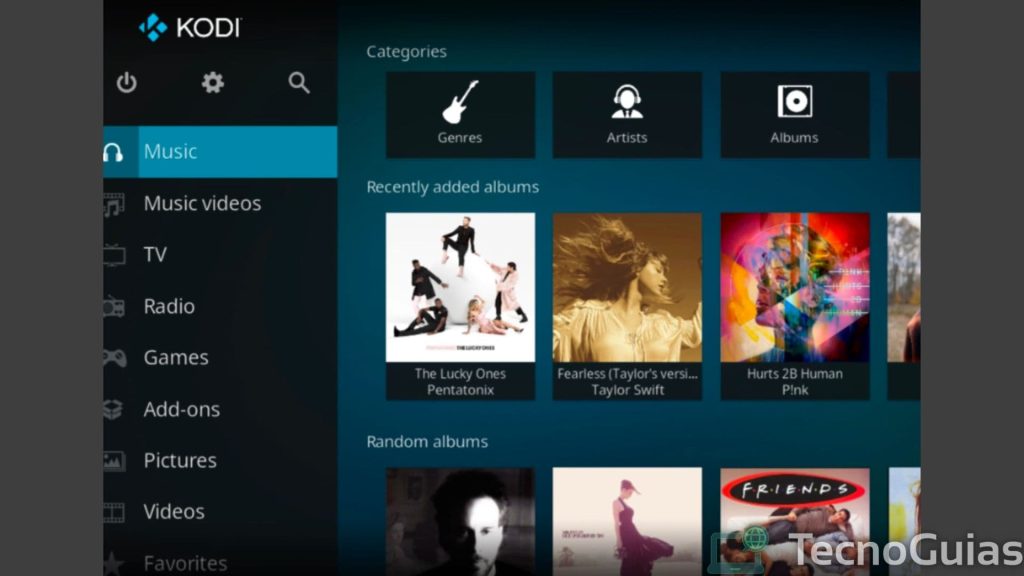
Final words
We have reached the end of our article, which means that you are now an expert in install AceStream FireStick TV. It's time to enjoy all the audiovisual content without spending a single penny!
We hope that our guide has been of great help to you, you can tell us your experience through the comments box. Your opinion is of great value to our work team.
Keep browsing our web portal for more Related content and other free streaming guides. That's all for this occasion, until next time!
- This might also interest you: Watch WWE Live Online Free 2024