
The Recovery Seed is one of the cornerstones of Trezor security as it acts as the offline backup of your Trezor device and all wallets associated with it.
Your recovery seed will be 12-24 words long and unique to you. Your Trezor device will generate these English words for you.
In fact, you should not rely on words that are given to you through means other than those on the screen of your Trezor device.
While the combination of the words, in their correct sequence, will be unique to you, the words themselves can be repeated. For example, you may see a word appear two or more times in your seed. This is perfectly normal.

Understanding the seed of recovery
The recovery seed is a crucial element for the security of your Trezor hardware wallet. If your device is lost, damaged, or stolen, you can use your recovery seed to restore access to all your wallet, passwords and other data associated with it.
The process is simple; you just have to enter the words of your seed on your new Trezor device. (You can also use any other wallet or app that uses the same standard as the Trezor.)
The seed of recovery is the representation of your » master access key »In simple and easy-to-remember English words. It usually has between 12 and 24 words With this digital master key, you can access all your cryptocurrencies, tokens, and digital identities associated with it. The key is generated and managed by your Trezor. In case of device loss, you can import this key to another Trezor device.
Since this is the master key, anyone who has access to it can access your data. There are two implications: If you lose your recovery seed, you lose your backup. Also, if someone steals your recovery seed, you get access to all your funds and data, even without the need for your Trezor device.
Therefore, it is important to keep your recovery seed safe, offline.
The TREZOR device comes with a handy recovery seed booklet suitable for this purpose.
How to keep the recovery seed safe?
In general, it is strongly recommended to keep the recovery seed offline at all times. In other words, never make a digital copy of your seed. For more details, check out our recommendations in the article linked below:
Retrieving your seed in a Trezor.
Do you need to get your seed back in a new Trezor? It will take you only 5 minutes!
Unpack your device and set it up. Begin by installing the firmware, as requested by Trezor Wallet .
Once your device is ready, on the next screen choose Recover wallet.
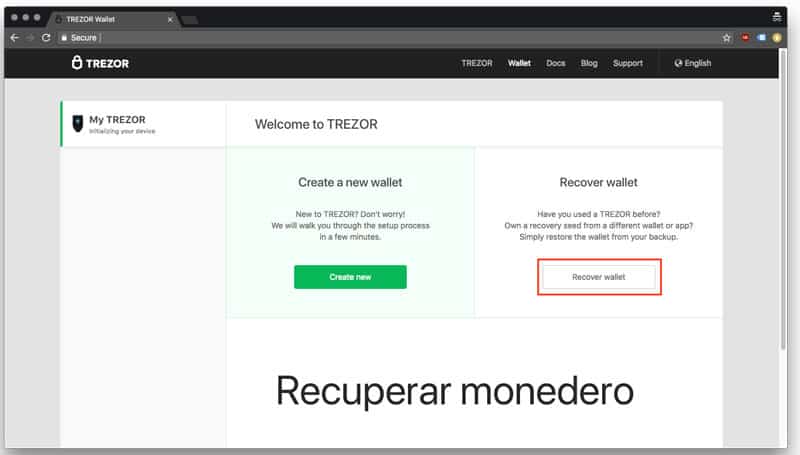
Depending on your Trezor model, the next steps will now be slightly different. However, the essence is the same, as you will enter your words into your Trezor.
Trezor One
- Standard procedure: choose the length of your recovery seed and start the process. Enter your recovery words according to the order displayed on the Trezor screen.
- Advanced recovery: check the box of check Advanced recovery and follow the instructions.
Trezor Model T
- The entire procedure is done on the device. After selecting Recover Wallet in Trezor Wallet, your Trezor Model T will guide you through the recovery process.
- You will enter your recovery seed through the touch screen.
Remember that if you use a passphrase, you will need to re-enable the feature after recovering your Trezor. Use the same password to access your wallet again.
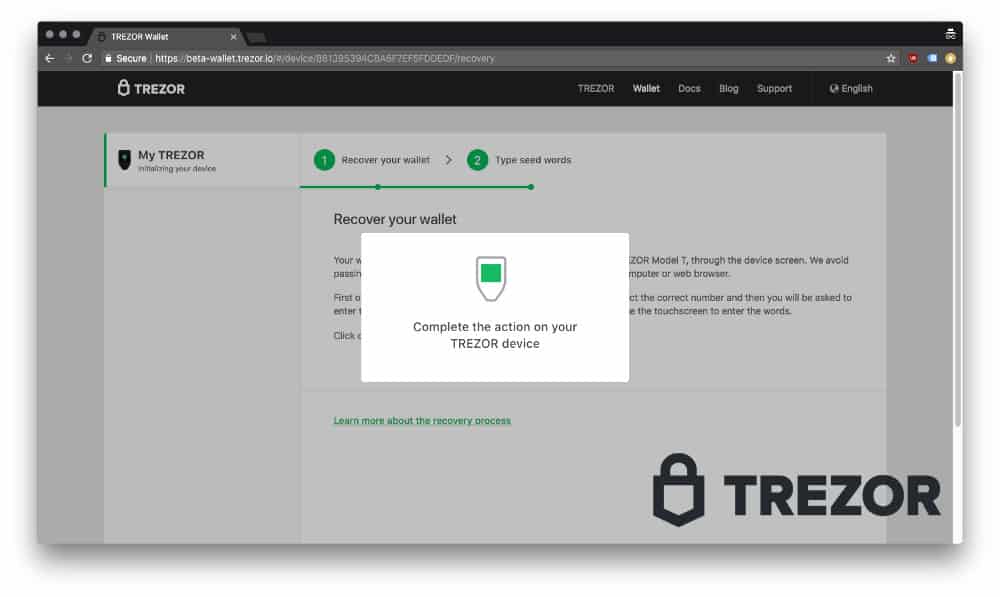
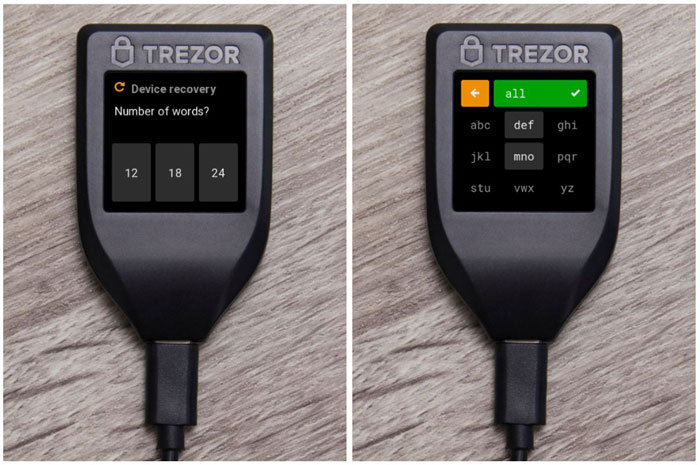
About the Trezor wallet
Trezor Model T is the next generation hardware wallet, designed with the experiences of the original Trezor in mind, combined with a modern and intuitive interface to enhance user experience and security.
It has a touch screen, a faster processor and advanced coin support, as well as all the features of the Trezor One.
Trezor One is the world's most trusted and ubiquitous hardware wallet. It offers unmatched security for cryptocurrencies, password management, Second Factor, while maintaining absolute ease of use, whether you are a security expert or a new user.