
Have you had problems opening your Instagram account? This can occur for various reasons. Don't worry, this time we are going to tell you the possible solutions if you Instagram not working so you can continue enjoying and communicating with your friends.
Many times this app usually crashes unexpectedly, so much so that we don't know how to recognize if it is a problem with our device, the internet, or the Instagram servers themselves. Well, thanks to this we can notice errors when loading a story, a profile and the publications feed.
Consequently, we have decided to investigate in detail the main causes of these problems and how you can remedy them. Do you want to know more about it? Stay with us until the end of this article!
Why isn't Instagram working?
We all know Instagram as the largest social network in history with the most 1.2 billion users registered since its launch. But, despite its large number of active profiles, it is very unusual for the app to stop working.
According to an evaluation carried out by our work team, when Instagram not working, may be the result of some variants. Below we name some situations that prevent you from using this app.
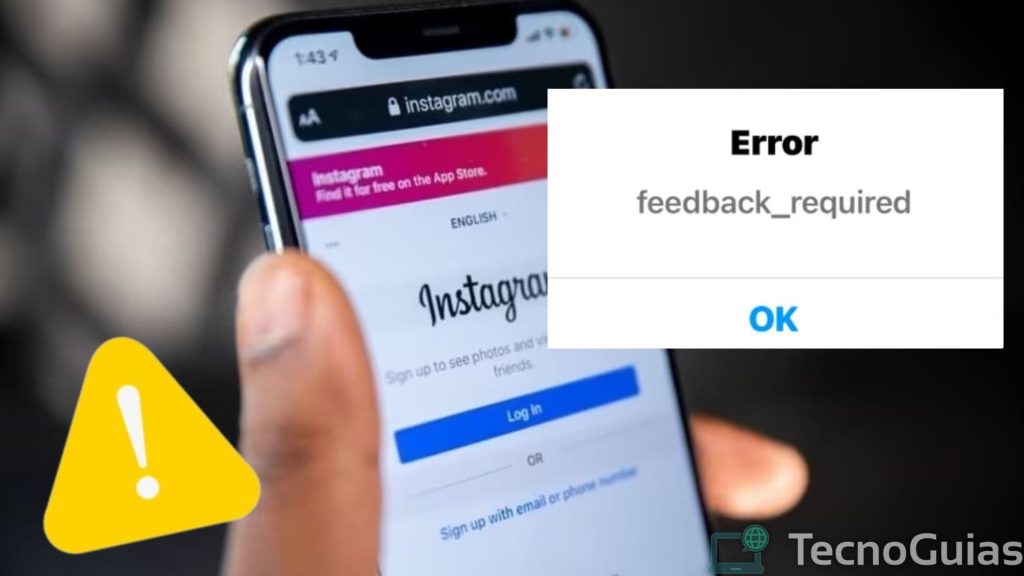
Unstable internet connection
First of all we have to ask you to check your internet connection, since many users do not realize this and blame the application. Therefore, make sure your plan Mobile data is active, also for those who connect via WiFi.
On the other hand, Instagram requires an internet that is fast and stable enough to function normally. Otherwise, you probably have problems viewing posts, videos or upload a story.
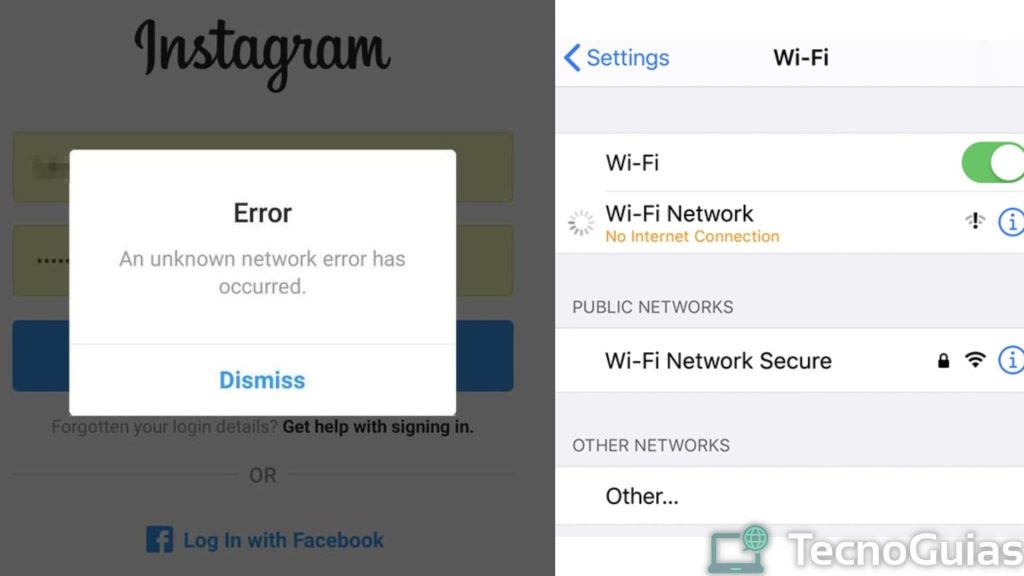
It is very simple to know if Instagram is not working due to a connection failure, just enter the browser from your mobile device and perform a search. If you cannot access any site, we recommend contacting your internet provider.
- It may interest you: Recover Deleted Conversations on Instagram: Updated Guide 2024
Instagram does not work due to downed service
Many times we can notice that there are problems to see profile photos, our followers and followers, among other Instagram features. Don't worry, it has nothing to do with you or your phone.
Something that usually occurs from time to time is servers crash of this application. Usually, when trying to upload a story or send a message, we can notice any anomaly due to this problem.
Incompatibility
This problem is not seen that frequently but we believe that you should take it into account. And it is as simple as having a mobile device that not support the Instagram system.
Some users have complained that Instagram does not work on their devices because they are very old. Keep in mind that you need a mobile phone with an operating system Android 2.2 or higher to make optimal and complete use of the app.
How to know if Instagram is down?
If you have noticed that the application works as it normally would and you suspect that its servers have been shut down, then don't be left wondering. Below we will give you some tips that you can follow to confirm if Instagram is down.
There are different ways to recognize if the service that this social network offers is presenting errors. If you want to test if it is a general problem or only you are the one affected, do the following:
Review X
When something is wrong in the world, the main source to find out is Twitter, currently known as X, this social network is used as a means of information about anything. Therefore, if Instagram does not work due to some failure on its server, you will know about it on this site.
All you have to do is go to the X search engine and type words related to the service being down, for example “Instagram fallen”. If it is a failure, it will not take you a minute to see all the complaints from other users worldwide.
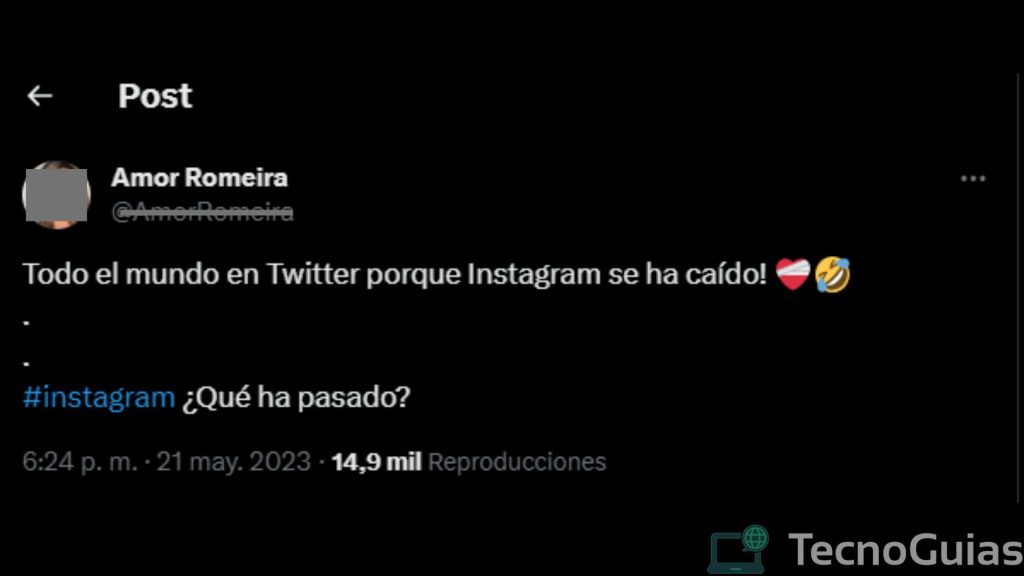
Use Google
As an alternative for users who do not have an X or Twitter account, Google is the main information network in the world. So, if Instagram has gone down, you will know through this site.
Just do a little search to find out why Instagram is not working. Write the problem on the website and click on the “News” to see all the platforms that can confirm this event either through social networks or other forums.
Ask your loved ones
One of the easiest and quickest ways to find out if Instagram has gone down is to ask a family member or close friend that you also use the application. You can also contact them through any instant messaging platform to check.
Check if Instagram is not working through websites
One of the best ways to check if Instagram has stopped working It is through pages specially designed to detect this problem. Generally, these platforms are responsible for collecting complaints from users from anywhere in the world.
So that you can learn a little more in depth about these sites, below we are going to leave you the best pages to see if Instagram has fallen along with its most outstanding aspects. This way you can choose the option that you like the most.
- Downdetector: The main option to see if Instagram is failing, as it shows the application's operating status and number of errors per day in real time. Its interface is very simple to use, all you have to do is enter the name of “Instagram” in your browser to view all statistics
- It's Down Right Now?: It is a platform very similar to Downdetector as it also works through a search engine and graphics to show all the errors of this social network. Although it is a page that is available in English, it is very easy to use, you just have to locate a green box with the word “Up” to understand that everything is under control, if this is your situation, you should check your device or connection
- It's failing: An alternative of Spanish origin that is quite easy to use, since you have a wide variety of platforms to verify if they operate correctly, including Instagram. Green notifications indicate that the problem has to do with your mobile device or internet connection
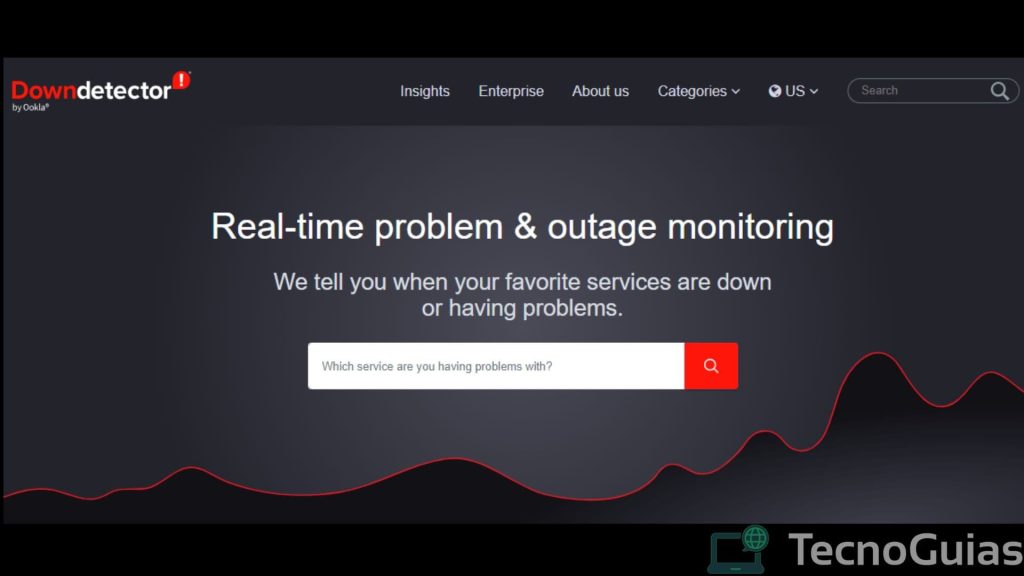
Instagram does not work: What to do if the problem is yours?
If you have been able to verify that Instagram is working normally but you cannot upload stories, make comments or send messages, then are you the problem. Don't worry, we are going to tell you some methods that you can carry out to solve any failure.
Mainly, you must find out your internet connection and mobile data packet, keep in mind that Instagram consumes a large amount of them. So much so, that it alters the functioning of the platform.
If you have verified that your internet connection is available, then do the following:
Check that Instagram is updated
One of the main reasons why Instagram may stop working is that you have a very old version on your mobile. Updates are usually carried out automatically, but you can also do them manually.
To check if you have updated Instagram you will have to go to the Play Store and click on your profile photo, which is located in the upper right corner of the screen. There, go to “Manage apps and devices", then "Updates available” where you will see all the programs with a pending update.
If Instagram is not working because it is not updated, you will see the app icon and name next to a “Update”. Press it to begin the download and access your account once again.
Use your computer
When Ig doesn't work from the app, a quick solution is to open your account from your computer. And the program can present temporary bugs that prevent you from using your account with the same regularity.
Enter your web browser to enter the desktop version of Instagram, which is very similar to the application. Next, add your login details to browse your contact list, access your profile and even send a message.
Have you been able to use Instagram normally? It means that it may be a connection problem between the application and the model of your mobile device. We recommend being patient, these inconveniences usually last a couple of hours at most.
Background data
Instagram like all applications belonging to Meta They work through data in the background. This way, your device will be able to receive notifications from the application even when you are not in it.
The option is enabled by default on most mobile phones, but there is a possibility that you have disabled the option by mistake. To ensure that it is not a major problem, we can go to the connection configuration on the mobile, look for the options “Data usage”, “Data usage Wifi” where your apps will be displayed, select instagram and check that background data usage is allowed.
Don't be afraid if Instagram doesn't work!
We hope that our article on what you should know and do when Instagram not working has been of great help to you. As a last recommendation, remember that you can always uninstall and install the application if the problems persist.
Keep browsing our web portal for more Related content to social networks that you cannot miss. Additionally, you can get guides for your favorite games and other applications.
That's all for this occasion, see you soon!
- If you liked it, take a look at: Recover deleted Instagram account 2024