
the use of a emulator for android it is more and more frequent due to the convenience of using applications and games from our computer. One of the main advantages is being able use keyboard and mouse.
In this way you can have instagram on your pc, brawl stars, clash royale, and any other game or application from Google Play, without having a second mobile phone. In this article we will teach you alternatives to the famous BlueStacks that will be great for you.
At the moment the only operating system that can be emulated is Android in different versions, iOS is not available as it is private. These emulators are available only for windows for the moment.
List of the best free Android emulators in 2021
Below we show you in an unordered way the best android emulators on pc with their advantages and disadvantages. All of them will serve perfectly, but there are some that are more easy to use or that they have more functions.
Bluestacks

When it comes to Android emulators, Bluestacks is the best known option. Bluestacks is one of the best emulators to play for its potential optimization. In fact, they say it is 6 times faster than your normal phone. Bluestacks is available for Microsoft Windows or Mac, so you will be able to play Android games that are not available on your operating system.
However, if you use a older computer With less RAM and less powerful CPU, please do not download Bluestacks, Since uses a large part of your computer's resources when running Android.
Nox
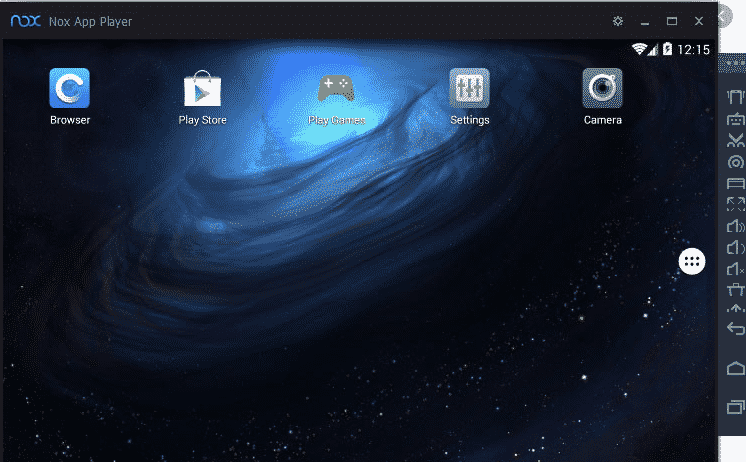
Nox App Player it is the best on the list in our opinion, as it is perfect for gamers and if you want to play games of Android on Windows 8 / 8.1 / 10 PC, then Nox App Player is the most suitable option. You can ccontrol and play games with the mouse and keyboard And due to its speed, many use it to develop and test Android games.
There are several main features such as a button to hide and show the root. It also has scroll bars, which you can use on the table if you want to click anywhere while playing the game. And they can record macros to optimize processes.
Besides, when you install it you will also get Nox MultiDrive which is used to open multiple individual instances of Android, and be able to have multiple open game or app accounts at the same time. Additionally, you can root, change the terminal model and other options from the settings menu.
Droid4x
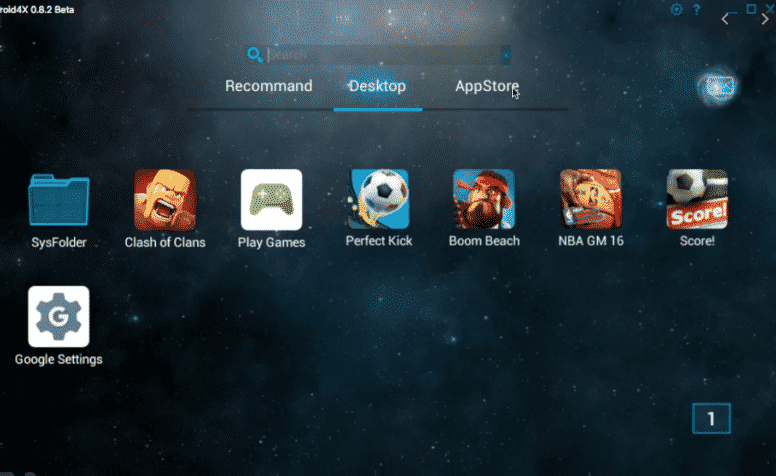
Droid4X It is a popular name on the internet. It is used as a android emulator for Windows 10 PCs and laptops. Using this emulator you can run many popular Android games and applications on your Windows computer. You can directly download any application or game file using the downloader built into the application.
If you are a developer and you love developing applications, you can also test your applications on this emulator. This it is an option if your computer does not have very good components. You can download Droid4x from its official website.
Memu
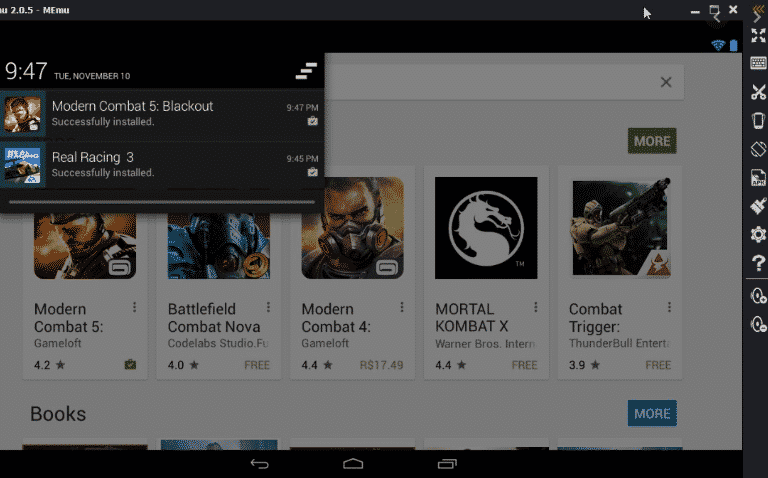
MEmu it's a android emulator very popular for windows. It is possible to play games with high requirements on a computer with medium power, since this emulator it is better optimized unlike BlueStacks.
The emulator can perform virtualization for your PC and also provides great functionality for integrated or native graphics. The best thing about the emulator is that it is compatible with Windows with Intel, Nvidia and AMD.
Use the android emulator as a tablet or mobile
You can use the emulators in tablet or mobile modeDepending on the applications you use, it will be more convenient for you to use it in tablet mode, since you will have better vision and take more advantage of the space. On the other hand the portrait mode it is best if you use applications like Instagram, to scroll through the feed.
All emulators have a button on the side to switch to landscape mode, but if you prefer, you can increase resolution in settings, as well as change your IMEI, operating system and others lots of cool features.