
Safety is always of the utmost importance when making an investment. Since it is the hard-earned money of investors that is at stake. Therefore, investors are looking for reliable exchanges to invest and trade.
Unfortunately, due to the birth of the crypto industry, not many exchanges have been able to provide that comfort to investors and there have been time and time again hacks that always remind them that their money is not safe.
Hot wallets, the one that is online and managed by exchanges to store their users' cryptocurrencies, have become the most important catchment areas for hackers to hack as they have a lot of digital assets.
Because of this these constant hacks and threats that exist around hot wallets. Many analysts and street experts believe that the best way to protect these crypto assets is to store them in cold wallets or hardware wallets.
AND the top two names battling for top spot in the hardware wallet industry are Trezor and Ledger . The following article is intended for the reader to identify the best cold wallet for himself. Therefore, the article is based on the comparison of features that an investor would generally consider when buying a cold wallet. These include -
- Supported devices
- Coins supported by Trezor and Ledger
- Security
- Configuration and usability
- Physical appearance and durability
- Look and feel
- cost
- Conclution
Trezor hardware wallet
Trezor it was launched in the summer of 2014 and was the first hardware wallet introduced. The hardware wallet was from a company based in the Czech Republic called – SatoshiLabs.
Satoshilabs was founded by Marek Palatinus, with his understanding of technology and cryptocurrency he created Trezor, along with his other invention called Slushpool. Understand all aspects of the crypto industry and security that hot wallets lacked.
Trezor was invented to help investors and merchants improve the security of their crypto assets by protecting them from hackers, viruses, and third-party fraud. The idea behind this invention was quite simple and straightforward: keep digital assets offline, away from all malicious characters and under the control of its users.
Without much history behind it, the Trezor wallet achieved some success that helped it build a great reputation and has continued to improve its features and support for new currencies over time. With this, Trezor has been able to differentiate itself from its competitors and keep up with the growing demand for crypto.
This foresight and dynamism of the founders has helped Trezor earn a reputation as one of the best in the industry.

Ledger hardware wallet
Ledger , since its inception, has progressed towards being the leader in providing solutions related to the security of cryptocurrencies and blockchain-based applications. With Paris being the headquarters of the company, it has offices in Vierzon and San Francisco that are home to a team of more than 130 professionals.
Ledger boasts of its success and ability to invent a host of products and services that are used to safeguard crypto and digital assets for individuals and businesses.
Among its products, the most successful has been the Ledger line of hardware wallets that has customers in 165 countries. This endorsement from clients has helped the company raise substantial capital from private investors, now exceeding $ 85 million in 4 investment rounds.
Ledger is way ahead of the competition when it comes to providing cryptocurrency security solutions. They have all the components that make them a trustworthy brand, be it the right combination of team, passion or vision.

Compatible with devices, operating systems and applications
The Trezor device is compatible with both computer and smartphone. The supported operating systems are Windows 7 and higher, macOS 10.11 and higher, Linux and Android OS.
The latest Ledger devices require a desktop computer (at least Windows 8 64-bit, macOS 10.8, or Linux 64-bit) or a smartphone (at least iOS 9 or Android 7) to install applications, add accounts, check account balances, and manage secure transactions.
Both the Trezor and Ledger wallets have their own interface that facilitates their operation. Along with its own interface, users can access them with many third-party wallet applications. The table below shows the leading app and its compatibility with Trezor vs Ledger.
| App | Trezor | Ledger Nano S |
| Electrum | Yes | Yes |
| MyEtherWallet | Yes | Yes |
| Mycelium | Yes | Yes |
| Copay | Yes | Yes |
| GreenBits | Yes | Yes |
| MultiBit HD | Yes | Do not |
| MyTrezor | Yes | Do not |
| Ledger Chrome | Do not | Yes |
Coins supported by Trezor Wallet
Trezor supports a variety of digital assets including Bitcoin (BTC), Litecoin (LTC), Dash (DASH), Zcash (ZEC), Bitcoin Cash (BCH), Bitcoin Gold (BTG), Ethereum (+ all ERC20 tokens), Ethereum Classic (ETC), NEM, Expanse, UBIQ, and Bitcoin testnet.
Based on recent updates, ERC20 tokens integration is not currently possible with Trezor Wallets, but they can be easily and securely used with Trezor Beta Wallet alongside other commonly used third-party wallets and services. While your seed and private keys remain protected on the Trezor device.
There is a possibility that some of the ERC20 tokens will have a hard time being recognized by the Trezor firmware, but that doesn't stop Trezor Wallets from storing and sending them. Users just need to mention the path of their token address, and it will show as "unknown token".
Coins supported by Ledger Nano S Wallet
Like Trezor, Ledger Nano S also supports a variety of digital assets including many featured coins and tokens. The main coins and tokens are traded through the Ledger Live software interface.
Below is the list of featured coins supported by Ledger Nano S including Bitcoin (BTC), Bitcoin Cash (BCH), Bitcoin Gold (BTG), Ethereum (ETH), Monero (XMR), Ethereum Classic (ETC), Ripple (XRP)) , Litecoin (LTC), Dogecoin (DOGE), Zcash (ZEC), Dash (DASH).
The Ledger Nano S works with its own interfaces - the Ledger Live app (free Google Chrome app) while also allowing users to use other compatible software wallets mentioned earlier in the article.
Trezor and Ledger Security Measures
Regarding security, both the Trezor and Ledger wallets provide the same level of security almost keeping it side by side. The most prominent security feature of Trezor and Ledger Nano S is that they both use their screens to generate and display the private key offline.
Additionally, the wallets ask users to create an access PIN along with a recovery seed. By chance, if the user loses their wallet or it is stolen or damaged, their private key will be lost. This is what the recovery seed and PIN are for.
The user can use his recovery seed to get his coins back. The PIN prevents anyone else from accessing the wallet; if it is lost or stolen, no one else can enter the hardware wallet without the PIN that the user has created.
In addition to the PIN and the recovery seed that helps the user to recover their lost private key, both wallets now also provide a third layer of security called 'Passphrase'.
A passphrase can be thought of as the 24th word of the recovery seed. Like a PIN, the user has the option to set the passphrase. This passphrase can be a word or a set of letters. The user is expected to remember the passphrase instead of typing it, fully securing it and away from malicious characters.
So when it comes to security features, both the Trezor and Ledger are side by side.
Configuration and usability
The Trezor wallet and the Ledger wallet come in a physical form that must be connected to a computer via a micro USD cable. Both wallets are compatible with Windows, Linux, and macOS. The setup procedure for both wallets is quite simple and easy.
Steps include: setting a PIN code and writing a recovery seed backup that can be used in case the PIN is lost. Similarly, the interface is clean, user-friendly, and well-designed, making it very user-friendly in both the Trezor Wallet and Ledger Nano S.
Let's compare what the interfaces look like: Trezor vs Ledger
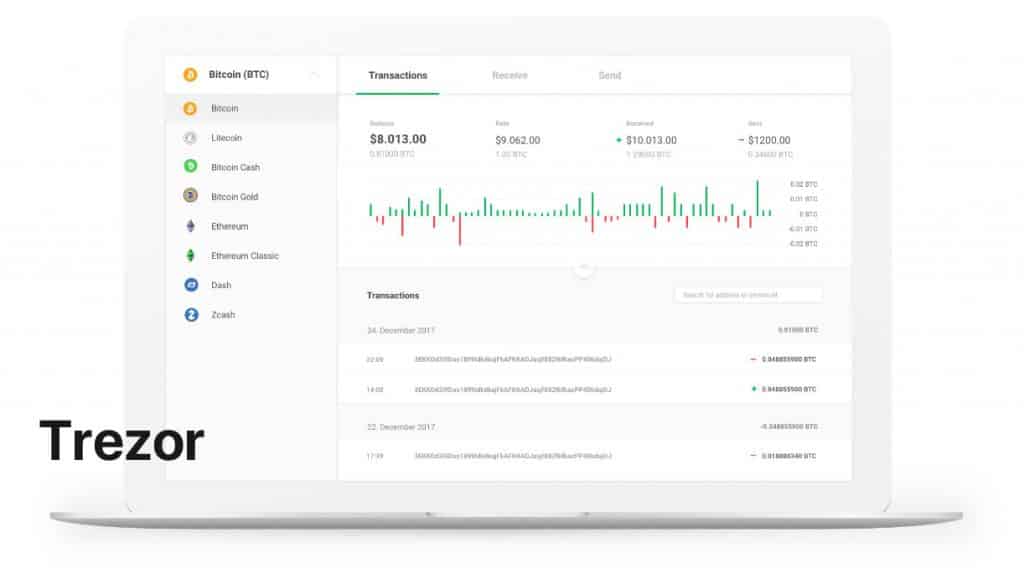
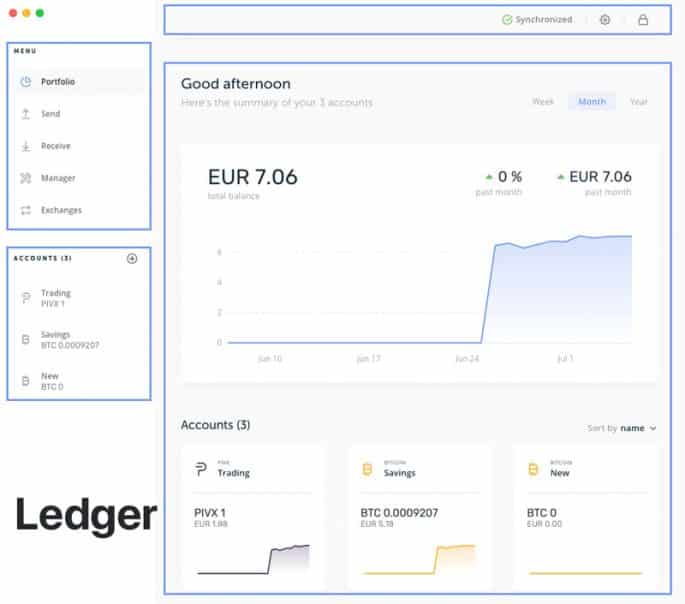
Physical appearance and durability
The Trezor wallet is made of plastic, while on the other hand, the Ledger wallet comes with a stainless steel body (means in a more premium and sturdy body). This gives the Ledger Nano S an edge over the top in terms of looking sleeker, but that's not what a wallet holder is after. But if we only talk about the durability here, then the Ledger Nano S got the point above the Trezor because it is more protected against damage.
Trezor Vs Ledger Appearance
Both the Trezor and the Ledger Nano S are virtually identical in size and small enough, making it easy to transport while being discreet and non-obtrusive. The two devices have a small screen accompanied by two buttons that facilitate navigation.
In terms of screen size, Trezor has a slightly larger screen that has a resolution of 128x64 pixels. Comparatively, the Nano S is the smaller of the two in size, coming in at almost half the size of the Trezor.
In terms of physical security, the Nano S is way ahead of the Trezor as it is made from a mix of plastic and metal, with a robust plastic interior encased by a rotating metal sleeve that gives it a modern look.
Price
The price of the two Ledger models is
- Ledger Nano X: 119 EUR
- Ledger Nano S: 59EUR
The price of the two Trezor models are
- Trezor T: 165 EUR
- Trezor One: 78 EUR
Conclution
Again, the difference is much smaller in both portfolios, for us to get a winner is difficult. The user must look at the currency he wants to store and collect his wallet. Also, if cost is the restriction, then the Ledger Nano X is definitely almost $ 20 cheaper compared to the base Trezor models. Rest Trezor and Ledger definitely go head to head in terms of being picked up by a user.