
After the acquisition of Twitch by Amazon, this streaming platform has become one of the most used websites on the internet. Do you want to know how to get Twitch Prime free? You came to the right place!
Now known as Prime Gaming, it is a paid service that allows you to obtain improvements and special benefits on Twitch. Likewise, it has free games and content packages for all its subscribers on a monthly basis.
To learn more about this service and how it works Twitch Prime freestay here at TecnoGuias. In the same way, don't forget that we have more content related to Twitch, like our guide to download free clips. Now yes, let's get to it!
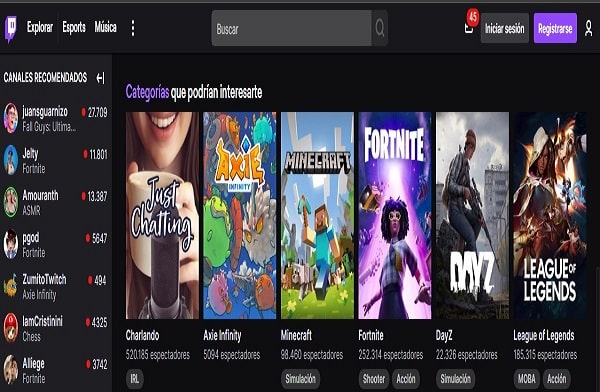
What is Twitch Prime?
Twitch Prime or Prime Gaming, is a Twitch payment service, designed so that users who decide to subscribe obtain special benefits within the well-known platform. These benefits range from free games to discounts and channel subscriptions.
In case you do not know Twitch, you should know that it is a platform of streaming where users can share their live streams publicly. Thanks to its growing popularity, many youtubers and well-known influencers have opened their channels and are creating content within the site.
In addition to the broadcasts of the users, many brands, companies and tournaments have their place on the site, being also used to share international events in a simple way.
How does Twitch Prime work?
Twitch Prime works like any other paid service, granting exclusive benefits when subscribed. Sayings Benefits are as follows:
- Free games: On a monthly basis, you will get a series of free games for the Amazon Games platform. These titles can range from well-known AAA to highly regarded indie games.
- Exclusive content packs: You will also receive in-game content in the form of special bonuses or starter packs for online games.
- Subscribe to a channel: You have the opportunity to subscribe to one of the many Twitch channels to enjoy exclusive items
- Content for chat: Unique emoticons, additional customization options, and the Prime badge
- Additional storage: Stores up to 60 own direct within Twitch

How to get Twitch Prime for free?
It is likely that now that you know all the benefits of Prime Gaming, you will be interested in subscribing, right? Well, if you want to enjoy all the benefits without spending a single euro, we will briefly explain how.
Before we start, we want to remind you that all these methods work temporarily, since there is nothing that guarantees a self-payable subscription. Despite this, with some of these methods you can get a couple of months without any problem.
Having clarified the above, we can start the list of methods to have Twitch Prime free.
Free Twitch Prime with Amazon Prime
Of all the methods that we will see in this guide, this is undoubtedly the fastest, most useful and recommended. The only thing we are going to need here is to be subscribed to Amazon prime, a service that offers the following benefits:
- Prime Gaming: Enjoy free games, starter packs and special bonuses
- Prime Video: Get access to the Amazon streaming platform, hundreds of series and movies in the best quality and in their original language
- Twitch benefits: Take advantage of a free level 1 subscription, multiple customization options and exclusive emoticons for chat
- Free shipping on Amazon: By having the Prime subscription, you will get special discounts within the Amazon store and totally free shipping
This subscription has a cost of only € 3.99 per month, a relatively low price for all the benefits it offers. Next, we will show you how to link Amazon Prime with Twitch so that you get all the benefits for free:

- Go to the official site of Twitch and log in with your account
- Click on your profile photo and open the section "Setting"
- Press on Prime Gaming
- In this section you will have a banner where you must click on "Try Prime Gaming"
- This will redirect you to an external site where you will have to press again on "Try Prime" and then in "Continue"
- Once this is done, you will have to enter your Amazon login information
- After logging in, you will be on the Prime Gaming home page. Here you will have to go to the left menu and click on "Link Twitch account"
- Ready! When you have synchronized your account you will have Twitch Prime free

Get Twitch Prime free for one month
This method to have Twitch Prime free It is practically the same as the previous one, with the difference that it is not necessary to be subscribed to Prime, as we will use the free trial. We present the steps below:
- Enter the Prime section within Amazon or click here
- On the main page, click "Start my free trial period"
- Login with your account or create a new one
- Next, you will have to enter the details of a credit card, an essential requirement to take advantage of this offer
- Done! Once your information has been verified, Amazon Prime will have been activated, making Prime Gaming and Prime Video available to you. To enjoy Twitch Prime freeAll you have to do is link your Amazon account to Prime Gaming as explained above.

How to cancel Twitch Prime?
You should know that this alternative has a little trick. If you cancel your account a couple of days before the end of the trial period, you can use the method again to get a second month free. Be careful, this is not infallible and depends on many things such as the region and the card you use.
With the above clarified, these are the steps to follow to cancel Twitch Prime:
- Enter the Prime Gaming website and log in
- Go to section "Account and settings" and then in "My subscription"
- Go to the left side and click on "End my subscription and benefits"
- Here you will have 3 options: "Maintain advantages", "Finish my benefits" and "End when my trial period ends." In this case, we are going to use the second
- It is done! It is recommended that you do this about 4 or 5 days before the end of the trial period and that you start it again after at least a week
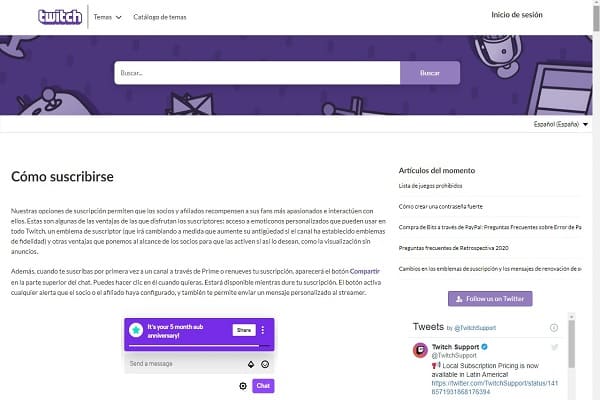
How to subscribe to a channel with free Twitch Prime?
One of the best benefits that Prime offers is the ability to subscribe to a channel of your choice at no cost. Of course, it is a subscription of level 1, the most basic; if you want to buy a better one, you will have to pay.
Subscribing to a channel is very easy, you just have to do the following:
- Log in to Twitch, either on your mobile or on your computer
- Go to the profile of the user you want to subscribe to
- Locate the button "To subscribe" and click on it
- Once done, you will see a message from the creator thanking and indicating the benefits you will get by subscribing
- Swipe down and if you have prime activated, a button will appear that says "Subscribe for free" on which you must click
- Ready! With this you will have subscribed to the channel of your choice with Twitch Prime free
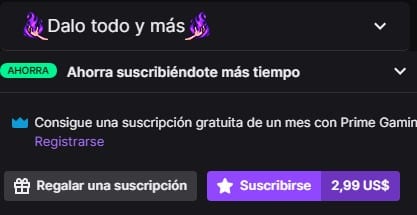
How to get free games and loot with Twitch Prime?
Finally, we are going to show you how you can get great games and online bonuses for free. This is one of Prime Gaming's biggest purchase incentives and the games are rotated every month.
In this way, subscribers will be able to add to their library the various games and play them at any time. You must be vigilant every month, as the games are not added automatically. For claim your games and booties, do the following:
- Enter the following link Prime Gaming
- Log in with your account and in the side menu click on "Games and loot"
- Here you will be shown all the games and loot available, as well as their expiration date.
- To claim them, you must first press on "More information" in what interests you. Here you can see the different rewards of each game, since sometimes there are usually several
- Finally, click on "Apply now" in what you want to claim
- Done! Remember to visit the Prime Gaming website in a monthlyas free loot and games are available for a limited time
Note: To access the free games of Prime Gaming you will have to download their platform Amazon Games. You can do it through following link. Once installed, log in with your Amazon account to view your library and start downloading.
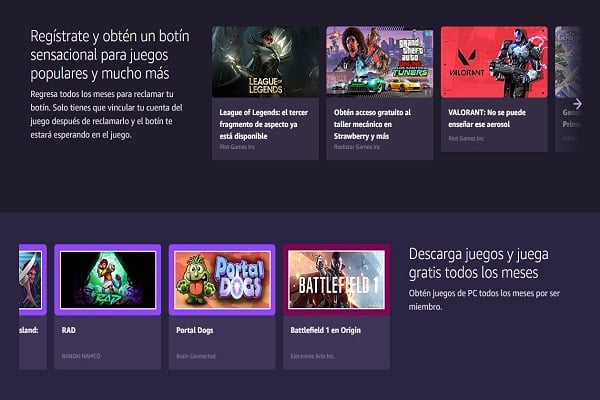
What is the price of Twitch Prime?
First of all, you should know that you can enjoy Twitch Prime free the first month you opt for a subscription. After that, you must cancel 3,99€ per month or 36€ cash if you opt for the annual version. In any case, you should not worry, because later we will teach you how to get Twitch Prime free.
Twitch has become the main platform for many content creators thanks to all the advantages it offers and its large number of users. In the same way, get Twitch Prime free It is very simple and also totally legal.
To who TecnoGuias We do our best to offer you quality content. If you liked it, keep browsing and discover all the guides and articles we have for you. We recommend you visit the guide to download from Mega without limits.
If you have reached the end, do not forget to leave your opinion in the comments. Thank you for reading!