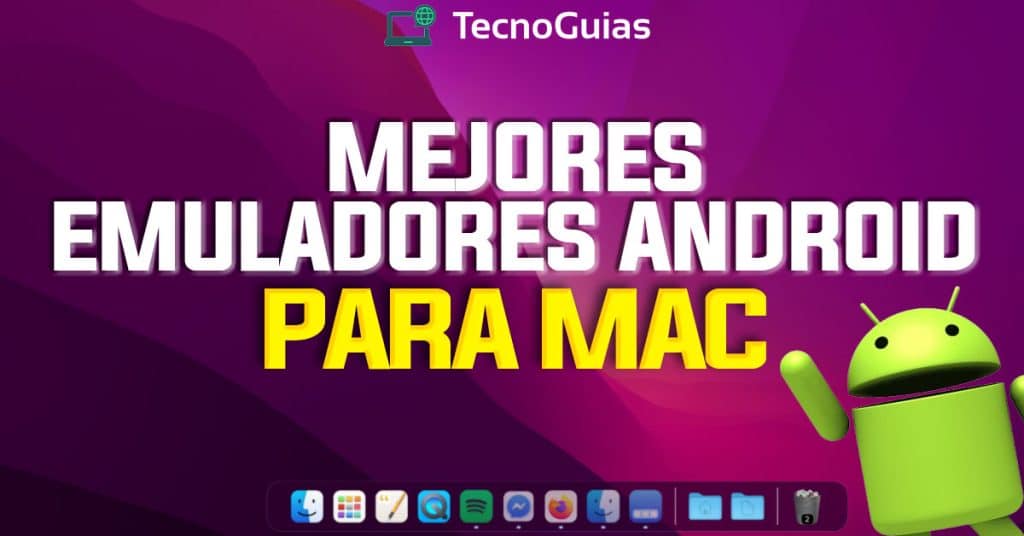
The Android emulator for Mac has revolutionized the way users interact with mobile applications and games on their Apple computers, this tool allows the cell phone an Android environment on MacOS.
In this article, we will explore the best Android emulators for Mac, from their features and functionalities to the advantages they will offer you as a user, discover how they can expand your digital experience and how to choose the right one for your needs.
When looking for an emulator, it is crucial to consider aspects such as compatibility, speed, and security; Although some believe that installing this type of software on a Mac is complicated, the truth is that there are excellent options available.
Discover in this article the best alternatives and enjoy your Android applications on your Mac in a simple way. Make the most of this digital experience by reading on!
What is an Android emulator for Mac?
Have a Android emulator for Mac It's like having a magical window that transports you to the vibrant world of Android mobile apps and games, right on your sleek Mac computer.
Imagine being able to enjoy your favorite apps, explore new adventures and try the latest news from the Google Play Store, all from the comfort of your retina screen, this special software acts with a digital portal that faithfully recreates the experience of having an Android device on your Mac.
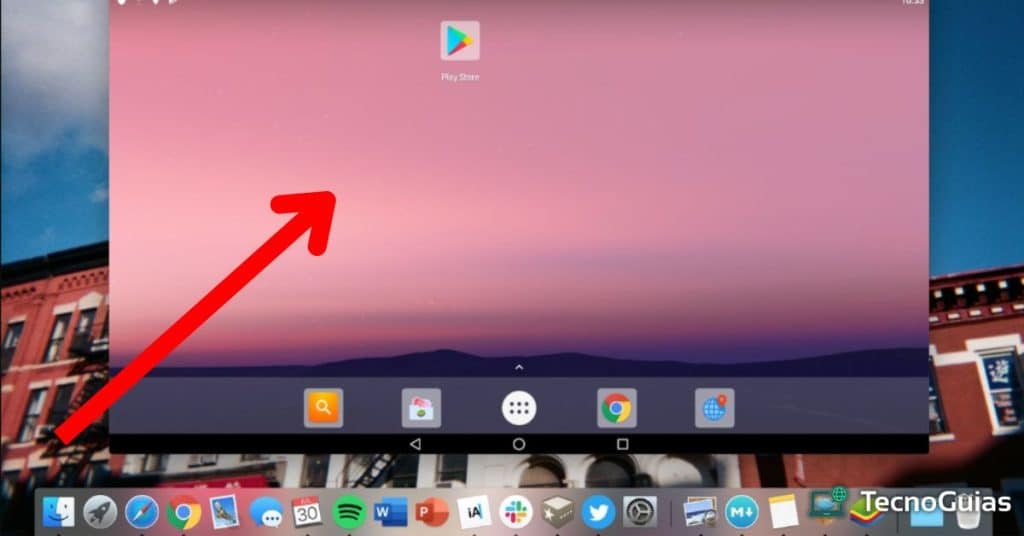
This software allows you to simulate an Android environment on an iOS operating system device, with the freedom to experience the connection between two technological universes, fusing the elegance of the Apple world with the diversity and versatility of Android.
Immerse yourself in the unique experience that only a Android emulator for Mac can offer you, and let your imagination fly without digital borders! Welcome to the world of emulators!
- Also know: Emulators for Android on PC 2024
Key features of an Android Emulator for Mac
The best Android emulators for Mac usually offer a wide range of features that improve the user experience, among the most common are:
- Compatibility with multiple Android versions.
- Customization options to adjust emulator settings.
- Simulation of touch gestures for precise interaction with applications.
- Ability to connect external accessories such as gamepads and keyboards.
Advantages of using Android Emulators on Mac
There are many significant advantages that these emulators offer, some of these include access to thousands of applications and games available in the Google Play Store, the possibility of testing and developing applications in different environments without the need for multiple physical devices.
The flexibility and convenience of enjoying mobile applications on a larger screen, and the convenience of using emulators for presentations and demonstrations with visual quality superior to that of a mobile device.
The best Android emulators for Mac
In the universe of Android emulators available for Mac, the diversity is wide and not all guarantee the same quality and performance, for this reason, I have carefully selected those that stand out for their usefulness and ease of use, thus ensuring that your experience when installing them on your Mac computer is fluid and without obstacles.
KoPlayer
It stands out for its stable performance and wide application compatibility, its main features are its friendly interface, configuration of controls, emulation of multiple instances, smooth execution, possibility of multiple instances, advanced configuration options.

ARChon
Its main advantage is its simple use, integration and integration with the browser since it is a Google Chrome extension to run Android applications, and its operation is light.

MEmu Play
Although it is relatively new, it has gained popularity thanks to its intuitive interface and optimization, considered one of the best Android emulators for PC, it offers the possibility of downloading and running applications.
Among its notable features are multi-window mode, joystick support and the ease of switching between virtual devices, in addition MEmu Play is free and free of ads, adding to its appeal as an option, it is useful, for example, for downloading miDGT on your computer.

LDPlayer
It stands out for its focus on improving gaming performance, especially in the main Android MMORPGs, although its usefulness extends to other genres, this emulator guarantees a stable and fluid experience, even during long sessions of use, thanks to its efficient system. that offers graphic quality without requiring many resources.
Furthermore, LDPlayer offers additional features such as turbo mode and sync mode, which add value to the emulation experience and make it an attractive option for mobile gaming enthusiasts on PC.

Andy
Its emphasis is on connectivity between mobile devices and PCs, its main features are access to the Google Play Store, integration with WhatsApp and compatibility with Mac and Windows. One of its advantages is easy synchronization, ideal for personal and business use.

Genymotion
It is ideal if you are a programmer and want to test applications because of its focus on precise emulation of Android devices, this platform gives the opportunity to create and configure multiple versions and features.
Likewise, you can use it normally to access applications without having to be a developer due to its optimized performance and resource scalability.
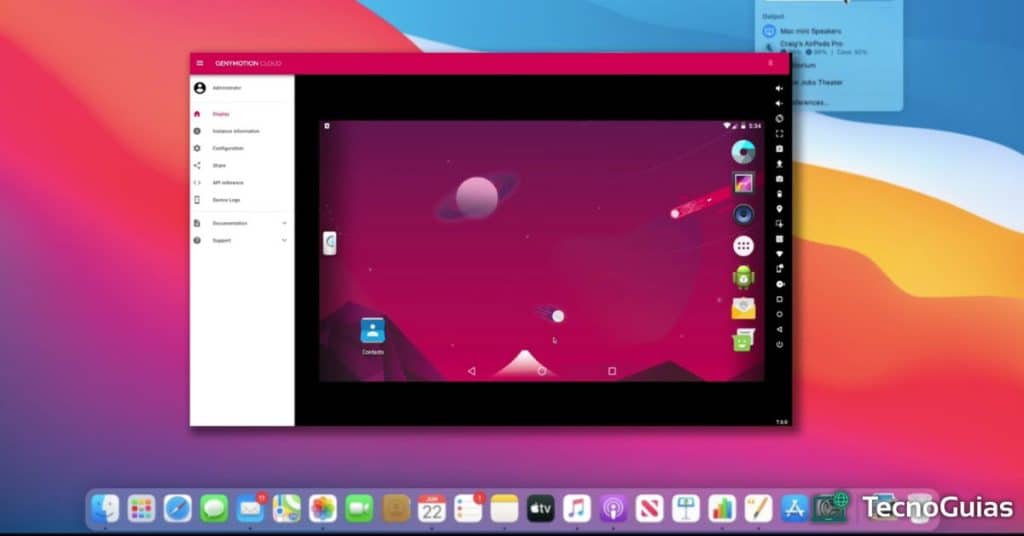
Nox Player
It is known for its stable performance and advanced customization options, its features range from detailed settings, support for external accessories, and touch gesture simulation.

Bluestacks
It is known as one of the most popular and used Android emulators, standing out for its versatility and ease of use. The version of BlueStacks designed for Mac offers the possibility of enjoying a wide range of video games and applications with notable optimization for this operating system. .
In addition to its standard features, BlueStacks includes special features that make it even more attractive to users, such as multiplayer mode, custom keymapping, screen recording, and the ability to live stream directly from the emulator.

Likewise, its performance is outstanding in demanding titles such as Call of Duty Mobile and Garena Free Fire, making it an ideal choice for those who enjoy playing intensive games or using multiple applications at the same time.
How to install an Android Emulator for Mac?
Downloading a Android emulator for Mac It is very simple, but the installation process may vary depending on the choice made, it is important to verify the requirements of your Mac before installing the emulator to ensure that it meets the necessary criteria for its operation without problems.
These requirements are usually available on the emulator's official page. Once you have this information, the general installation process usually follows these simple steps:
- Download the installer and click on it.
- A security warning will appear; Click “Open” to continue.
- The installer will open and you will only have to follow the instructions on the screen. It is important to wait for the process to complete without turning off the computer or closing the installer.
- Once the installation is complete, the program should open automatically so you can start using it.
Frequent questions
This section was made with the purpose of answering some of the questions that cross your mind when reading this article. If you have any more, you can leave them in the comments section.
What requirements must my Mac meet to use the Android emulator?
The requirements necessary to use an Android emulator on a Mac may vary depending on the software selected, however, it is generally suggested to have the following requirements:
- Intel Core i5 processor or higher.
- At least 4 GB of RAM.
- Have 10 GB of free space on your hard drive.
- Graphics card compatible with OpenGL ES 2.0 or higher.
- Mac OS X 10.10 Yosemite operating system or later.
Are Android emulators for Mac safe?
Yes, emulators are safe as long as they are downloaded from trusted sources and used appropriately, which is why our team TecnoGuias was in charge of finding the best options for you.
Can I run any Android app on a Mac emulator?
Most applications should work, although some may have errors or incompatibilities, this is not a recurring problem since the emulators on this list have been verified.
Do these emulators consume a lot of system resources and is it legal to use them?
Depending on the emulator and settings, some could be more demanding than others, and yes, it is legal to use them as long as it is for legitimate purposes such as testing applications and games.
Final words
Android emulators for Mac are powerful tools that open up a world of possibilities for Apple computer users, from mobile gaming to trying out new apps.
With a wide variety of options available, you as a user can find the ideal emulator that suits your needs and preferences, experience the freedom of exploring the Android universe on your Mac and discover a new horizon of digital possibilities.
Download your favorite emulator and start enjoying today! Remember that your opinion is important and valuable to us, in TecnoGuias We work so that you always find what you are looking for.
- Don't forget to look!: Download PhotoShot Pro Apk: Free PRO Version 2024