
Do you like to record and edit videos from your mobile device? !! Congratulations!! Today we collect the 5 best video editors for iOS so you can create professional, high-quality content. These applications are totally safe and you can download them from the official store.
Whether you're creating content for social media, YouTube videos, tutorials, or simply capturing special moments, video editing can take your creations to the next level. If you are an iOS user and are looking for the best options to edit your videos, don't hesitate to stay until the end.
How do video editors for iOS work?
Video editors on iOS are applications designed to help users create and edit videos from their mobile devices. Although there are a wide variety of video editors available for iOS, They all work similarly.
First of all, the video editors on iOS they allow you to import videos and photos from your mobile device, as well as from other sources such as the cloud or social networks. Once you have your footage ready, you can start editing your video using a wide variety of editing tools, such as trimming, adjusting the duration, adding effects, transitions and music.

One of the advantages of video editors on iOS is that they usually have a intuitive and easy to use interface. Many video editing apps on iOS use a user interface similar to that of a text editor, allowing users to easily navigate and edit their projects.
Additionally, video editors on iOS typically offer advanced video editing tools, such as the ability to work with multiple audio and video tracks, add text and graphics layers, and adjust the color and exposure of videos. It is also common to find audio editing tools, that allow you to adjust the volume and add sound effects to your videos.
Once you're done editing your video, you can export it in a variety of file formats to share online or save to your device. Many video editing apps on iOS also offer the ability to share directly to social networks and video platforms, making it easy to share. easy to share your creations with the world.
- It may interest you: Free VideoPad Activation Codes 2024
Top 5 best video editors for iOS
Are you starting out in the world of video editing through your iPhone? You have come to the right place, here we are going to compile a list with the 5 best video editors for iOS with professional finishes. Best of all, they are available from the official store so you won't have to download any unknown apk to your device.
Without further ado, we leave you with the top:
1 iMovie
Movie is one of the most popular video editors for iOS users. Developed by Apple, iMovie offers a wide range of advanced video editing tools, which allow users to create and edit videos with ease and professionalism.
With iMovie, you can easily import videos and photos from your mobile device and start editing your projects with its intuitive and easy-to-use interface. iMovie's advanced video editing tools let you adjust clip lengths, crop and merge videos, add visual effects and transitions, and much more.

Too supports 4K video editing, allowing users to create and edit videos with superior image quality. Additionally, the app allows you to share your videos on a variety of file formats and social networks directly from the app.
2 InShot
It is one of the most popular video editing applications for iOS mobile devices. With InShot, you can create and edit videos directly from your mobile device quickly and easily.
It offers a wide range of video editing tools, including color adjustments, speed adjustment, trimming and combining videos, as well as the ability to add text and music to your videos. In addition, the application has a variety of filters and effects that you can use to improve visual quality.
One of the most popular features of InShot is its ability to create and edit content for social networks. The application offers a variety of preset video sizes, allowing you to create specific content for social media platforms like Instagram, TikTok, and YouTube.
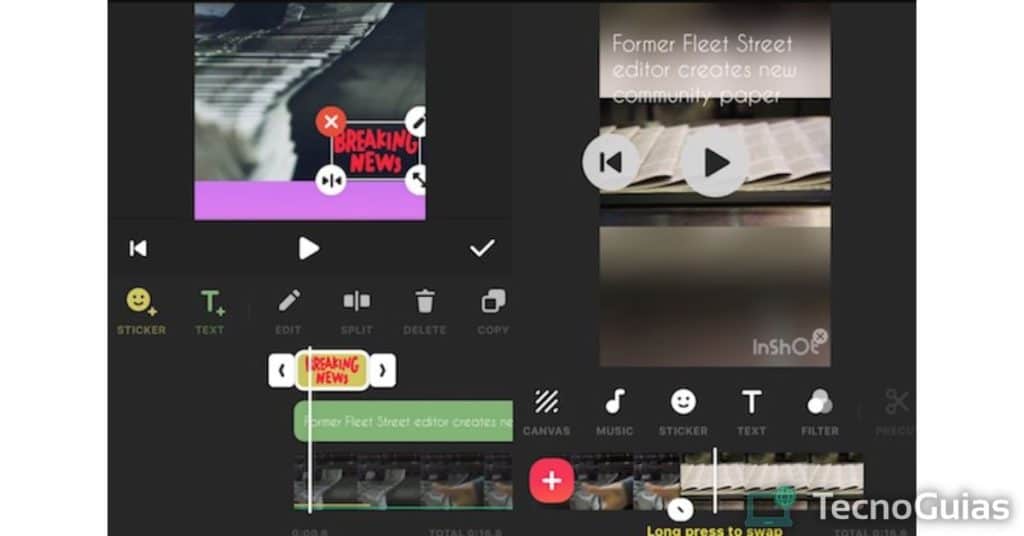
It also has a wide selection of free music and sound effects that you can add to your videos. Additionally, the app allows users to adjust the volume of background music and sound effects to create the perfect audio mix.
3 Adobe Premiere Rush
Adobe Premiere Rush is one of the best video editors for iOS All-in-one video editing for iOS mobile devices. Developed by Adobe, Premiere Rush offers a wide range of professional video editing tools for iOS users.
With Premiere Rush, you can import videos and photos from your mobile device and start editing immediately. The application has an intuitive and easy-to-use interface that allows users adjust clip length, add transitions and visual effects, as well as add titles and subtitles to your videos.
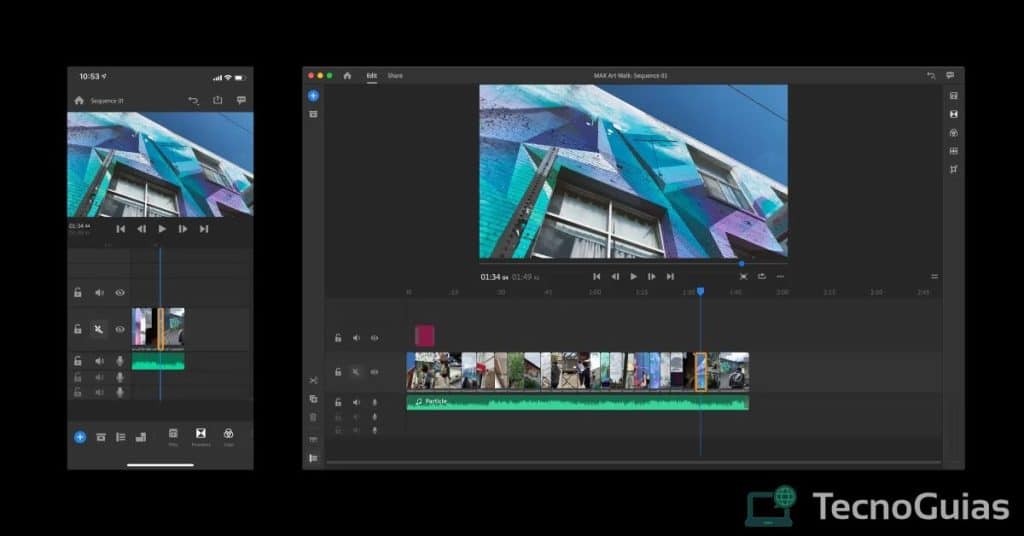
Additionally, Premiere Rush offers a music and sound effects library that you can use to add music and sound effects to your videos for free. The app also allows users adjust the volume of music and sound effects to create the perfect audio mix.
One of the most impressive features of Premiere Rush is its ability to sync and share projects between devices. Users can start edit a project on your mobile device and then continue working on it on your desktop or laptop, offering a seamless video editing experience.
4Splice
With Splice, you can create stunning videos right from your mobile device. The app features an intuitive user interface that allows users to crop, adjust speed, add music and sound effects, as well as Add text and filters to your videos. Additionally, it has a wide range of video editing tools, including the ability to overlay multiple clips and add transitions between them.
It also has a dense library of free music and sound effects which you can use to add a professional touch to your videos. The app allows users to adjust the volume of music and sound effects to create a perfect audio mix.
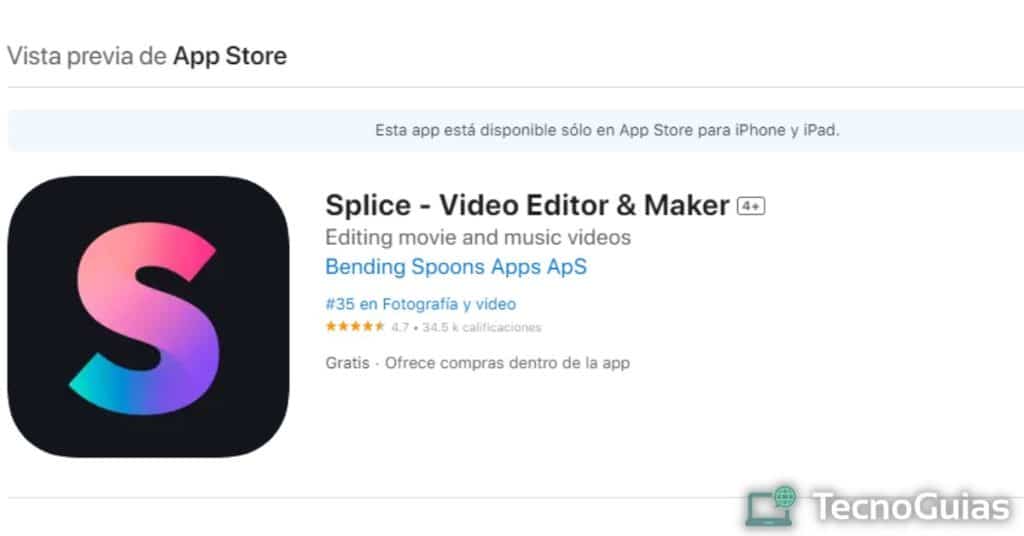
A standout feature of Splice is its ability to export videos in high resolution, ensuring your videos are of the best quality possible. It also allows you to use a variety of export options, including the ability to Share your videos directly to social media platforms like Instagram, TikTok and YouTube.
5 LumaFusion
With LumaFusion, users can edit high-quality videos on their iOS device, from video capture to post-production.
LumaFusion's user interface is intuitive and easy to use, allowing users to work efficiently on editing their videos. The app has a wide variety of editing tools, including the ability to add multiple video, audio and text tracks, overlays and animations.

It has plenty of visual and audio effects, such as transitions, filters, titles and color correction, to add a professional touch to your videos. As well as an extensive library of music and sound effects, as well as the ability to import your own audio and video files.
One of the most impressive features of LumaFusion is its ability to edit 4K videos on iOS devices. Additionally, the app allows users to export their videos in a variety of resolutions and formats, inincluding 4K and HDR, making it ideal for those looking to create high-quality videos.
- You may be interested in: iOS beta 17: Try iOS 17 early
final thoughts
In summary, these are the 5 best video editors for iOS that you should keep in mind if you are looking to improve your video editing skills. Each of them has a wide variety of video editing tools and features that allow you to take your creations to the next level.
Remember that in Tecnoguias you can find many more tips and applications that will be of great help to you on your iOS or Android device. In addition, you can access our catalog of tricks and hacks that you cannot miss.