
Since the first iPhone was announced, Apple has done everything possible to lay solid foundations with its brand, differentiating itself from the rest and giving a certain status to its users. If you are one of them and are looking to try the iOS beta 17, stay with us.
The new version of this operating system is very close to its launch, but some privileged users can already install it on their devices. In this guide, we'll show you how to be one of them and get early access to all the new features.
Likewise, we remind you that here at TecnoGuias We have dedicated a guide to installing old versions of the App Store, in case you want to recover unavailable applications.
Without further ado, let's get started!
What is iOS beta 17?
iOS 17 It is the seventeenth version of the operating system created by Apple for cell phones iPhone. This is one of the most important updates for these phones and will allow the development of new functions.
Its launch is scheduled for July 2023, but there is already a method to test it in advance.

Beta versions are test functions that are released to users so that they can test features of software and comment on their experience, add suggestions and report bugs.
Taking advantage of this beta version, we will be able download iOS 17 before its official arrival, having access to all its functions natively.
However, we must warn you that this process is irreversible and that once you enter the beta, your device will automatically update to the final version once it is released.
For this reason, in case you want to keep iOS 16, we do not advise you to follow this process, since there is no way to have it again.
- You may be interested in: How to Install Previous Versions of the App Store (iOS) 2024
Warning before participating in the developer beta
Before explaining the steps to follow, we want to emphasize that iOS beta 17 may not be recommended for all users.
The version that we can get with this guide is not a normal beta, but a beta for developers. What does this mean? Well, this is an exclusive version for people who work within Apple or developers looking to test the new system for the subsequent development of apps that take advantage of the new functions.
This can be very useful for a certain group of people, but, for the average user, it is advisable to wait for the final version.
With this clarified, if you want to continue, let's see how to get iOS beta 17.
iOS 17 Developer Beta
To start this process, the first thing we will have to do is gain access to the beta through a developer account. This account must be created in developer.apple.com.
Once inside, touch the section “Account” at the top of the screen and enter your Apple ID. Enter your password and press continue.
Next you will have to provide a couple of details, answer a few questions and download the developer profile.
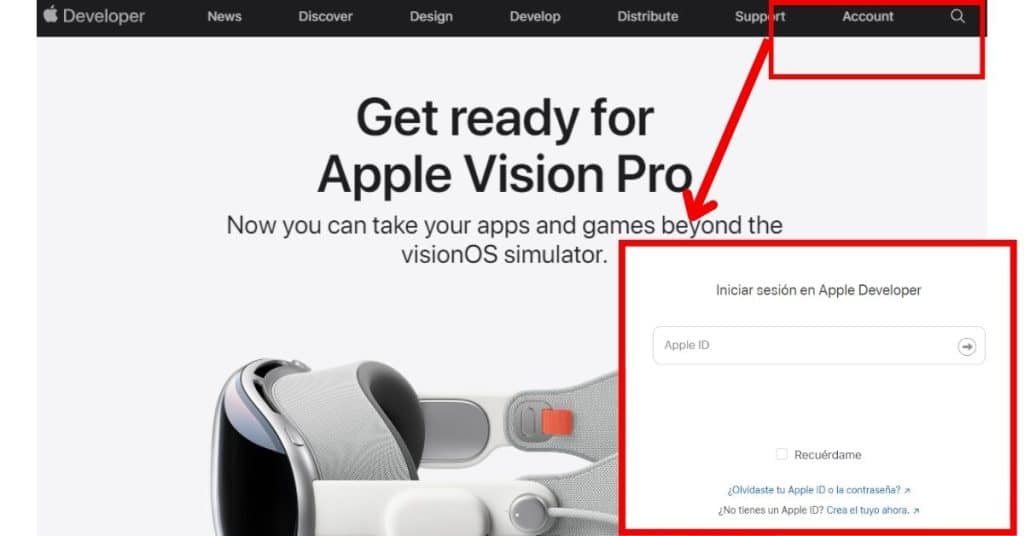
If you are having trouble creating your account, you may need to choose the United States as your region and use a VPN to access the site. Likewise, you can search for developer accounts publicly on the internet, but we do not recommend it at all.
In addition to exposing your security, these developer profiles do not allow customization with your account, so you will have to make do with what is in the profile.
- It may interest you: iPhone Emoji & iOS Emoji Keyboard APK Premium 2024 (Android)
Install the iOS 17 beta
Once you have created your account, you will be able to access the developer profile download. Within this section, you will find different profiles, depending on the device you want to update. In this case, we will need the profile for iOS.
When the download is complete, go to Files, open the profile and choose "Install profile for iPhone”. Once this is done, the screen will show a process bar and you will have to wait one second.
With the profile installed, go to Settings and select “Profile downloaded”. Again you will have to select the profile you downloaded and press on "Install"; Here you must follow a series of steps indicated on the screen, so pay attention.
Finally, restart your device and again in settings, enter "Software update". The iOS beta 17 and you can select it for installation.
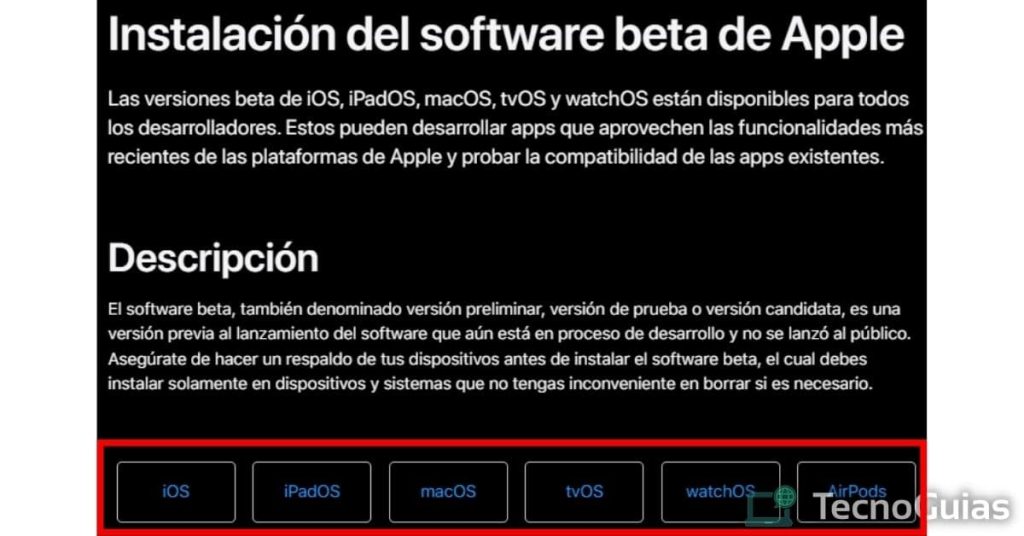
Install iPadOS 17
The biggest news currently may be iOS 17, but, along with this update, other Apple devices will also have a big update.
Along with the release of iOS 17, iPad users will be able to update to iPadOS 17, an operating system that promises a lot.
It is expected that with the launch of new software for Apple tablets, new functions will be added over the months. Are you interested in getting this? Well, we'll tell you how to do it below!:
- Create a developer account as we have explained in the previous section
- After accessing the profile download, choose "Developer profile for “iPadOS”
- Follow the same process as on iOS, downloading the profile, installing it and updating the software after restarting the device
- Perfect! You can now enjoy the new iPad operating system with all its features
Install WatchOS 10
To finish this section of our guide on iOS beta 17, we will briefly talk about one of the most anticipated updates of this year.
As we already mentioned, Apple has set to work to completely update its devices, bringing new functions to cell phones, tablets and smart watches.
In this case, the Apple Watch will receive the update WatchOS 10, presenting great new features compared to its previous versions. Next, we tell you how to get this OS before its official arrival:
- Download the profile “WatchOS for developers” after having created a developer account on the Apple website
- Using your Apple Watch, go to Settings and install the developer profile
- Finally, restart your watch and check for the WatchOS 10 update
- Perfect, you can now enjoy the new functions!
iOS 17 Features
Now that you know how to access the iOS beta 17 Now that Apple's different updates are over, it's time to talk about the main course.
iOS has been in development for several months and according to several Apple workers, it is one of the most complete versions of this operating system to date. This is not only an update for recent devices, but also the OS that will give way to the new generation of phones produced by this brand.
Without further ado, let's look at the most important features of this update:
- From the iOS beta 17, you can completely customize incoming calls. You can add photos, select background colors, choose between different fonts and schedule automatic messages for a specific contact
- The messaging app has received several changes, including:
- What you share has been arranged in order of most use, allowing you to easily access what you want to see first
- Use the “Report” function to inform family or friends of your arrival home
- Reply to specific messages with ease by simply pressing right
- Combine search filters to quickly find messages in any app
- Share locations and view them directly from messages
- Use audio transcription to quickly read voice notes without having to listen to them
- The stickers have also received several changes, including:
- Quickly create live stickers with your photos
- Use your stickers in any compatible app on the App Store
What's new in Facetime with iOS beta 17
- Facetime has added a very interesting novelty, which allows us to record a video message if a call is not answered. This feature will have no limits on use and is an excellent alternative to voicemails.
- Using gestures with your hands, you can activate various very fun 3D effects
- Get the most out of your Apple TV to answer calls or make them directly from the comfort of your chair. Ideal for family calls or even work meetings
Other notable features of iOS 17
To finish our guide on iOS beta 17, let's take a quick look at a few other additions to this new OS:
- Use your iPhone horizontally while locked to get the most out of it with new features
- Track live activities with notifications
- New interactive widgets let you discover new features for your favorite apps
- Share contact information automatically with NameDrop. All you have to do is hold your iPhone or Apple Watch close to someone else's device and you can get the data instantly
- AirDrop now works with nearby devices even if they don't have a Wi-Fi connection
- See your memories in the new reminder journal with images, notes and featured files
- Create different profiles in Safari to keep your passwords safe

Conclution
From everything we have been able to know, the iOS beta 17 It is a perfect opportunity to try the hundreds of new features that Apple has prepared for this year.
This new operating system promises to be one of the greatest benefits to choosing an iPhone over any other device and we hope that with our guide, you can try it before the rest.
Remember to visit our guide to download Google Play on iOS and continue browsing for more information of interest to you.
Please feel free to leave us a comment with your suggestions and questions, as we will be happy to respond. Bye bye!