
ChatGTP has become one of the most valuable tools available in today's application market. In case you're looking for how to download ChatGPT for Android, you have come to the right place.
Today we are going to tell you everything about this artificial intelligence, its most important features and a couple of methods to use it easily from your mobile device.
In the same way, we invite you to continue browsing TecnoGuias, because we have articles that may be of interest to you. For example, in our mobdro guide We teach you how to get hold of this streaming app so you don't miss the latest news.
Are you ready to learn more about AI and how to use it on your cell phone? Well let's get to it!
What is ChatGPT
ChatGPT is an AI (Artificial Intelligence) developed by Open AI and launched to the public during the year 2022. Its objective is to understand and interpret human language in a text chat, fulfilling the function of interlocutor while conversing with the user.
In addition to understanding human language, GPT-3 It has a huge database, which includes not only general knowledge, but also data on programming and handling of different video and editing software.
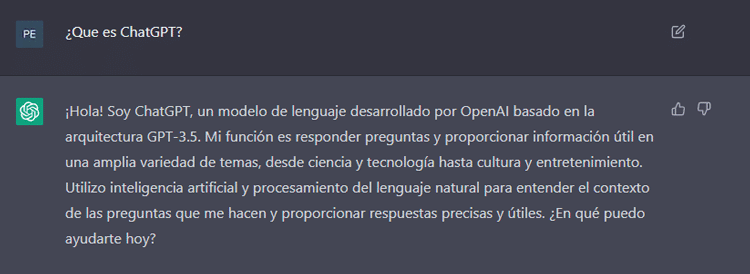
Thanks to this knowledge, many users can use the chat to discuss or solve problems. Likewise, his understanding of language allows him to create long texts such as essays and analyzes while maintaining coherence.
For this reason, the OpenAI project has been the subject of multiple criticisms, since students around the world use ChatGPT to do their homework.
However, this is something that goes much further and restricting it to a tool to do tasks is to fall short. This AI is capable of carrying out investigations in a couple of seconds, generating concrete answers and even giving precise instructions for many daily tasks.
Due to all this, having it within reach of our pocket would be perfect, since it would be a more than qualified substitute for voice assistants from Google and Apple.
If you agree with us, keep reading, because we are about to show you how to download ChatGPT for Android.
- You may be interested in: Best GPT Chat Extension for Google 2024
ChatGPT APK
Despite its time in development, OpenAI has not formalized the creation of mobile or desktop applications for its AI. As a result of this, finding a quick and easy way to access the web can be a complicated task, since the constant user traffic on it prevents us from entering.
In that case, we have a couple of solutions, but the simplest is Download ChatGPT APK for free. As its name suggests, it is an APK version that adapts the chat to a version for Android and allows us to access it as long as we have previously registered in the web version.

To achieve this, we will make use of an APK created by the community. In case you don't know them, you should know that APKs are installation packages compatible with the Android operating system; In other words, it is a way to install applications on our device.
Unlike the traditional way of installing new apps using the Play Store, APK versions must not comply with any regulations, thus being able to obtain modifications and unofficial versions.
Such is the case of this app and then, we will tell you how to download ChatGPT for Android:
- Enter our article using your mobile device
- Tap the button at the bottom of this section to download the APK file
- While it is downloading, go to your cell phone settings and check the box “Allow installation from unknown sources”
- Done this, open ChatGPT.apk and press "Install" at the bottom right of the screen
- Perfect! Once the installation is finished, you can enjoy ChatGPT on Android natively
What's new in ChatGPT app Android
Now that you know how to download ChatGPT for Android, we leave you with some of the features that this version includes:
- Once you log in to your account, you will be able to enjoy the benefits of ChatGPT Plus completely free of charge
- try the recent GPT-4, a new model that takes this AI to the next level with an abysmal amount of parameters that it can use to answer your questions
- Although it is a bit limited, you can try the offline mode. At the moment, this function is still in beta phase and may have some errors
- Forget worrying about the traffic on the official website, because once you have entered, your account will remain permanently open and you will be able to consult with the AI at any time.
- Thanks to this version you will have response priority, so you won't have to wait so long before a response is generated.
How to use ChatGPT on Android
In case you are not interested in downloading our APK, we also have another alternative about how to download ChatGPT for Android.
For this second method, we will use our browser and use ChatGPT as if we were on a computer.

First of all, it will be necessary that we register in OpenAI, since it is mandatory to enjoy the functions offered by the AI.
Registering is very simple, since you only have to:
- Enter the OpenAI portal. In case your country is blocked, we recommend that you enter with a VPN of your choice, selecting an IP from the United States
- Choose the email and password with which you will access ChatGPT
- Next, you will need to verify your account using a mobile number. Again, if it is not available in your country, you will have to talk to a friend or use a page with temporary numbers to get the code.
- Enter the code that you received by text message and press "Verify"
- Wait a couple of seconds and complete the captcha
- Ready! You have already created your account in OpenAI and you will be able to talk to the AI while it is available
Once we have registered, we will move on to the next stage, which consists of adding ChatGPT to our Android home screen. In this way, even if it is not a native application, we will have quick access to consult at any time.
- It may interest you: ChatGPT Plus Free: 99+ Accounts with Username and Passwords 2024
Add ChatGPT to Android startup
- To carry out this process, we must use Google Chrome. Although the browser is installed by default on Android, make sure that you have it updated before starting
- Using Google Chrome, we will open the OpenAI page
- Enter your previously created account using your email and its respective password
- When you are in the chat section, display the options menu at the top of the screen and tap on “Add to home screen”
- Perfect! After pressing the said option, you will be able to find a shortcut to the page on your home screen
Since we have taught you how to download ChatGPT for Android, you may be interested in enjoying Free ChatGPT Plus.
This subscription is priced at €20 per month, but it provides a series of very important benefits for users who own it, such as:
- Unlimited access to ChatGPT, even when web traffic is high
- Faster response times
- Priority access to new features and tools under development
As you can see, these benefits are very useful when you constantly use this text tool. However, so that you do not have to pay the subscription, here at TecnoGuias we bring you free accounts with said subscription.
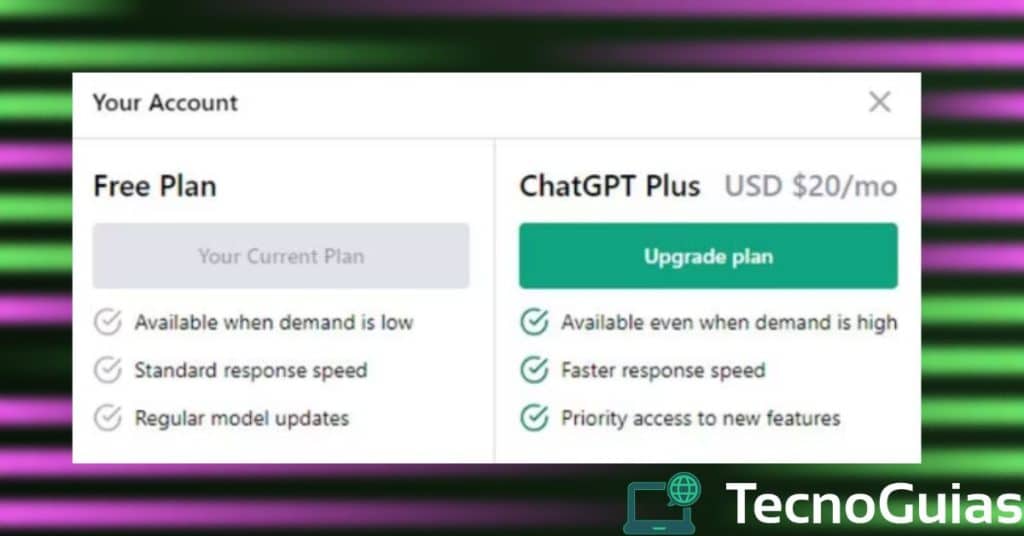
The accounts that we leave you below have a month of ChatGPT Plus, so make sure to enter as soon as possible. In case you don't manage to take advantage of this gift, don't worry, because our team will be in charge of adding new accounts periodically.
Here you have!:
| [email protected] | JBKSLLHI |
| [email protected] | JXDG0KF5 |
| [email protected] | 7KERIL19 |
| [email protected] | YUKUS536 |
| [email protected] | BDU3A9QE |
| [email protected] | GYQO3FCY |
| [email protected] | VCD8YTYE |
| [email protected] | WH85Y4ZA |
| [email protected] | 66NOBUKU |
| [email protected] | T932VVCB |
| [email protected] | 452S6ERO |
With any of the accounts that we have left up here, you will be able to enjoy all the advantages that ChatGPT Plus offers without having to download ChatGPT for Android. In the same way, we remind you that there is no limit of uses, so several of our readers will be able to use the same account without problems.
Remember to stop by again to see the updated accounts and leave us a comment, because we will be giving more to active readers.
Conclusion about ChatGPT on Android
This artificial intelligence developed by OpenAI has become one of the most discussed topics in recent months. Regardless of whether you are for or against AIs, it is undeniable that it is an interesting piece of work and one that is worth taking a look at, at least out of mere curiosity.
Today in TecnoGuias we have taken it upon ourselves to teach you how to download ChatGPT for Android and we have provided you with the necessary information to know how it works. If you liked our article, we invite you to continue browsing our website, as we have a lot similar content which may be of interest to you.
Have you already tried ChatGPT? What other Artificial Intelligence would you like us to dedicate an article to? Tell us in the comments section!