
Twitch has become one of the most popular streaming entertainment platforms of all. If you are a user of this site, I am sure that you have searched more than once how to download twitch clips. If so, you're in luck! Well, today we present you a complete guide so you can download the most memorable moments of your favorite broadcasts.
Although on Twitch we can see various content related to the world of video games, technology, among others, it is not possible to directly download the broadcasts. However, it is likely that they will add this function in the future. In the meantime, we will show you a series of alternatives that you can use from your computer and the app on your mobile device.
Do you want to download the best Twitch clips to watch whenever and wherever you want? So, stay with us until the end, let's get started!
How to download Twitch clips online?
To download directly from Twitch you will need online tools, whether they are applications or websites. This is not something new on sites like this, since other audiovisual entertainment platforms such as YouTube and social networks such as Facebook or Twitter also require extra help to store the videos in your mobile memory.
Initially, many users try to download the clips or streams of their favorite streamers through the web browser's developer tools. However, they could only obtain a raw file, making it impossible to play.
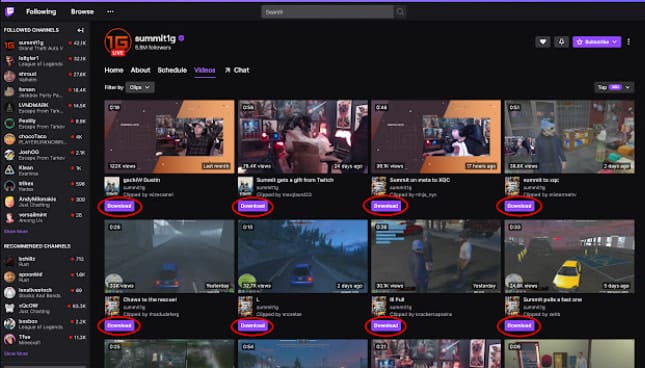
Do you want to download Twitch clips from your computer? Next, we will show you a series of options available on the web so that you can download the videos to your computer and thus export them to your mobile or share them with your friends.
- It might interest you: How to get Twitch Prime for free in 2024
Clipr.xyz
If you have tried to download Twitch clips before, you have surely heard about Clipr.xyz, a platform that has been on the web for years offering the download of Twitch content in different playback formats. It is one of the most recommended sites by users, and no wonder, as it offers downloads that maintain Full HD quality and defined audio.
Using this tool is very simple, just copy the link of the transmission or clip you want to download and go to Clipr.xyz. There you just have to paste said link and click on “Process” to start downloading your video. Of course, this entire procedure takes time depending on your internet connection.
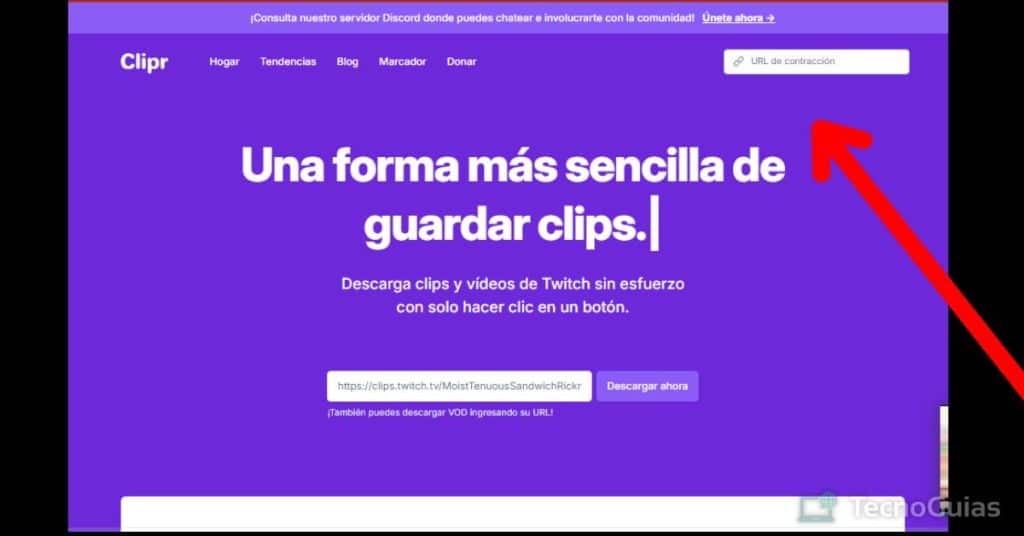
UnTwitch
Another alternative that can help you download Twitch clips is UnTwitch, developed by the same fans of the community, it is one of the most recent options on the web.
You should keep in mind that this platform only allows you to download videos or live broadcasts of a maximum of 1 hour, so if you want to download longer videos, you will have to divide them into parts. But this will not be a problem, since you will only have to wait 20 seconds to use it again.
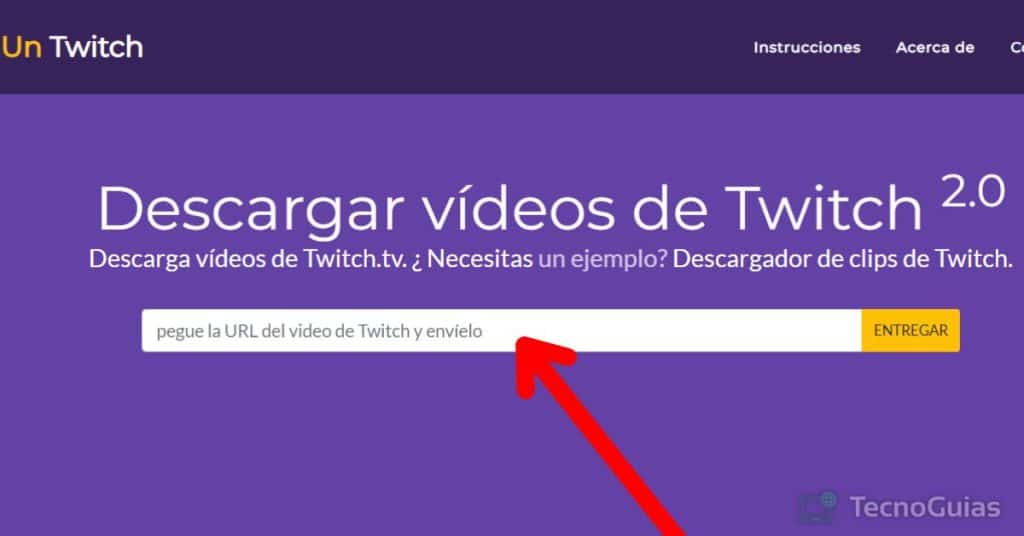
One of the most used features of UnTwitch is the option to download only the audio of any stream. Ideal for storing podcasts, live concerts, among others.
Below I briefly explain the steps to use UnTwitch:
- Enter the main UnTwitch site
- Copy the URL of the clip or live stream you want to download
- Paste it in the link bar
- Click on “Submit” and wait a few seconds
If the video you want to download is more than 1 hour long, do the following:
- Select the quality of the video or stream you are about to download, the higher the resolution, the greater its weight
- You must choose the fragment of the live show you want to download (For example, if it is a one-hour video, select the first one)
- Click on “Download Video”
- Ready! You can now see the file in the videos or downloads folder on your computer
4K Video Downloader
Despite not being a platform specifically for downloading Twitch clips, the reason why we present 4K Video Downloader is that it is capable of downloading any video in excellent audio and video quality, in a very simple way.
And the process offered by this program is similar to that of other options seen previously in this post. You just have to copy and paste the link of the clip or direct that you want to download, choose its quality, its format (AVI, MP4, among others) and you will start downloading it.
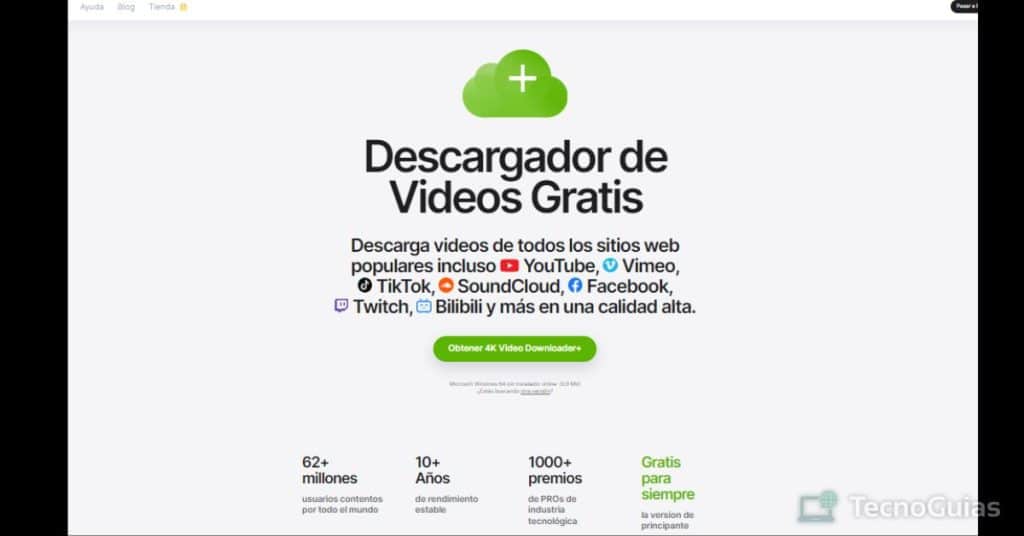
Twitch Leecher
To finish this section, we leave you with Twitch Leecher, one of the applications to download Twitch videos most used by users in its community. The reason? Simple, its speed when performing any type of download.
Like other options, Twitch Leecher allows you to divide the live streams of your favorite streamers into several fragments or save a special part in the downloads folder on your computer.

As for its quality, this application does not have to envy other options, as it allows you to download the videos in Full HD quality and quite decent audio.
How to download Twitch clips on mobile?
As we mentioned a few moments ago, it is also possible to download Twitch videos from your mobile device. Of course, you will need an application developed by third parties to carry out this task.
As with online sites, there are various options that offer how to download Twitch clips quickly, safely and with great quality. Below we name some of them:
Video Downloader for Twitch
Known for being one of the first apps to download Twitch clips, Video Downloader for Twitch offers to store your favorite moments from your streams to watch or share with others from your mobile device.
This application is available in official stores such as Google Play or the App Store, and it is completely free!
Below I explain the steps to use this application:
- Once you have downloaded the application, access it
- Previously, copy the link of the video, clip or broadcast you want to download
- Click on “Download"
- Next, a screen will appear in the window for you to select the moment of the live show you want to download.
- Choose the video quality
- After this, the file download will start automatically
- Wait a few seconds, and that's it! You can view the downloaded clips from the button at the top right of the screen
Conclution
We have reached the end of the article, which means that you are now an expert in how to download twitch clips. We hope that all the information seen throughout this article has been to your liking, and above all, of great help.
Do you know another way to download a Twitch stream? Do not hesitate to tell us through the comments box. Our work team will be in charge of studying its characteristics to include it in this post. Likewise, you can leave us any questions or recommendations you have, as it is of great value to us.
In turn, we invite you to continue browsing through our TecnoGuias web portal to be aware of all the news and guides from the world of streaming. For example, our article on how to watch Twitch on Roku, a device widely used by the community, don't miss it!