
The advancement of technology can be seen even in the job search. With the rise of LinkedIn a couple of years ago, virtual jobs have grown in abundance. Would you like to get LinkedIn Premium free? We show you how!
Unless you have been living under a stone, it is almost impossible that you do not know LinkedIn, a platform through which you can apply for and offer jobs between users and companies.
To enjoy all the tools and benefits you will need to pay the Premium version, but, with this guide you can get it at no cost. Let's get started!
What is LinkedIn?
More than 260 million active users in more than 200 countries of the world, is a social network used by trained professionals.
Both common users and companies can create your profiles to specify jobs. These profiles work as a curriculum, having a varied series of fields to fill in with information about your capabilities and Professional skills.
The platform is focused on forge professional relationships and commercial, giving space to companies and users alike.
LinkedIn also has a social aspect, allowing users to post images and allow other members to interact with them.
LinkedIn Features
- Inform the right people that you are looking for a job: "Open To Work" is an option that will give you visibility among companies that were looking for new members for their roster
- Conversations today, opportunities tomorrow: Send messages to other users to strengthen the relationship and reach agreements
- Stay up-to-date in your sector: Direct, stories, newscasts, the platform offers you many options to to be up to date with everything related to the job of your choice
- Connect with members who can help you
- Acquire the professional skills most requested within your field of work
How to get LinkedIn Premium for free?
Although the basic version of LinkedIn allows you to use the platform for free, the paid subscription has a series of tools and features that will make it easier to find a job.
It is normal that you are not interested in paying or that you do not have the resources for it, and that is precisely why we will teach you how to get LinkedIn Premium for free.
All the methods that we will see below are functional, some more than others. Similarly, a few are just so save money and not free as such. All this cleared up, let's go!
Try LinkedIn Premium free for 1 month
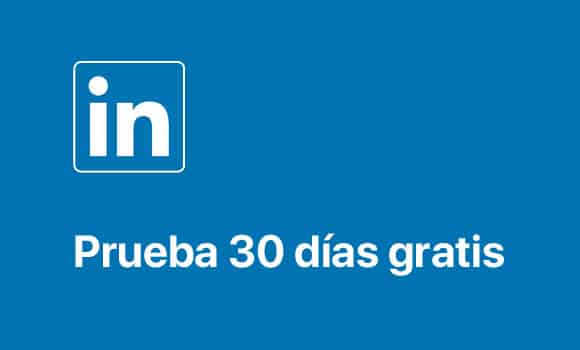
The last method that we present to you is official from LinkedIn and it will allow you to get a free Premium subscription for a limited time.
The Steps that you should follow are the following:
- Enter the official page from your browser and create a new account
- Click on the icon "Me" at the top of the web
- Click on "Settings and privacy" and then in "Account Preferences"
- Now under "Subscriptions and payments", click on "Change", next to "Premium Subscription"
- Choose the plan what you wish
- Follow the steps what the page indicates
- Clever!
Note: This function is restricted to one use every 12 months.
From this moment on, you will have a trial month for everything it offers LinkedIn Premium. You should consider that a credit card is necessary to verify your information and that you must unsubscribe before the expiration of the test.
Otherwise, the amount of the next month of your card.
Download LinkedIn Premium Mod APK
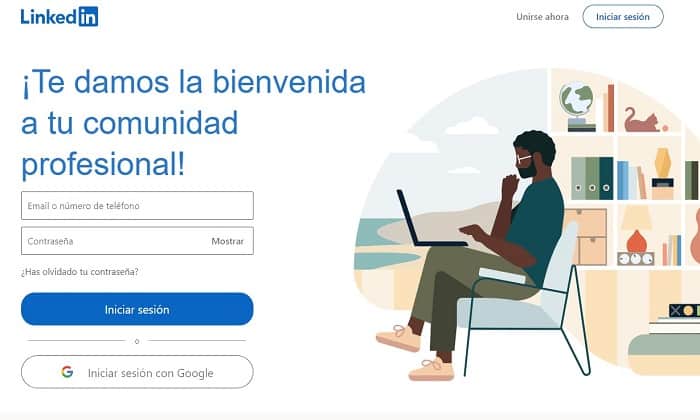
How could it be otherwise, we will open the list with one of the methods to have LinkedIn Premium free easier to use. Please note that this option is only available for operating system users Android.
Install a APK is something very simple and that can give you access to hundreds of Unique features of the same application. What you must do to carry out this method is:
- Open the browser on your cell phone and search "LinkedIn Premium APK"
- Search through the pages to get the latest version of the modified app
- Download the APK
- If this is the first time you install this type of file, a message will appear on the screen requesting permissions. Accede to setting and activate the unknown sources to be able to continue
- Now, go to your downloads and open the file
- Press continue and finish install the app
- Clever! The only thing left is sign up within the application to start using it in its Premium version thanks to this APK
There is a detail that you must take into account: the reputation of the site. Many of the pages that publish APK apps they tend to lie about the features and only have malicious software.
How can you avoid this? Simple, read the user reviews and do some research in forums about the prestige of the web among community members.
Free LinkedIn Premium accounts username and password
Leaving aside the modified apps that only work for Android, the security bar of the rest of versions of LinkedIn it is a bit more complex to overcome.
Even so, there is still an easy way to access and it is through a account already created that has a subscription. Where can I get this from? You may ask.
Well, in this article by TecnoGuias we have a surprise for all readers, Free LinkedIn Premium accounts!
The following list has a mail, a password and a period of time that indicates how long the subscription lasts to the Premium plan.
| User | Password | Premium |
| [email protected] | jmaria192 | 3 months |
| [email protected] | magomez12 | 3 months |
| [email protected] | qweiop2 | 1 year |
| [email protected] | carlux2024 | 5 months |
| [email protected] | bam831 | 3 months |
| [email protected] | calerojm | 1 year |
| [email protected] | tecnoguias.com | 5 months |
| [email protected] | prem1um | 2 months |
We recommend that once inside, change the password so that another user does not use the same account as you. In this way, you will have all the tools at your disposal and you will be able to customize your professional profile as you wish.
If for some reason the account does not work, you can enter at another time to this same guide, as our work team will be adding new regularly.
Free coupons for LinkedIn Premium
This alternative is focused on paying less for the use of LinkedIn Premiumas it is not free at all. However, the amount you are going to save is significant, more specifically, up to a 50%.
Here are some codes we have collected that might work:
- LINKEDIN2024
- SUMMER
- PROLINKEDIN
- LINKEDIN50
The following promo codes They fulfill various functions within the site, such as:
- Discounts on the Premium subscription
- Time of one month trial of LinkedIn Premium
- Reduction price on products sponsored by LinkedIn Ads
- Free shipping of the products of LinkedIn Ads
- Free subscription for a limited time to LinkedIn Learning
It is important to note that discount coupons have a Date of Expiry, so in the same way as the accounts, we will be updating them once they stop working.
What is LinkedIn Premium?
You already know the alternatives to obtain LinkedIn Premium free, so it's time to see the benefits that this subscription offers you.
The best benefits of LinkedIn Premium, are:
- Send Inmails: Inmails are in essence, private messages. These messages can be sent to any user of the platform that is not grade I
- Profile visits: It gives you access to the list of users who have visited your profile in the last 90 days; the free version is limited to 5 days
- Advanced search: Makes filtered searches by keywords, company size, sector, educational level, etc. This is especially useful for business accounts when it comes to search for new employees
- Learn more about your new company: LinkedIn Premium gives you access to the keywords and search criteria with which they found your profile. Thanks to this, you will be able to get an idea of what they are requesting in the job
Can LinkedIn Premium be canceled?
Unsubscribe LinkedIn Premium It is an option available within the platform, for this you must:
- Click on "Me" on the home page
- In the menu, select the option "Access My Premium"
- Now go to "Manage Premium account"
- Inside the section "Manage subscription", select the option "Cancel subscription"
- Done! You LinkedIn Premium subscription will have been successfully deactivated
LinkedIn Premium: pricing and plans
LinkedIn As a platform, it offers different plans focused on various professional fields. Each of them has its own tools and a different price.
More specifically, we are talking about 4 subscription plans, which are:
- Jobs: Recommended for basic users who are looking for work. It allows you to highlight your profile, contact companies and learn new skills. Its price is € 29.98 per month
- Companies: Focused on heads of companies or small enterprises that they seek to grow. It helps you connect with the right people and promote the business in question. You can hire this plan for € 44.99 per month
- Sales: This plan is dedicated to Service providers, giving them tools to connect with potential clients, obtain information about communication and help to forge a relationship of trust. Costs € 59.99 per month
- Hiring: The last plan is the best for all companies looking for well-qualified workers. Thanks to an advanced search, you will be able to find the best possible staff. Hiring it has a price of € 89.99 per month
Conclution
With this we have finished. We hope that our guide on LinkedIn Premium free help you find a job or new employees. This platform is one of the best creations for the professional contact and enjoy of Free Premium makes her especially attractive.
If you liked it, we invite you to continue browsing TecnoGuias, where you can find more similar items. In this other guide, we teach you to have Wallapop Pro free, a site specialized in the sale of second hand items.
Thanks for going all the way, continue browsing Y Tell us What did you think of in the comments section, see you later!