
The world of streaming is wide and varied, since currently, there are hundreds of platforms to enjoy series and movies online. However, enjoying entertainment with friends is much better, so join us to see everything about Netflix Party.
This application allows us to create viewing groups, sharing our favorite episodes with our friends. Likewise, some of the recommendations in this top work perfectly with the Netflix alternatives and you can enjoy other streaming pages.
Are you ready to learn everything about this application and its best alternatives? Well let's get to it!
What is Netflix Party?
Netflix Party, currently known as TeleParty, is an application for PC and mobile devices. As its name indicates, its objective is to give us access to the watch parties, groups where we can enjoy videos, series or movies online with the company of our friends.
Whether through a shared chat or the option to use a microphone, a watch party It's a great option if you can't get together with your friends.
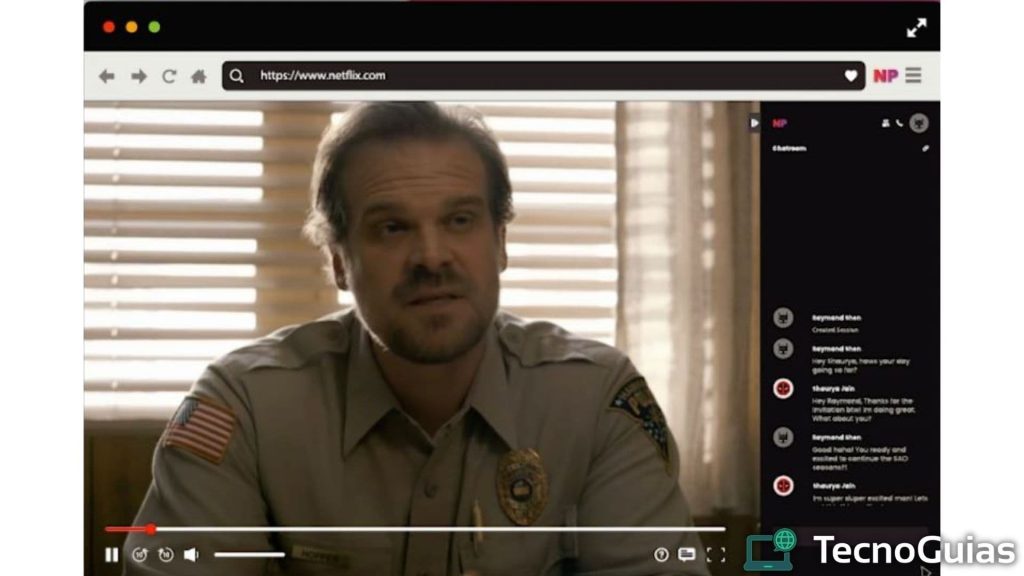
This activity gained relevance during 2020, since with the closure of cinemas and the rise of streaming, different companies saw a perfect opportunity for users to share what they saw.
That's how it was born Netflix Party, allowing hundreds of users to enjoy the content of Netflix accompanied. The only requirement was that participants had access to an account for this service.
After registering, a chat appeared below the stream, allowing users to speak on it while watching their favorite series.
Thanks to its popularity, little by little improvements were added and eventually its name became TeleParty.
This name change was accompanied by new compatible platforms, allowing watch parties to be held through HBO, Amazon Prime Video, Crunchyroll, Disney+, YouTube and Hulu.
It is so Netflix Party It has gained relevance today and new streaming services are periodically added to its options.
- It may interest you: How to use PlayDede: Everything you need to know 2024
Netflix Party Features
- Enjoy current series with your friends thanks to watch parties
- Use the group chat to comment minute by minute on what you're watching
- Customize your profile with a username and avatar
- Attach images, GIFS and emojis at any time
- Enjoy Teleparty from your computer or mobile phone, being able to watch the content you prefer in high definition
- Choose whether only you can control the streaming or let your friends choose what they see next
How to download Netflix Party?
Now that we know this app and what its benefits are, it is time to download it. Below, we briefly present the procedure for both versions of the application.
Download Teleparty on Android
As you well know, as of this article, Teleparty is only available for Android operating systems. If you have iOS, continue with us, as we will explain to you shortly how to download Teleparty on iPhone.
With the above clarified, let's see how to download this app on Android:
- Enter the Play Store from your device
- In the search bar, type “Teleparty”
- Tap on “Search” and open the first result
- Choose the “Install” option and wait a few minutes
- Ready! You already have Netflix Party on your device
Before continuing, if you do not have access to the Play Store, we invite you to download our APK version by tapping the button below.
Download Teleparty on Windows
If you have a PC, you can also access this great application, but, in this case, through your browser. Below, we explain the procedure step by step:
- Login to www.teleparty.com
- touch the button “Install Teleparty” at the top right of the screen
- This will redirect you to an extension whose name is “Netflix Party is now Teleparty”
- touch the button "Add to Chrome" and wait while it downloads; In addition to Google Chrome, you can also access this extension through Opera thanks to its compatibility with the Chrome store
- That's it! Access the app from the extensions section in your browser and start enjoying streaming with your friends
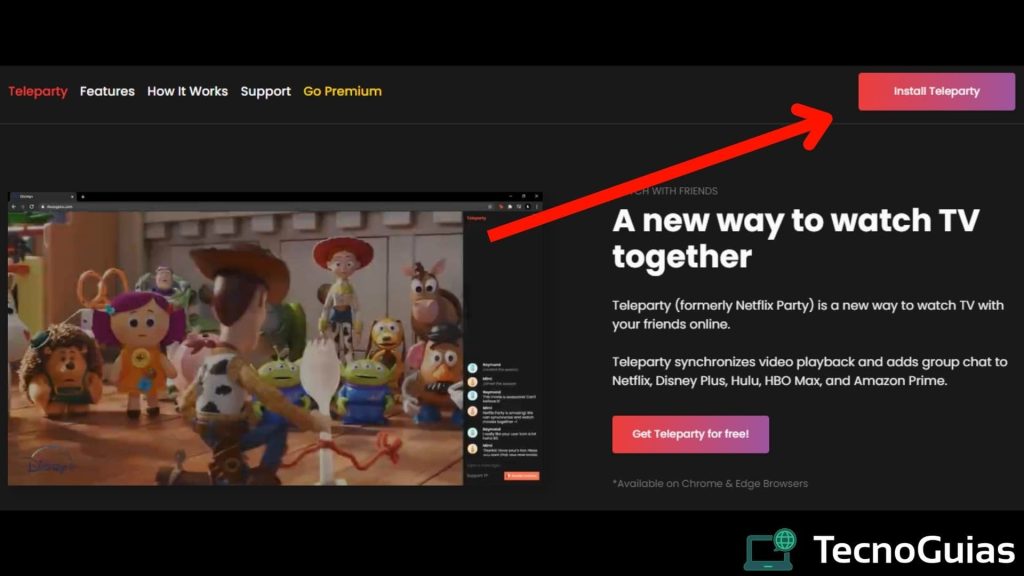
How to use Netflix Party?
To finish the topic at hand, let's quickly see how this application and its browser extension work. Although both versions work the same, here we show you how to use them correctly:
- Open Teleparty through its extension or through the mobile application
- Android users must log in to their Streaming account through the app and within it, they will be able to use the search within the catalog normally. After having chosen what to see, tap on “Start Party”
- In the case of the browser extension, the user must enter the streaming site and open the series or movie they want to watch. Next, you will have to touch the extension and in the drop-down menu, choose “Start Party”
- After having done either of the two previous options, you will receive a link that you should share with your friends. This link will give access to the room you have created and you can share it with your friends
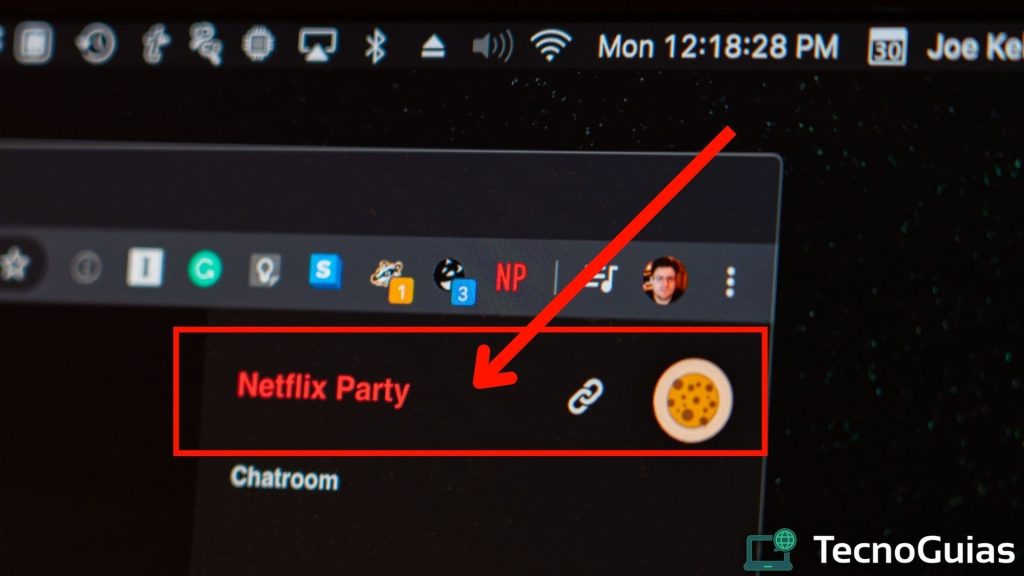
Alternatives to Teleparty
Although this is the best-known application of all, it does not mean that it is the only option to have watch parties with your friends. Its main disadvantage is its absence in iOS.
Likewise, many competitors have gotten to work and it is more than clear that Netflix Party It has fallen short in terms of features.
For this reason, here we leave you a list of the best alternatives for Netflix Teleparty, HBO, Disney+ and much more.
Rave
When it comes to applications for holding watch parties, there are few that enjoy a prestige like Rave.
Currently, it has gained much of the ground from Teleparty and is the most downloaded Android application for this type of activities.
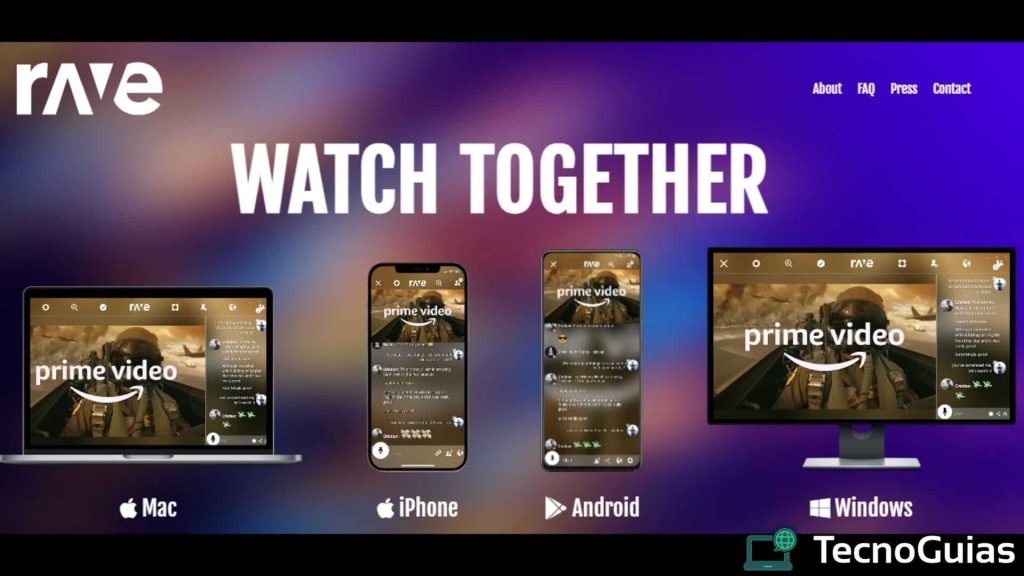
In addition to offering personalized chat and being compatible with multiple streaming services, the Rave team has developed native applications for all devices, which can easily be found for Android, iOS, Windows and Mac.
To download it, just go to its website and choose the version you want to install, thus obtaining a direct link to your download.
Another benefit of this app is to create listen parties, being able to share music through Spotify, Deezer and Apple Music. Without a doubt, the best alternative to Netflix Party.
Hearo
Hearo It is one of the longest-running applications to create watch parties, since its first version was launched in 2018.
Since then, its developers have constantly worked on improving it and currently, it is one of the applications with the most compatible services, including even some TV channels and Twitch broadcasts.
In addition to these features, Hearo not only allows us to use its group chat, but also includes a section for voice calls with sound detection. What does this mean? Well, all participants can have their microphone open and it will only be activated when the user speaks.
Thanks to this, you can calmly watch the streaming and talk when you consider it necessary, as well as send images and videos in the chat.
Discord
You may be a little surprised to see this application here, since initially, it is not designed to create watch parties.
However, Discord has become one of the best alternatives to Netflix Party thanks to its most recent features.
Despite not being compatible with any streaming service, Discord allows screen sharing through computers and mobile phones alike. Using this option, you can share your browser screen to watch series or view a program with already downloaded videos.
Like the rest of the alternatives, it includes a voice chat that its users can configure and a text chat to share any type of multimedia file. In its most recent versions, it is possible to send voice notes.
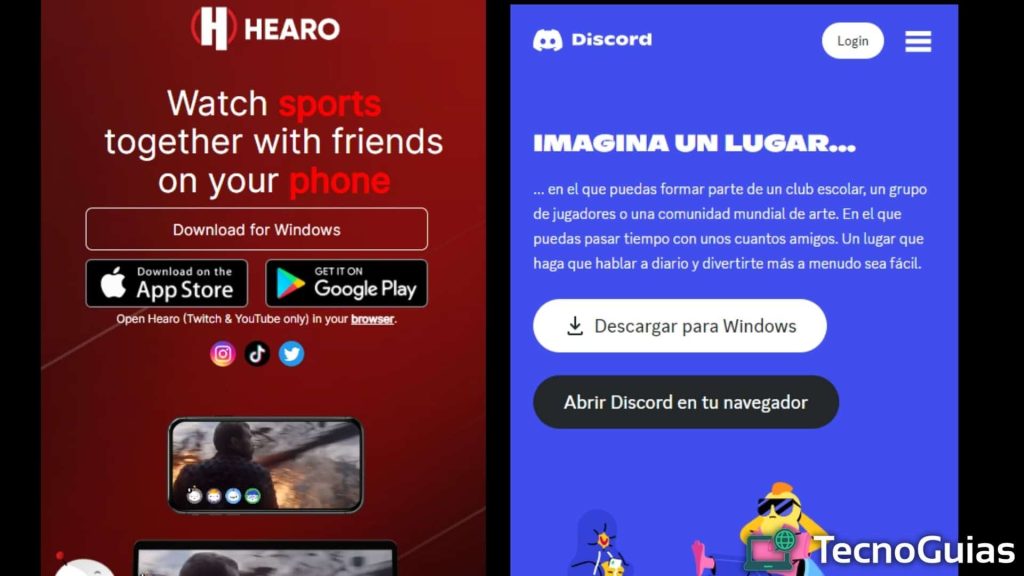
Plex
Plex combines the best of services for creating watch parties such as Netflix Party and adds features typical of a streaming service.
Using these characteristics, its own service has been created to share movies thanks to free IPTV lists and a wide network of users.
In addition to the above, Plex also includes social features such as creating profiles and the option to add friends, allowing us to start our broadcasts and automatically notify our friends.
kast
We finish our list of alternatives to Netflix Party with one of the best options you can find.
Kast works with the philosophy of “Sharing a TV in a virtual living room”, allowing us to share any content with our friends.
Completely getting rid of streaming restrictions, Kast allows you to stream series, movies and videos from any website or, if you wish, directly from your computer.
It is currently available on all platforms and includes voice chat and camera support for video calls while sharing the stream.
The only negative thing about this application is that it offers a paid service with greater benefits, but it is worth paying if you are looking for a quality option.
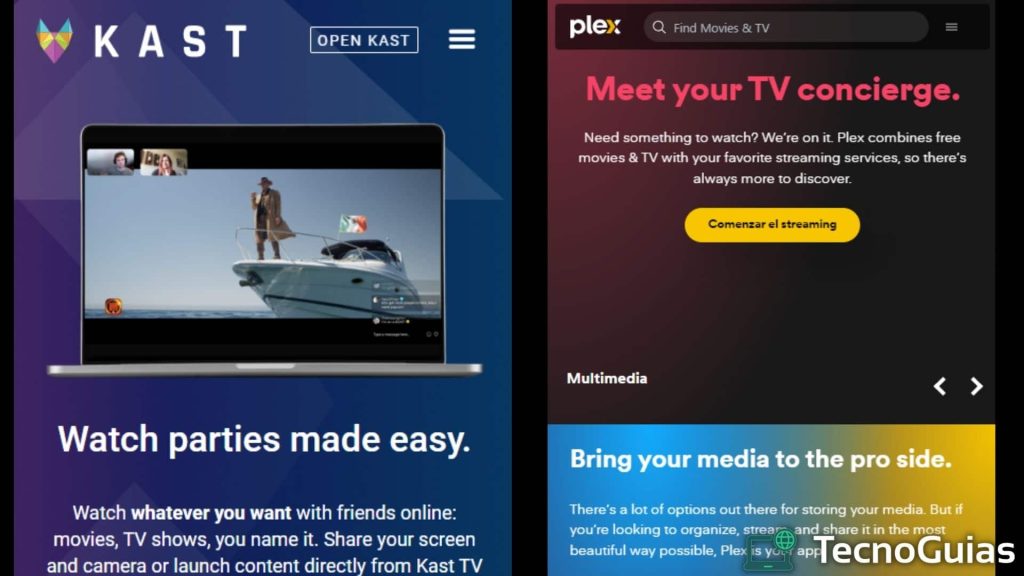
- You may be interested in: Applications to download movies 2024
Conclution
Streaming is one of the most useful tools that companies have today, giving us the possibility of enjoying new content without depending on large television networks.
This has given way to new interesting proposals with applications such as Netflix Party, we can enjoy them with the company of our friends.
We hope that our article has been helpful to you and you can start your own watch parties. Likewise, we remind you that we have already dedicated an entire article to iNetflix, a modified version of this platform that includes free exclusive content and the option to create viewing rooms with other users.
Without further ado, we invite you to continue browsing TecnoGuias since you leave us a comment with your favorite application to create watch parties. See you later!