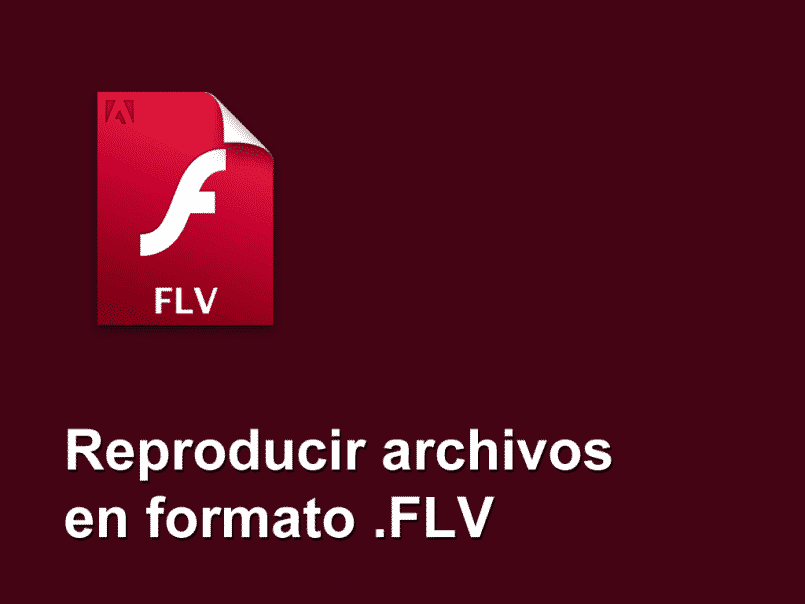
A few years ago, when audio and video content began to be deployed on websites, Flash had established itself as a dominant multimedia software. Multiple video platforms used the .FLV format using Flash to transmit their content online, pages such as YouTube, Vevo, MetaCafe, Google Video, among others, were participants in the use of Adobe Flash Player.
To transmit a video the .FLV format was used which needed Adobe Flash Player to be able to be reproduced, this type of format works as a container very similar to the formats that are currently used, as are AVI or MPEG.
Today it is not very common to speak or use this video formatIt is not surprising that there are people, pages or companies that use it for some kind of convenience or for refusing to update new technologies.
In the next article We are going to tell you a little more in detail about this format, what is it, with what programs can it be opened and played, and what are the causes of its disuse on web platforms.
What is the .FLV or Flash Video format?
Flash Video or well known as FLV, is a format that the company developed Adobe System to be able to play videos using Adobe Flash Player. A few years ago to watch a video on the internet it was necessary to install the Adobe Flash Player plug-in in your browser.
A flash video is a container file format, which in a nutshell, is the type of format that is used to contain different types of data about the same video in a single file. In this way, if we use a player we can identify this information.
Today there are advanced containers That work in this way, they store information such as: multiple audio formats, subtitles, and much more. Surely you have ever used any of these files without knowing what they really were.
The FLV format was widely used at the time, this could be reproduced literally in almost any operating system by using the well-known Adobe Flash Player (browser plugin) or some software made by third parties like the VLC Player or the FLV Player itself, created for this particular format.
Even the FLV format can be played in mobile phones like Android or iOS. Although with the latter it has some compatibility problems. Of course, it is necessary to download an application that serves as a player for this specific format.
With what program can I open and play .FLV files?
With the advancement of applications and programs for computers, playing any format today is very easy from any device, even if it was not created with this intention. So we are going to guide you so that you learn how to play videos of any format including .FLV.
Open and play .FLV files on Windows and Mac OS
When we have our newly installed operating system, there are few files that we can open and reproduce. Commonly, the first thing we do is install programs that allow us to open the files that we are going to use.
In the case of multimedia files, FLV is included among those that cannot be used without a third-party program. So we will have to look for some software and install it, in order to play our multimedia content.
Among the best multimedia content players, we have:
- VLC Media Player for Windows and Mac OS
VLC is a player totally free and very popularWith this player we can play a large number of multimedia files. It even has some pretty useful tools that you might find useful later.
To download this player you just have to go to the VLC official page and locate the button "Download”, You click on it and the download will start automatically.
- Wimpy Player for Windows and Mac OS
An alternative to VLC is Wimpy Player, this is a totally free multiplatform player. With it we can reproduce any format that we need to view or listen to.
Mainly this player was designed to be used on web pages, in its beginnings its use with FLV was more predominant. How today the formats have been expanded and to play videos on the internet the Flash Video format is not needed, this player has been updated and now works with HTML5, Javascript and CSS.
If you want to use it on your website, its use is completely free, but if you find it useful and are interested in supporting the project, you can donate voluntarily.
To download it you simply have to go to Wimpy Player official website, in the menu you look for the option Download, then it will take you to another section of the web, there you look for the button Download Wimpy, you click the button and the download will start automatically.
Open and play .FLV files on Android and iOS devices
When it comes to mobile devices, it is also necessary to install an external program to be able to play some formats. Even in most cases, although this is not necessary, user always prefers external player since the one that comes by default does not meet all the needs due to its basic options.
Yes we search in the store of our device, whether Android or iOS, we can find an immense number of players with which we can play a large number of multimedia formats including .FLV.
Therefore, if you are interested in a player for your Android or iOS device, we recommend the following:
- VLC for Android and iOS
Again we have VLC Player on our list, it is not surprising since it is a very powerful, multiplatform and very reliable player. We have it available on both Android and iOS.
If we want to download it, we simply have to go to the store of our device, write "VLC" on the search bar, get it and install it on the device.
- MX player for Android and iOS
The MX player is one of the best available for mobile devices. This application is capable of playing any multimedia format that you have saved on your device.
Besides being an excellent player it has a very comfortable and accessible interface for the configurations that this application offers.
It really is a excellent option if you are looking for a powerful player regardless of the device you are using, as it works for any operating system. This player is highly recommended
To download it, we just have to go to the store, either Android or iOS and search for it with the keyword "MX" or else looking for "MX Player", it is one of the most valued and downloaded, so I do not think you have problems in find him.
FLV as a video format today
Flash Video it is a format that has lagged far behind, This is because their main market was web browsers. After finding alternatives to view content on the internet with Javascript and HTML, programmers turned away from Flash Video and its use declined.
Its fall is also due to the use of Adobe Flash Player has security flaws for the user and this was not very convenient for any website.
Besides all this, FLV had some criticism from the famous ex-CEO of Apple, Steve Jobs. One of them was that the software was totally proprietary, they did not accept any type of modification from third parties and this limited companies like Apple.
His few updates, his security problems and more problems, resulted the end of a multimedia content software that had its good time in the past.