
Google Photos has become a popular tool for storing and organizing our most precious photos and memories. However, sometimes unfortunate situations can occur where we accidentally delete or lose our photos. In this article, we will show you how you can recover your lost photos in google photos simply and efficiently.
It should be noted that the methods that we compile in this post work on both mobile devices and computers, so you can recover photos from Google Photos without any inconvenience.
What is Google Photos?
Google Photos is a platform for cloud storage and mobile application that allows you to backup and access your images from any device connected to the Internet. With a wide range of features and benefits, Google Photos has become a popular choice for millions of users around the world.
The main function of Google Photos is to provide users with a safe and reliable space to store your photos and videos. You can upload all your images to the Google cloud, allowing you to free up space on your device and prevent file loss due to technical issues or misplacement.

Plus, Google Photos' automatic backup feature ensures that your new photos are automatically uploaded to the cloud, without you having to do it manually.
- It may interest you: How to know the origin of an image on the Internet? (2024)
Have your photos been deleted from your account? Perform Initial Checks
Before we get into the details of how to recover your photos, there are some initial checks you should do. Be sure to check your Google Photos trash, as it deleted photos are sent there for 60 days before being permanently deleted. Also, make sure your photos aren't hidden, as this could also make them look lost.
To access this folder, you just have to review the albums available in Google Photos and verify if they exist hidden folders. Although it sounds obvious, many users tend to move their photos to this folder without realizing it, so it is good to check before performing any other procedure to recover photos from Google Photos.
Recovery from Google Photos Trash
One of the quick and basic ways to see if your deleted photos are still available in the Google Photos library is by applying the recovery from trash.
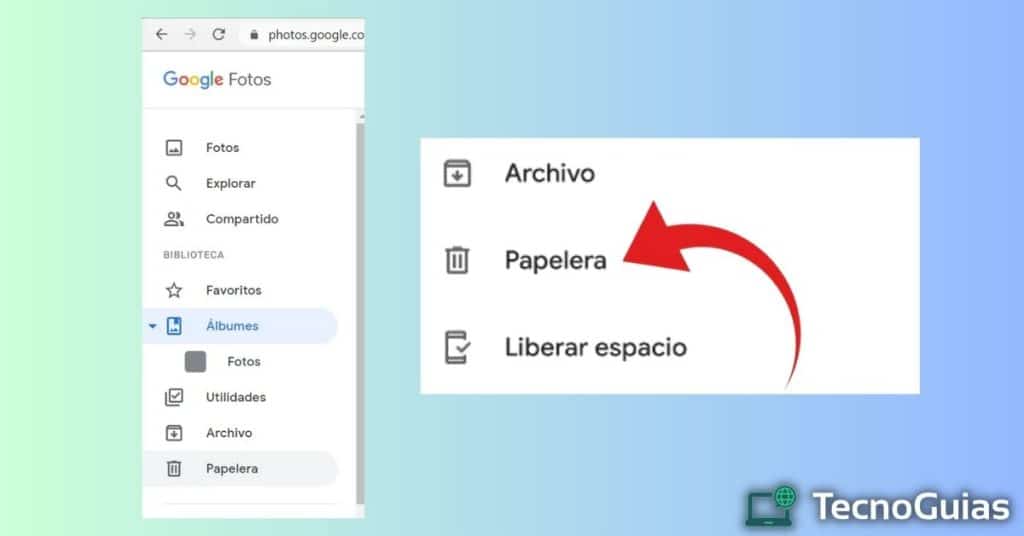
This is very simple and you do not need to be an expert to do it, to help you with this we leave you a list with the steps to follow to Recover lost photos from Google Photos:
- Open the Google Photos app on your mobile device or access the web version on your computer.
- Click on the icon with the three horizontal lines to open the side menu.
Choose "Paper bin" on the menu.
- Here you will find the photos and videos that have been recently deleted. Select the photos you want to recover and click on the restore icon to return them to your main library.
Permanently Deleted Photos Recovery
Can't find your lost photos in Google Photos in the trash? If they have been deleted from this folder after the time limit has passed, you still have a chance to recover those that have been permanently deleted. However, in order to do so you have to act quickly. Here's how to proceed:
- Access the Google Photos Support page in your web browser.
- Click on «Contact us» or "Aid" to access Google support.
- Describe your problem in detail and explain that you accidentally deleted important photos from your Google Photos library.
- Submit the form and Wait for the response from the Google support team. In some cases, they will be able to help you recover your permanently deleted photos.
Recover photos using your email
Other alternatives that you can use to recover deleted photos from Google Photos is using only your email. This is very simple and at the same time offers good results.
Keep in mind that Google Photos sends emails when important photos are deleted. Therefore, to verify this, you just have to:
- Open Google Photos on your mobile device or on your computer.
- Click on your profile icon or avatar in the upper right corner.
- Choose "Setting" in the drop down menu.
- In the section "Backup and Sync", verify that the associated email is correct.
- Open your inbox and look for emails from Google Photos that may contain links to your deleted photos.
Recover old photos from Google Photos
Can't find your older photos from Google Photos? This usually happens because Google sorts the photos based on their date. Therefore, if you are a person with a lot of photos it can be quite a challenge to be able to quickly find the photos that have been in the album for the longest time.
In order to recover lost photos from Google Photos, just follow these steps:
- Open Google Photos on your mobile device or on your computer.
- Click on the search bar at the top of the screen.
- Write relevant keywords for the photos you're looking for, such as dates, places, or people's names.
- Google Photos will search your library and display photos corresponding to the keywords you entered. Browse the results and find the old photos you want to recover.
Best tools to recover photos from Google Photos
If the previous options do not work, another alternative is to use specialized data recovery software. These programs are designed to scan your device for deleted files, including photos.
These programs are perfect for recovering photos that are not available in any Google photos album. It can even be said that it is the last alternative for those who wish to recover photos from google photos and also on your mobile device or computer.
Don't you know which are the best software to do it? Don't worry! Here we collect them:
Recoverit Photo Recovery
This is a powerful tool that allows you to recover deleted photos from Google Photos effectively. It offers a user-friendly interface and is compatible with Windows and Mac.
To recover photos, only the application performs a thorough scan of the selected location for lost photos. Using advanced algorithms, it will search for deleted, formatted or lost files. Depending on the size and capacity of your location, the scan may take some time.

EaseUS Data Recovery Wizard
Another reliable tool to recover deleted photos from Google Photos is EaseUS Data Recovery Wizard. This software is compatible with Windows and Mac, and offers a free version with limited recovery options.
Once inside the app you have to press the option "scan" selected the Google Photos folder. It will show you a list of recoverable files. Use the preview feature to review each file to make sure they are correct. Check the files you want to recover and select the recovery option to restore them to a safe location.
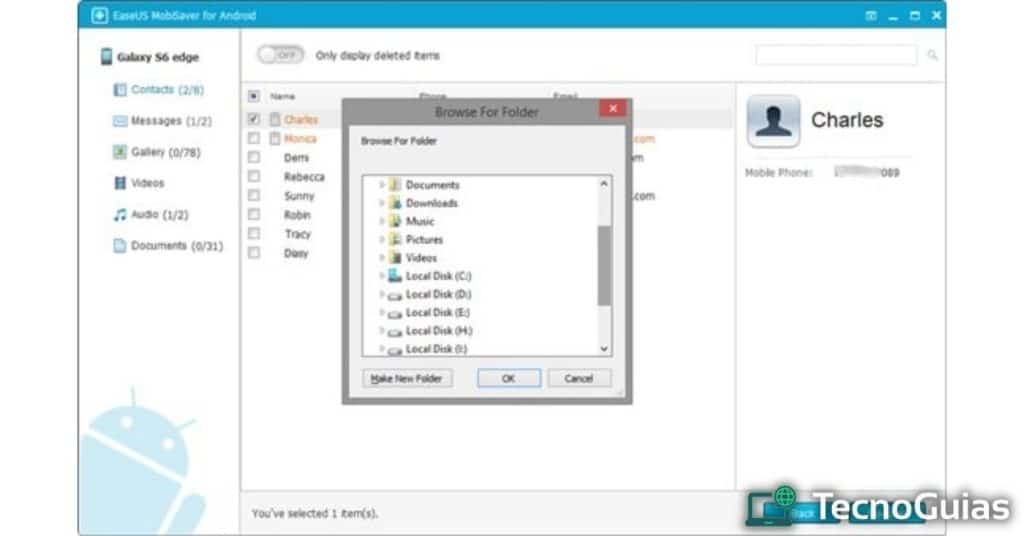
It is essential to save the recovered files in a different location than the original one to avoid any risk of overwriting. You can choose a specific Google Photos folder.
Disk Drill
This is another free app that you can download on your mobile device or computer, totally free. Once you have opened Disk Drill, select the drive or storage device where your files were located before the loss. It can be a internal hard drive, external drive, memory card, or other devices compatible storage.
Perform a scan for lost files, here are two scanning options available: quick scan and deep scan. Quick scan looks for recently deleted files, while deep scan performs a thorough search to find lost files in damaged or formatted sectors. Select the option that best suits your situation.
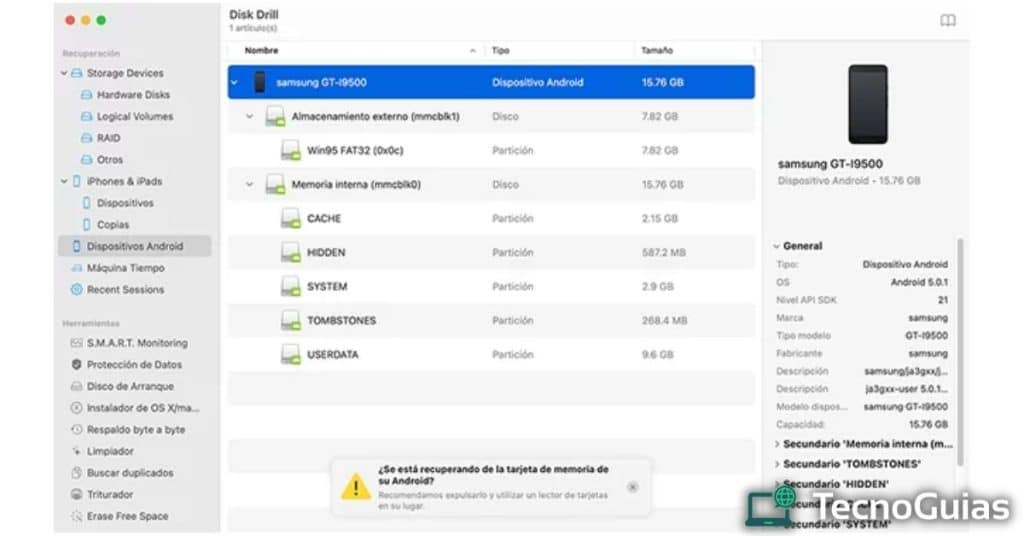
Once the scan is done, you will be able to see the deleted photos from the preview and you can choose the ones you want to recover.
- You may be interested in: How to recover deleted WhatsApp messages 2024
Conclution
In conclusion, recover lost photos from Google Photos It is possible thanks to the tools and options available. Whether your photos were accidentally deleted, lost due to a system crash, or accidentally hidden, there are effective methods to restore them.
It is important to note that prevention is essential. Before taking any recovery action, make sure to take a regular backup of your photos and turn on cloud sync to avoid future losses.
If you find yourself in the situation of having lost photos in Google Photos, you can use features such as trash, hidden albums or adjust the individual visibility of images. If these options do not solve the problem, you can also resort to specialized third-party photo recovery tools that we have compiled for you.
Remember to follow the proper steps and be patient during the recovery process. In case you are not successful with the available methods, it is recommended to contact Google support for further assistance.