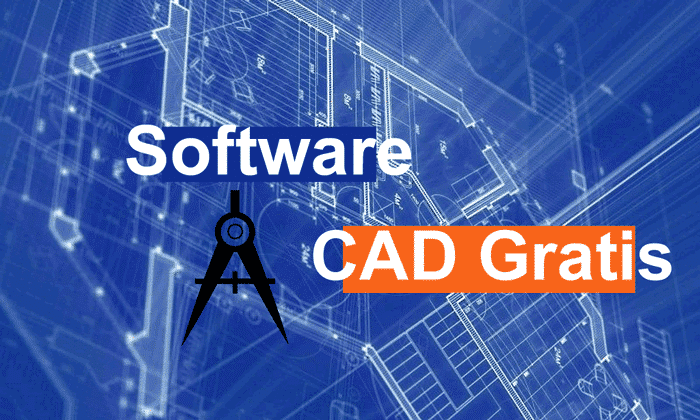
Free CAD software It is a life-saving tool for all small businesses or individuals to manufacture or test their products. Here in these articles, I list the best free CAD softwares that they are functional and useful.
What is the use of CAD software?
Most of the professional categories related to design and construction (mechanics, architecture, electrical appliances) nowadays use digital tools that allow to design and virtually manufacture an object before undertaking its physical realization.
This allows, among other things, to make considerable savings, for example, avoiding the production of very expensive and unsatisfactory prototypes. Free CAD software It allows to manufacture, adjust, test until the desired result is obtained before the final realization. They also allow the development of virtual environments, for example, in the context of video games or computer animations.
However, if larger companies have the means to pay for expensive custom solutions, smaller structures can aim for similar quality at lower cost or even… free. In fact, in 2020 there are many FreeCAD softwares that are perfectly functional.
Free and Free CAD Programs
We have listed our best free CAD software for you.
- Leopoly 3D
- LibreCAD
- Magica Voxel
- Free CAD
- Fusion 360
- Mesh Mixer
- QCAD
- NanoCAD
- Archimedes
- BRL-CAD
- TinkerCAD
- Blender
- SelfCAD
- Sketchup
- SolveSpace
- Kicad
- Solid Edge 2D
- Sculptris
- OpenSCAD
- Draftsight
- DoubleCAD XT
Leopoly 3D
Created by the Zspace platform, this hybrid, a cross between 3D structure software and software CAD , is intended for students specialized in modeling. Users have at their disposal virtual tools that allow them to “sculpt” their product before printing it in three dimensions.
LibreCAD
Very easy to use and shows a 2D view, Free CAD has chosen not to offer many functions. This allows the user to get to the point and is especially ideal for beginners who want to get started with computer-aided design.
Magica Voxel
Magica Voxel is intended for illustrators and online game designers in the Mine Craft spirit. It takes a bit of getting used to the platform, but once the user is comfortable, the options are endless. You can change colors, patterns and create all the decorations and all the universes you want.
Free CAD
Free CAD allows modeling through the parametric system. It is mainly used to recreate 3D objects, whatever their size and volume. So you can modify them and make them evolve as you wish. The software also offers an ELECTRONIC CAD / MECHANICAL CAD COLLABORATION module called PATH.
Fusion 360
Fusion 360 is a very complete software, mainly intended for experienced users. It is still very intuitive and easy to access. Allows you to design objects that will later be printed using the Autodesk Printing Studio program. Warning! Although this software is typically paid for, teachers and students can subscribe to a free version that expires after 3 years.
Mesh Mixer
Mesh Mixer is known to be at the forefront of technology in the field of CAD . This product allows the different meshes of a 3D modeling to be made. It allows, for example, to produce medical prostheses that comprise a mechanical part. It is important to have some basics of CAD before I started using Mesh Mixer, but its results are flawless.
QCAD
Old-school but efficient QCAD is software with a 2D interface. Perfect for industrial drawing, it offers modeling tools such as polylines or NURBS. It also has a large library with over 5,000 3D models available to you.
NanoCAD
NanoCAD is a free CAD software but it is also available in a paid version, NanoCAD Plus, which costs $ 180, which is quite affordable compared to other paid CAD software.
When comparing nanoCAD with other paid CAD software, we can notice some notable differences.
NanoCAD does not offer dynamic input, library objects with behavioral properties, or 3D solid object operations.
However, it offers many features that most CAD softwares they do not have. These include raster manipulations, an Excel-style table editor, and a linetype editor.
Archimedes
Archimedes is an open source 2D software (released under EPL), developed in collaboration with professional architects, with the aim of creating a better program than most of CAD software from pay for free .
Its functionalities include basic drawing tools, SVG export (export to other CAD formats is not yet available, although it is in development), XML import (and Arc), etc.
Archimedes is available free for Windows, Mac OS X, and Linux.
BRL-CAD
This computer-aided design tool was developed by the American Army in collaboration with NASA, so we are confident that it will answer the vast majority of your design and modeling needs in both 2D and 3D.
BRL-CAD offers multiplatform support, more than 400 predesigned utilities, applications and libraries that will serve you for the most diverse purposes. From 3D model creation, scene rendering, data processing and geometric analysis, etc.
The negative part of BRL-CAD is that it offers a somewhat different work system than what you find in AutoCAD, so the process of adapting to its tools can be somewhat more complex than in another free CAD software .
TinkerCAD
And continuing with the list of the best CAD softwares , but free, we can talk about TinkerCAD owned by the same firm. In this case, we are talking about a web application that we use from the browser with a multitude of functions and tools focused on modeling at a more domestic level than another. CAD software . In fact, the program is based on offering us the possibility of joining some basic objects to create more complex elements.
Likewise, it should be noted that it provides us with mounting functions for all this and that they can be used even by those who do not have much experience in this particular field. That is why this is a good solution for those users who want to enter the world of CAD design without paying a penny but with powerful modeling functions.
Blender
Now we will refer to one of the free CAD software best known. This is Blender, an advanced and free design solution valid for all types of users. Of course, those who are starting in this field may prefer to opt for other alternatives before this one, oriented to a more professional market. In fact, it is a software that over time has already been used by many specialists in the field, including animated films, video games, etc.
How could it be otherwise, it has a large number of functions and functionalities for modeling, mapping, editing, simulation, rendering, texturing, etc. It is also worth knowing that this free software even puts its own authoring engine in our hands. video game.
SelfCAD
This is another freeCAD software that we can use from the browser. It is actually a powerful 3D CAD application that allows us to work and design objects, from the simplest to the most complex.
It has an intuitive user interface that will be of great use to users with less experience in these topics. It allows the upload of personal projects to start working on it and has several predefined elements that we can use in our new CAD creations.
Sketchup
One of the most widely used 3D modeling programs in the world is SketchUp, and it is due to its versatility, extensive functions, and features. It has a paid version that simply adds another layer of depth to the application.
In addition, the free version is fully functional and complete. The program's interface is quite simple to use, perhaps for beginners, it is a bit overwhelming due to the hundreds of tools and functions, but as the hours go by you get used to it.
With SketchUp you can make any type of design, a hotel building, houses of different dimensions, small gears or mechanical parts. Without a doubt, it is the ideal choice for architectural and mechanical engineers looking for a Free CAD software , regardless of the operating system you use. Because, SketchUp is available for Windows, Mac, and Linux.
SolveSpace
SolveSpace is another quite useful FreeCAD for professionals in the fields of design. It is a totally free 3D parametric CAD program, capable of handling the most complex CAD drawings.
With SolveSpace you can model in 2D and 3D space, without worrying that your computer consumes resources since thanks to its interface it is quite minimalist and its consumption is very balanced. It has basic and comprehensive tools and is fantastic software for those who are entering the world of construction designs, parts, and more.
One of the most attractive features of SolveSpace is the ability to print projects on a 3D printer or make a part that you need at home and implement it.
Kicad
This program is designed for all electrical engineers and for specializations in computer science and computer engineering, in order to have valid support in the creation of new electrical circuits and printed circuits.
Solid Edge 2D
Solid Edge 2D is a very valid free 2D CAD from Siemens, available in the latest 64-bit versions for Windows 7 and Windows 8.
Note : If you have an older version of Windows, you should look for an older version of Solid Edge, which is ST6 or earlier.
It is possible to import existing 2D files through guided procedures, as well as to easily create 2D diagrams by dragging standard symbols (useful, for example, for electrical diagrams); 2D designs are designed in 1: 1 scale (multiple views are created on separate sheets and the scale of each can be resized according to our needs).
Solid Edge 2D is appreciated in various fields, but it is particularly appreciated for mechanics.
Sculptris
Sculptris is not actually a technical drawing tool, but it is still one of the best free programs for making 3D models. It is perfect for 3D modeling of sculptures, objects, faces or animals. It is available on both Windows and MAC. You will never go wrong with this free CAD software .
OpenSCAD
OpenSCAD is a different kind of CAD software . Unlike others on this list, it allows engineers to use scripting programming to create exact designs of their machine parts. If you are good with scripting programming languages, this is the one CAD software for you. It is available on Windows, Linux, and Mac.
Draftsight
This is possibly one of the best free CAD programs available. DraftSight is amazing but free 2D CAD software that allows you to create, edit, and view DWG and DXF files.
This software is completely free, but you will be required to activate it with your valid email address within 30 days of registration. You will be asked to reactivate after 6 months and then annually.
DoubleCAD XT
DoubleCAD XT is perhaps the best free CAD software due to its similarity with the latter (both in appearance and in menus, commands and icons).
Like DraftSight, to download and use DoubleCAD XT, you must also register by email. Please note that your email can be used for private and commercial purposes.
Summary
Of course, in addition to the software listed here, there are other programs that are free, but I think the ones listed are the best free CAD software (of course, each with its own advantages and disadvantages). Read and choose your free CAD software .