
If you are an active user in the world of social networks and want to become a true influencer, you are in the right place. The CapCut templates for TikTok They can improve the quality of your content to help you gain many new followers.
If you didn't know, CapCut is an application that is completely linked to TikTok, since both apps offer special features which you can access when used at the same time.
Like you, many users do not know about these templates, much less what they are. the most viral on this platform. If this is your case, don't worry, we are here to help you!
Below we are going to show you some aspects of the CapCut template for your TikTok account. Modes of use, where to find them and much more. Ready to know everything about it?
What is CapCut on TikTok?
We all know TikTok, the platform for share short videos biggest in recent times. On this site you will find a wide variety of content for all tastes and interests in a matter of seconds.
But if you are one of the users who likes to create your own videos, CapCut is an ideal option. This powerful editor It started as a third-party application that over time has been implemented as a free option to upload content to TikTok.

With this tool you can get incredible results and your videos will look as if they were edited by a professional. You have options available for cut, join, duplicate and change video speed, as well as other additional functions where you can add stickers and even music to your creation.
If you want a much more complete experience, you can choose to download its official application, so you can edit videos in a simpler and more orderly way. You can find this version completely free in official stores such as Play Store and App Store.
- You might like this: Best Video Editors for iOS in 2024
How to use templates in CapCut?
Now that you know about this video editor, it is necessary to learn how to use CapCut templates. Which you may not know, but you have surely seen on more than one occasion while browsing TikTok.
There are different ways to get hold of CapCut templates for TikTok, both viral and little known. Below we are going to show you how you can get them to use in your videos.
Search templates from CapCut
To to access For the largest number of templates for your TikTok videos, it is necessary to have the application installed on your device. Once you have downloaded CapCut, you can follow each of the steps that we leave you now:
- Enter the application and select “Start a new project"
- An option will then appear “Template” at the bottom of the screen
- Click on it to view all the available templates
- You can preview any template that catches your attention
- Now you can find the option “Use template” in the lower right corner of the screen
- Add the images you want to include in your video
- You can also use the preview to see how your images will look in the template
- If you liked it, it's time to export
- Before doing so, you will be shown a window where you can choose whether the video includes watermarks or not.
- The export process begins
- Once finished, you will be able to find your video with CapCut templates for TikTok in your device gallery
- And ready! Now you can share your creation with your friends through TikTok and other applications
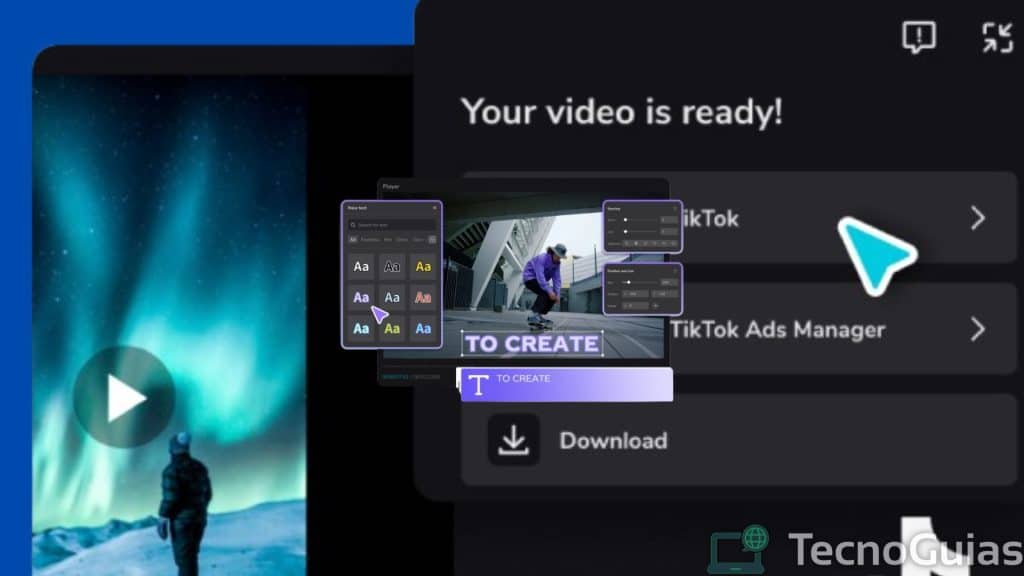
Get CapCut templates from the web
If the templates found within the application have not convinced you and you want to explore countless other options, you can choose to browse the internet. And all you need to do is do a simple search in your browser by typing “CapCut Templates” to see examples that you will not see on the platform.
The use of these pages is quite intuitive and easy for manage CapCut templates. Well, you just have to find the one that is ideal for you and select it so that it is transported to the application.
This way you can have a new collection of templates that will make your videos more eye-catching and captivating for your audience. Can filter your searches to get everything from the most viral TikTok templates to totally new and innovative ones.
Other tips for finding templates in CapCut
Below we leave you some extra data so you can get exactly the template you want for your videos:
- Keywords: If you want to make a video with a special theme, you can use keywords in the search bar. For example, templates for “Happy Birthday”, “Merry Christmas”, “Happy New Year” and much more
- Use the categories: The CapCut search engine is separated by different categories for your templates. Sports, travel, food, shopping and education are some of them.
- Read carefully: Each template has a description, make sure you read them well so you have a better idea of the template you are about to use
- Filter searches: In addition to being able to select a category, CapCut allows you to dig deeper to offer you the most downloaded, popular and used templates on TikTok or other social networks

How to Add Text to Capcut Templates for Your TikTok Videos
If you are new editing videos for TikTok You may get confused with some options when creating a new project. For example, many users seek to add texts to complement the templates used in each video.
For that same reason, we want to explain to you Step by Step how to add and use them to ensure that your video becomes a totally viral success within the platform. It's very simple, once you have selected your template and video, do the following:
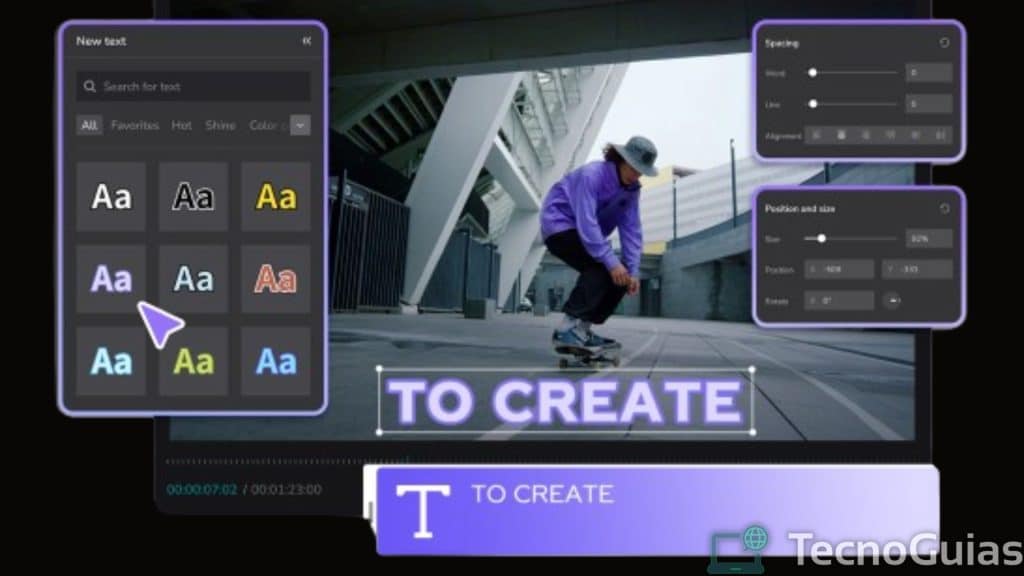
- To start you must reproduce your project from the CapCut editor and select the part where you want to add your text. Once this is done, an additional option will be enabled to add effects that can also give a unique touch to your video.
- You will also have other text templates available that you can use. without any type of cost, all CapCut features are free
- Once you have chosen the text to use, you can find it in the central part of the video screen
- To edit the text press twice about template icon
- Choose the time limit whatever you want for your text to appear on the screen, you can do it using the text bar
- Use the option drag and drop to move the text bar according to your preference
This is how easy it is to add texts to your videos for TikTok through CapCut, keep in mind that all the styles, effects and other features They are not modifiable. Therefore, if you want to see different appearances for your text you must change the template.
What are the best CapCut templates?
With so many options available, it's normal to not know exactly which template to use for your TikTok videos. Don't be alarmed, below we leave you a brief list with the best options available for your content.
These templates are the most popular today due to their Big results. Among them are:
- Money Trees
- Rare 2023
- Memories
- Moon Phase
- Netflix Template
- Spiderman
- I like you
- Healing Thailand
- album cover
- beatsync
- Recap
- Transition Sleeve
- To the Manga
- Granular Velocity
- Angel Baby
- Baby Face
- Lo Honiara
Alternatives to CapCut for PC
If you don't have an Android or iOS device to use this editing tool, you can still opt for others alternatives to use from your computer. Most of them have a very simple interface and functions similar to CapCut, perfect for creating content more comfortably.
Likewise, these alternatives are linked to TikTok and other social networks so you can upload all your projects in an instant. All you have to do is select the CapCut template mode and start editing as if it were the application.
That said, we leave you some editing options that you can download for your computer:
- Filmora
- OpenShot
- Blender
- Biteable
- Animoto
- iMovie
- Movavi
- Lightroom
- Splice
Final words
Now that you know everything about CapCut templates for TikTok, it's time to get to work and create the best videos for your channel. We hope that everything seen throughout this article will be very useful to you in this process.
What do you think? You can tell us your experience through the comments box. In Technoguides Your opinion is of great value to our team, as it helps us improve to offer you quality content about the world of technology.
On the other hand, We invite you to continue browsing through our web portal to enjoy more information related to the use of social networks. Don't miss any of our news, see you next time!
- ¡Don't forget to look!: The best applications of 2024 for content creators