
Like adding a contact, removing or delete contacts in Skype it is something very simple and quick to do. Similar to other social networks and instant messaging networks, deleting a contact is usually one of your main actions.
But why would anyone want to remove users from their Skype contact list? The truth is the same as always, they no longer have communication with that person. Whether it was an acquaintance, an ex-friend, or a work communication, it is not always necessary to retain users. So in this article you will learn how to remove them from your list.
How to delete Skype contacts
As we said before, this function is very easy to use, but depending on the technological device you use, its process may change. According to the developers, there are 2 ways:
- Way 1: Skype on Windows, Windows 10, Linux, MAC, web version, iOS, Android 6.0 and later versions.
- Way 2: Skype Android version 4.0.4 or 5.1.
So, we will explain both ways to delete a contact in Skype, but also collectively delete users.
Delete contacts from Windows, Windows 10, Linux, Mac, web version, iOS, Android 6.0 and later versions.
To remove one (1) contact correctly and effectively, You must carefully follow the procedure that we will explain to you in the following step-by-step tutorial:
- Locate the "contacts" tab, located in the upper left below the name in the computer version. In the mobile version this option is in the lower right.
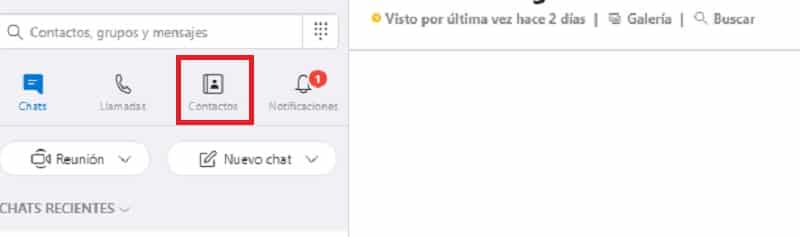
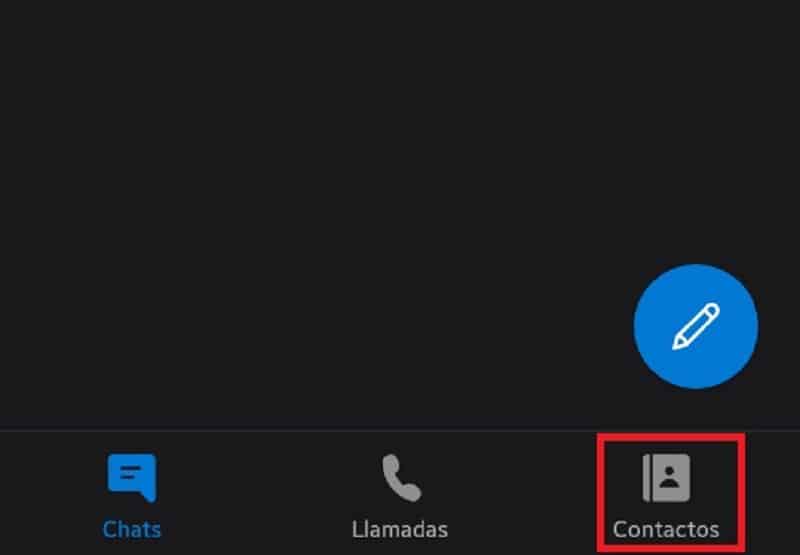
- Press and hold the user you want to delete in the mobile version and in the web or desktop version right click. In both options an options window will be displayed.
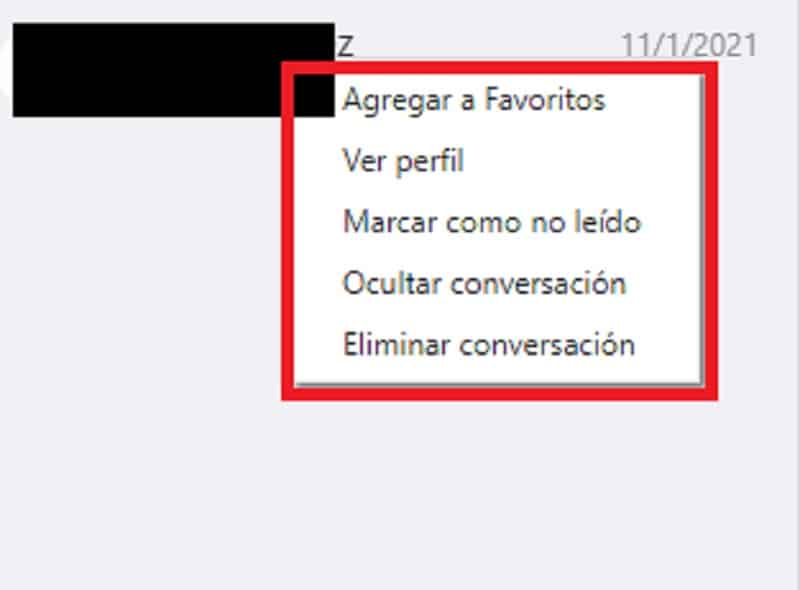
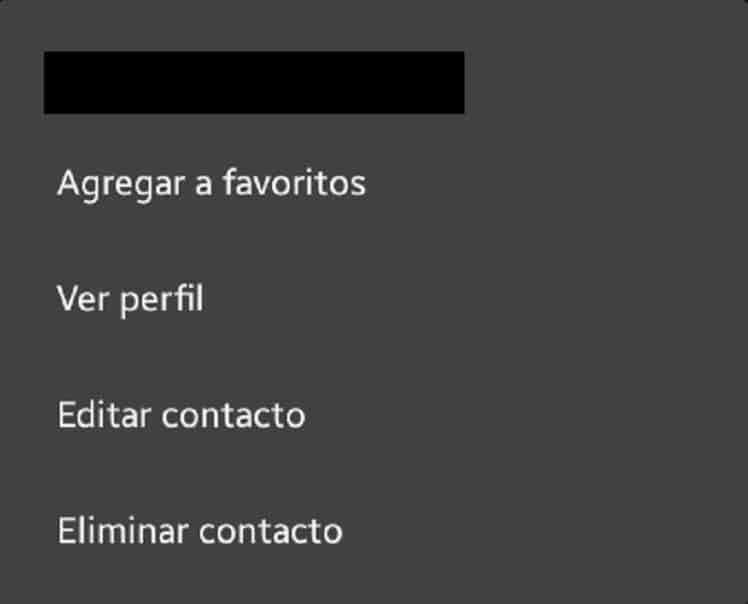
- You will see that within the options is "Delete contact" or "delete conversation". You must select that option.
- You must proceed to confirm that you really want to remove that user from your contact list.
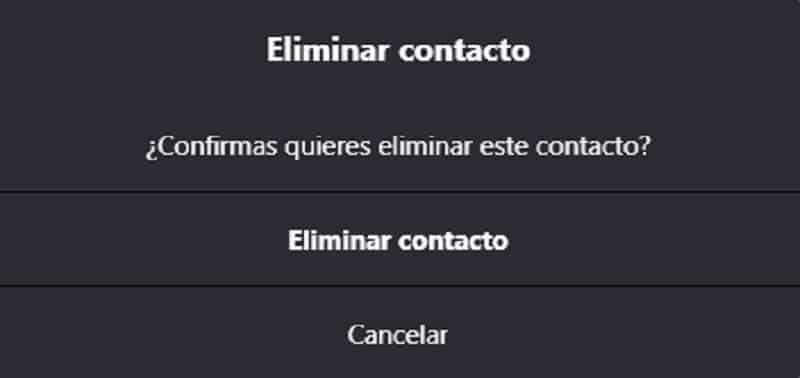
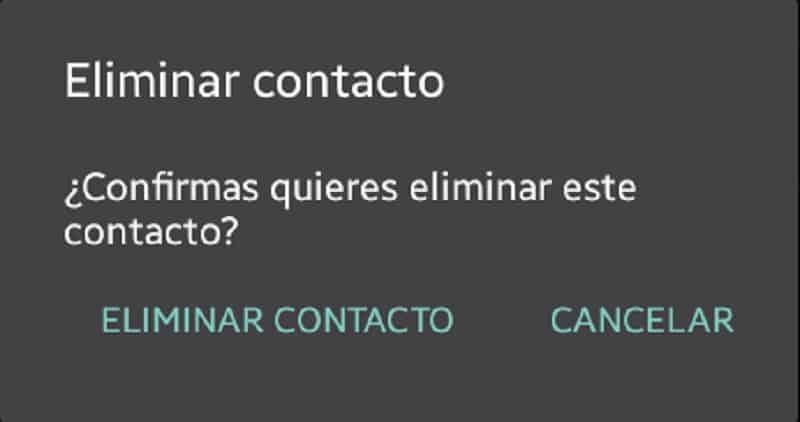
And that's how simple it is delete a contact in Skype from Windows, Windows 10, Linux, Mac, web version, iOS, Android 6.0 and later versions.
Delete users from Android versions 4.0.4 or 5.1.
This section is similar to the previous one, you just have to follow the following steps to successfully delete a contact:
- Locate the "Contacts" tab.
- Find the user you want to remove from the contact list and press and hold its name until a window appears.
- Press the option "Delete contact".
To finish, you just have to confirm that you want to delete that contact and press delete again. It is very easy to delete a contact is Skype from Android versions 4.0.4 or 5.1.
Delete more than 1 Skype contact at the same time
The way to delete multiple Skype users is similar to selecting a set of files on your computer. These are the steps:
- From the contact directory, press the "Ctrl" key on Windows and the "cmd" key on Mac.
- Without letting go of that key, select the users you want to delete.
- Click on the Right mouse button or mouse and select the option "delete contacts".
To conclude this simple process, you just have to confirm that you want to delete the contacts and that's it.