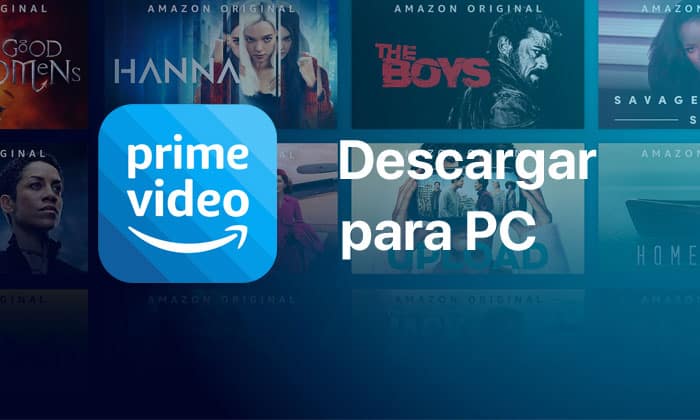
In this article, we will teach you how to download Amazon Prime on your PC.
Amazon Prime Video is a streaming multimedia content service, which has entered the market competition to compete with companies such as Netflix, HBO and even Disney +, yet each platform has its own characteristics that make them unique compared to the others, giving users the choice to choose the ones that suit them best.
From Amazon Prime Video we can see some exclusive series, documentaries and films available. This platform does not have a catalog as extensive as Netflix's, but it is undoubtedly an interesting option when looking for entertaining content on the internet.
Like the other platforms, Amazon Prime Video is available on mobile devices, both Android and iOS and also from our computer.
Amazon Prime Video Features and Benefits
If you are an Amazon Prime Video customer, you can enjoy excellent benefits when using this applicationComing from the famous Amazon company, we can expect it to be a good streaming platform. Among the most relevant and important characteristics of this service we have:
Content dubbed and subtitled in your language
What would a streaming platform be without content in the language of your preference, from Amazon Prime Video you can enjoy all the content that they offer in the most popular languages.
For example, if you are in Spain, you can view content in English, French, Italian and Portuguese.
Availability on a large number of devices
This application can be found available on a large number of devices, on mobile devices such as Android or iOS, on Fire tablets, even on Smart TVs.
The content quality will depend on the device that you are using. If you use a mobile phone or tablet, you can find the content in SD and HD quality. In the case of using a Smart TV that has 4k quality, you will be able to enjoy high definition content without having to pay any extra on the bill.
Catalog of exclusive series, films and documentaries
One of the most important reasons when choosing a streaming platform is its catalog, users want to see content they can't see on other platforms or even have an extensive catalog.
The Amazon Prime Video service has good exclusive content, this is because they have their own recording studio, Amazon Studios. In addition, they also have licenses to transmit movies and series that are not their own.
Subscription at a good price and benefits of Amazon Prime
It is not surprising that a platform that is dedicated to streaming movie and series content, in addition to having exclusivity in its catalog, need a membership to use. Everything we find on the internet that requires money to function properly will need you to pay a monthly membership, this is key.
Even so, we can say that Amazon Prime Video is one of the platforms with the cheapest membership price, with only about 5,99$ per month you can enjoy all its content, you can even receive a month of free subscription, as a test.
What's more, if you are an Amazon Prime member You can enjoy this service as part of the benefits that Amazon offers you, an excellent option to enjoy this company to the fullest.
Download Amazon Prime Video for PC
If we talk about the benefits of Amazon Prime Video, unfortunately we cannot place them all, since otherwise we would fill the article and with this we could deviate from the main topic. However, we can consider download Amazon Prime Video on your PC as another benefit of the platform.
exist Various Ways to Download Amazon Prime for PC, we will show you all that are available so that you do not leave without having installed this program on your computer.
How to download the Amazon Prime Video App from Windows 10
One of the simplest ways to download Amazon Prime Video is having on your computer Windows 10 operating system. This has an exclusive store where you can download multiple applications, including Amazon.
In order to download this application on your Windows 10 operating system, follow these steps:
- First you must go to the Microsoft store, there are all the applications for Windows 10. From its official website, you look for the search bar and type Amazon Prime for Windows. It is important to enter from the official website Since the application is not usually found from the Microsoft Store on the Desktop.
- Open the application page you will see all the related information, you just have to look for the button Install / Open and you will get a announcement to continue with the desktop program.
- Then we will open the same information page about the application but in our Microsoft Store on the desktop, we click on "Get”And the download will begin.
- Once the download is finished, we can open Amazon Prime Video from our PC and enter with our data to enjoy its content.
How to download Amazon Prime Video from Windows 7
Unfortunately Amazon Prime Video does not have an official program for Windows 7, but this is not a reason to be disappointed, always there are alternatives for this type of problem, and in this case emulators are your solution.
There are multiple mobile phone emulators available for download, among the most recommended we have MEmu, which calls itself "The Best Android Emulator for PC”And on the other side we have Bluestack, which is the old reliable when it comes to emulator.
The two emulators are good, you can actually choose the one that catches your attention the most, there is not much concern with the emulator. The important thing is to be able to have a program that simulates a mobile phone so that you can download the Amazon Prime Video application.
The steps to download this application in Windows 7 using an emulator would be the following:
- Download an android emulator on your computer. For this example we will use the emulator MEmu, you can choose the one you prefer.
- We install it and make all the relevant configurations. Remember that you are installing an Android Emulator, like this you will have to configure your email with the Play Store
- Once the configuration is finished, we go to the store as if it were doing it from your mobile phone and we look for the application Amazon Prime Video, we download and install it.
- Once installed, we only have to open the application, write our login details and enjoy Amazon Prime Video using an emulator from our PC.
Amazon Prime and Streaming platforms
Currently Streaming platforms they are in constant competition To dominate the market for multimedia content on the Internet, it is a tough fight and each company does everything possible to stand out. Some offer unique features, others choose to fill their catalog with exclusives and while others have in mind to dedicate themselves to a single theme to work as a niche.
It is an interesting battle where users remain as spectators before the actions of each of the companies, for now we can only wait and see how each one grows and thus choose the ones that we like the most, and if we have the possibility, why not, use more than one platform.
Amazon prime has started with small steps in this competition, little by little it is growing and consolidating itself as a solid streaming platform. His main focus has been to fill his platform with exclusive quality content both from his studies and from purchased licenses.
After all, this always results in a better experience for consumersas companies strive to get our attention and offer a better product.