
Today there are a large number of applications and players that are responsible for downloading IPTV and M3U lists, in order to bring you the best free television channels. In this post, we are going to show you how you can install Newplay for Android in April 2024.
If what you are looking for is to watch your favorite television channels from your Android device, without having to pay a subscription, then you should try Newplay. This is an apk that we can download from the internet without any problem.
Now, if you don't know how to download and install Newplay on android, you should stay until the end of this post. Do not miss it!
What is Newplay?
This is an application that allows you to watch TV from any Android device, iPhone or iPad, just by using the internet. This application has become one of the favorites and one of the easiest to program to see the best online TV channels.
In simple words, Newplay is a player to play IPTV lists developed in 2019 by Primisser AHM to be able to watch Internet protocol television.

That is to say, it uses the Internet network to travel in streaming through waves, which are captured by traditional antennas.
- You may be interested in: 10 Best Alternatives to Hdfull in 2024
Download New Play for Android
Newplay has earned the love of thousands of people around the world, which has led it to be downloaded by many people for watch free tv. As it is an app with a not very honest function, we cannot find it in the Google play.
But don't worry, if you are an Android user you will have no problem downloading Newplay apk, since this operating system allows you to install applications from unknown sources or origins. Of course, we have to enable this option at our own risk.
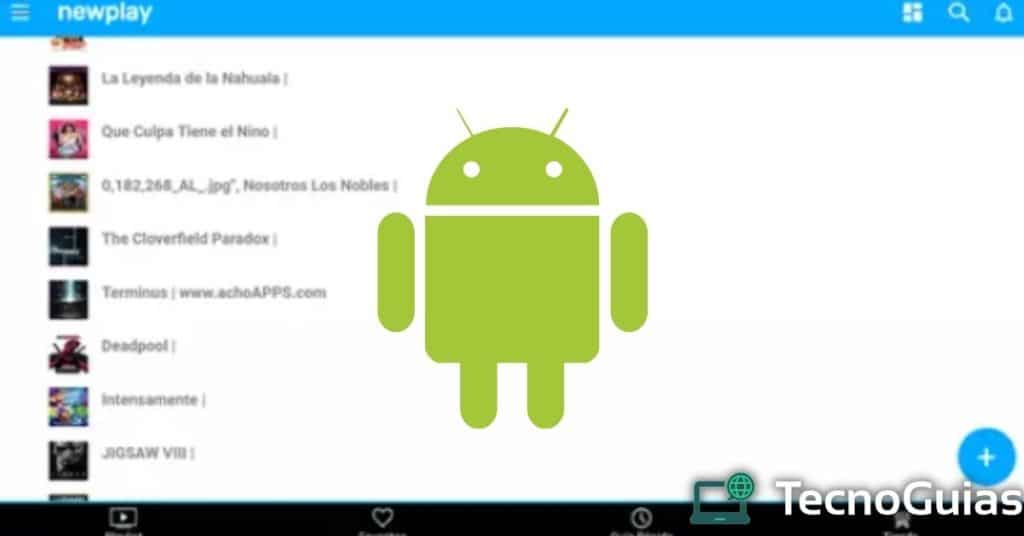
If you search your device's search engine for “Download Newplay for Android” you will find hundreds of pages that offer you to download the updated apk safely. But you must be very careful when entering these sites, as many take advantage of them to monetize and can lead you to download unknown files to your device.
So that you don't fall for any of these fraudulent pages, we take on the task of scanning the different apks to bring you a functional and above all safe 100%, so you won't be able to risk your security or that of your device.
You just have to press the button below and it will take you to the direct download of the apk.
Steps to download Newplay apk Android
- Press the button that we leave you below
- Once the download is finished, click on the notice to install on the mobile
- If you do not have enabled the installation of applications from unknown sources on your mobile, you will have to enable the option in the security section
- Wait for the installation to finish
- Ready! you'll have Newplay on Android for free
Install Newplay on Android TV
If you want to install Newplay on a Smart TV to watch the best TV channels from your TV, take note of the steps you must follow.
But first, keep in mind that if you have an LG or Samsung smart TV you will not be able to download the apk, since these devices are not compatible with the application.
On the other hand, if your TV is from Xiaomi, Sony or any other brand that uses Android TV, then you can download Newplay for Android easily. Just follow these simple steps:
- Download the apk that we leave you below on your Smart TV or mobile device
- Burn the file to a USB
- Connect the flash drive to television
- Access the application and press install
- Wait for the installation to finish and you're done.
If you don't have a USB flash drive, you can opt for another option, which is to download Downloader on your smart TV, an application that allows you to download apps directly to the television. You will find this in the Play Store on the TV and it is installed like any other app.
Once the application is downloaded and installed, you will have to open it and in the “Enter a URL or Search” field you will have to write the term: “https://bit.ly/Newplayyy” without quotes.
This will start the download process and when it finishes, you will automatically see the option to install Newplay on your TV. Click on it and that's it, it's that simple to install Newplay on Android TV.
- It might interest you: Download Mobdro Free: Updated Guide 2024
Download Newplay for PC
If you want to watch tv channels on your PC, then you need to download Newplay on your computer. However, if you search you will realize that there is no application or program that is compatible with Windows or Mac.
If that is your case, then you can opt for other alternatives such as Mobdro for PC. But, if you want to exclusively install Newplay, you can still do so by downloading and installing an emulator on your pc.
To do this, we recommend you download and install Bluestacks, the best Android emulator for Windows and Mac. Furthermore, with Bluestacks you will be able to have all the applications that an Android user can download, all this without spending a single penny.
Download Newplay For iPhone/iPad
If in your case you have iOS devices, do not think that all is lost. It is still possible to download Newplay on iOS without any problem and officially.
That is to say, that for Download Newplay on iPhone you only have to:
- Open the App Store
- Type in the Newplay search engine
- Install the app like any other app
With these brief steps you will have downloaded and installed the app. So you can enjoy your favorite channels for free.

How to use Newplay on Android?
since you know how install newplay on android, it's time for you to learn how to add your Newplay lists easily and simply. To help you with it, here are the steps:
- Open the application on your tablet or mobile
- Look for the “+” button
- You will have two options to add content to the app
- You can play content from a url
- Add playlist with a url, here you can add a m3u list
- Choose the preference option and click add
- The contents or lists added will be listed on the screen, you just have to click on one of them to access its content
By following these simple steps, you'll be able to add lists to your Newplay application, as you can see, it's nothing special.
Where to find the best Newplay lists?
On the internet we find infinite web pages that offer us lists for Newplay, these can be of IPTV or M3U lists. You should make sure to look for an updated list, so you will not have a problem with any television channel.
If you want to find the best lists for Newplay in tecnoguias we have an article where we show you. You just have to click Newplay lists updated 2024 and it will take you straight to the entrance with hundreds of tv channels in different categories.
With this we conclude this article, we hope that it will be of your help and now you can install Newplay on Android without problems. If you see an error when installing the apk, we invite you to let us know in the comment box, so we can help you solve it.