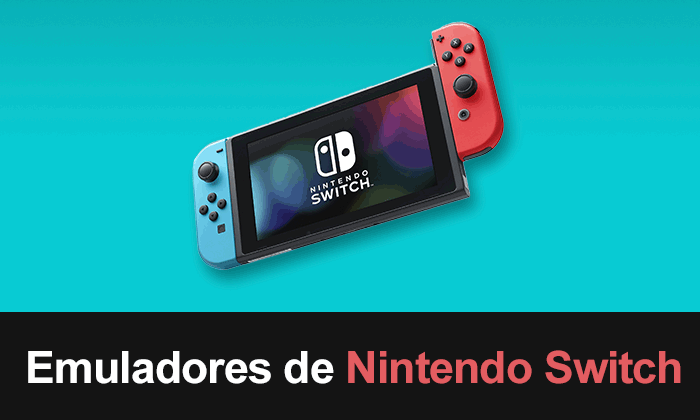
The Nintendo switch these last years has stood out for being the best-selling console in the video game market. Both 2019 and 2020 were years of a favorable rise for the Nintendo company, despite not having so many exclusive games this past year. So this shows us the appreciation that customers and prospects have for this console. Still, many do not think about buying a Switch, but instead look for alternatives such as emulators to play the Nintendo Switch exclusives from the PC.
Emulation is a practice that has always been possible from the PC. Every time a new console comes out on the market, no matter how innovative it may be, sooner or later an emulator for PC comes out. In the case of the Nintendo Switch, we already have the candidate for the best emulator currently of the intendo Switch on PC, the Yuzu emulator.
Just a year after the release of the Switch console, the Yuzu development team got on the move and managed to run games like Cave Story or The Binding of Isaac on PC. Nevertheless, Yuzu's evolution was slow and the results until then were not enough to maintain fluid gameplay that could be compared in real time with the console. Three years later this changed, currently we can safely say that among the emulators of the Nintendo Switch, Yuzu is the best.
Therefore, in the following article we will tell you about the details of this emulator so you can start testing exclusive games without buying the console. Also, we will talk about Yuzu alternatives so that you can try each of the available options to emulate the Nintendo Switch on different platforms and operating systems.
Yuzu emulator requirements for the Nintendo Switch
Just as consoles have evolved, computers have also evolved, so nowadays it is possible to have a PC with much more resources than any console. But for this to be possible it is necessary to have some decent components in our computer.
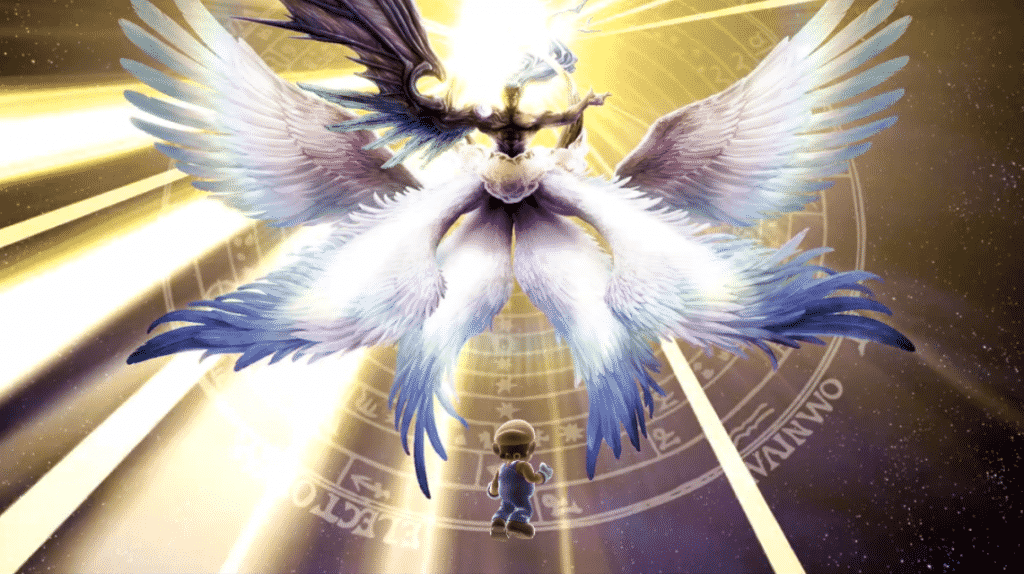
Emulating next-gen consoles is not so easy as with old consoles like the Playstation, Nintendo 64 and the like. So we must take into account some minimum requirements to be able to run the games of the nintendo switch in a stable way.
The minimum requirements from the Yuzu emulator:
- Processor Intel Core i5-4430 or AMD Ryzen 3 1200
- Integrated HD Graphics Intel® 520 / NVIDIA GeForce GT 1030 2GB / AMD Radeon R7 240 2GB
- 8GB of RAM.
The maximum requirements from the Yuzu emulator:
- Processor Intel Core i5-10400 or AMD Ryzen 5 3600
- Integrated HD Graphics Intel® 630 / NVIDIA GeForce GTX 1650 4GB / AMD Radeon RX Vega 56 8GB
- 16GB RAM
Yuzu has evolved over time and has gone through many updates. Nevertheless, nowadays there are some games that are not able to emulate using Yuzu regardless of the components that your computer has.
This is because the emulator is not yet optimized enough to play all kinds of games so you will have to wait. However, the Yuzu development team has been in charge of giving greater compatibility to the most demanded games. To know the list of games compatible with Yuzu, you just have to go to the official website.
On the page of Yuzu explain the level of compatibility that each game has with the emulator. So if you have in mind to emulate a specific game, we recommend that you first check its compatibility to see if the game will work correctly for you.
Download and install Yuzu emulator for PC and Android
Downloading the Nintendo Switch emulator is very simple, we just have to go to the Yuzu official page, and we go to the "Download" section. From here we can download Yuzu for Windows (64-bit) and for linux distributions.
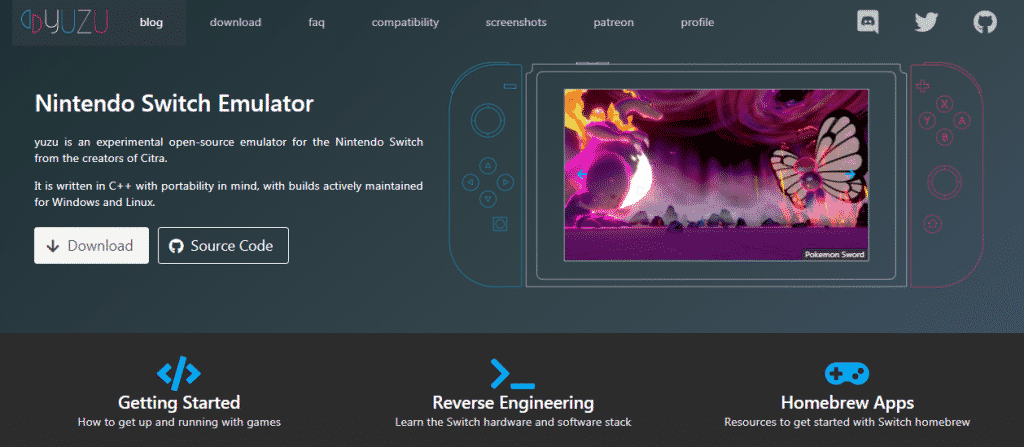
Yuzu is not currently available on Android. But it is presumed that this emulator will release a version available for Android, although at the moment they are only speculation.
To install Yuzu it is important that we download the latest version of Microsoft Visual C ++, without it we will not be able to start using this emulator. We can download this dependency from the Yuzu page when downloading the emulator.
In addition to Yuzu's dependency on Microsoft Visual C ++, it is important to keep each of the drivers on our computer updated. Since in this way the emulator will work more efficiently by having the drivers working updated.
To keep your PC components up to date you can choose to update the drivers manually or use a program like Driver Booster, which allows you to check all drivers and update them automatically.
Alternatives to Yuzu, other Nintendo Switch emulators
Yuzu despite being the one of the best Nintendo Switch emulators, It's not the only one. There are several emulators that are a bit simpler than Yuzu, but they are functional. Also, if you are looking for an emulator for Mac or Android maybe you prefer to keep one of these:
Ryujinx, alternative to Yuzu available on Mac
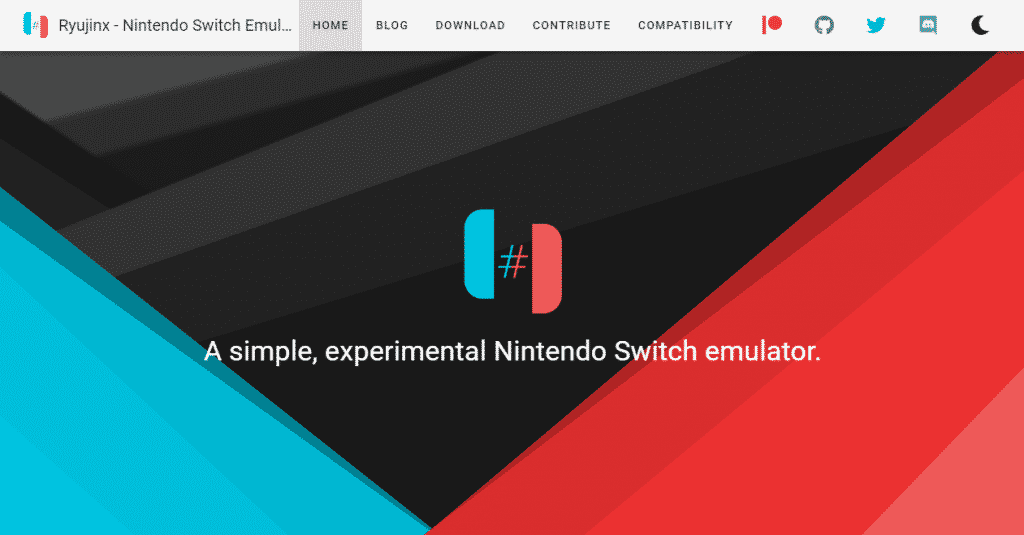
This emulator is the first official alternative to Yuzu, We can find it available on Windows, Linux and Mac operating systems. And like most Nintendo Switch emulators, it is totally free and open source. The intention of Ryujinx is based on offering a simple and functional experience.
Like Yuzu, Ryujinx has a list of compatible games where you can check which games have been tested and which have not, in addition to knowing if they work correctly in the emulator. Although Yuzu offers better compatibility in more popular games, there are games that perhaps Ryujinx can emulate you in a more efficient way.
So we invite you to compare and use the most convenient depending on the game you want to play. To download the emulator you just have to visit the Ryujinx official website.
Egg NS, Nintendo Switch emulator for Android
Many people have been searching for a Nintendo Switch emulator for Android and this has become quite controversial since many variants and options have come out. But, so far there is no emulator that is the definitive option for the community. However, functional alternatives have been found if you want to try one of the Nintendo Switch emulators for Android. For this reason, we share Egg NS with you.
This emulator has been the target of much criticism, both positive and negative. What we can assure today is that it is one of the few fully functional Nintendo Switch emulators for Android. Also, as updates to this emulator have come out, the games are much more playable and overall emulator performance improves.
What we can get against this emulator are two things. The first is that the emulator requires a high-end device, otherwise it could be very difficult to just run the game menu. And the second is that the emulator requires an external control to work, the GamerSir, this has been highly criticized since, in addition, the price of the control is such that it is preferable to save the money for the phone and the control and buy a Nintendo Switch.
However, Egg NS is expected to allow in future updates control via touch screen to emulate Nintendo Switch games without the need for an external controller. This would make your emulator easier to use and gain more users.
Skyline, the experimental emulator for Nintendo Switch
As a direct alternative to Egg NS, we have the Skyline, an emulator that despite the fact that its achievements in operation have not been the best, it has been gaining the support of the community for having a more “honest” way of acting than its competition. Skyline is an emulator that up to now is still in the experimental phase, is in a state of development and it is not possible to run big games yet.
Skyline developers promise that the emulator will offer good performance on mid-range devices. This, added to the fact that Skyline has touch screen controls, would be quite a point in favor of this emulator. But, so far it is only possible to run Homebrew applications and perhaps some not very demanding games. So it is still an emulator that we must take into account, but currently it is not very functional.
Conclusion, Nintendo Switch emulators on Android and PC
As we can notice, in a short time the development of emulators for a console as unusual as the Nintendo Switch has been achieved. This allows us to enjoy exclusive games without the need to purchase the console. However, emulating this console is not a very simple task. If you have a good computer, perhaps you can choose between the emulators that we have mentioned. However, when talking about Android, it is another story.
Currently, it seems that there are more options on mobile devices than on computers. Nevertheless, emulation is being limited to high-end devices. So if you take into account that to use emulators like Egg NS you would have to spend more on a cell phone and buy an external control, this would be a bigger expense than buying the same Nintendo Switch. And if we add to this that the performance would be very lousy compared to the console, it is not a profitable option for games.
For this and many other reasons we can say that until now the best option to emulate Nintendo Switch games is on PC. Using a good computer you can run a large number of Switch games in a stable or almost console-like manner. And in addition, you will have the freedom that a computer offers you; you can use other emulators, programs and games.