
In a specific way, this type of tutorial will be the easiest way to explain how to find the folder or the place where it is they save all kinds of conversations on Skype.
Although it is a direct way, it is quite practical when it comes to wanting to have backup of your chats. Skype is an instant messenger, functional to use it personally or as a means of contact for your company.
With this, I invite you to include it in your list of digital tools if you don't have it installed.
Where are Skype Windows, Mac or Linux conversations saved?
In relation to the duration of your files and shared conversations. First of all, you must bear in mind that depending on the document, whether messages, voice messages, voicemails, call recording or videos, they all have a duration time.
For example, call and video recordings they have a duration of 30 days. So in the case of recovering a conversation you must keep this in mind, having said that, here is the way to locate old Skype conversations:

Find conversations in Windows 10
- First of all, you need to press Windows key + R.
- Later, a box will open that you must open.
- In this step you must write "CMD". Click "Accept".
- Now you must place the command "Change directory".
Conversations are usually saved in a folder called "CD Downloads". So write (CD Downloads), there you click.
Find conversations on Mac
With the file that you downloaded previously, on a Mac you can open the file because it has support, perhaps in the case of not being able to, you will require a application to open the file. However, do not forget to download the software that you will use for this process, verifying that you do not have any type of virus.
Where are the Skype conversations on Android, Tablet or iPhone saved?
The process to access the conversations on any mobile device with Android technology is as follows:
- Enter the mobile skype app.
- Enter the chat of your choice.
- Within the conversation choose the plus icon.
- Among the list of options you must choose multimedia elements and you will find all the files received in your conversation so far.
On the other hand, you can also apply the following process.
- Within the chat, choose a particular chat. Clicking it will give you the option to "View profile", within the profile of the other person scroll to the last where you can view files, photos or videos sent or received in a conversation.
- The important thing is that you explore the links, there you will get the files.
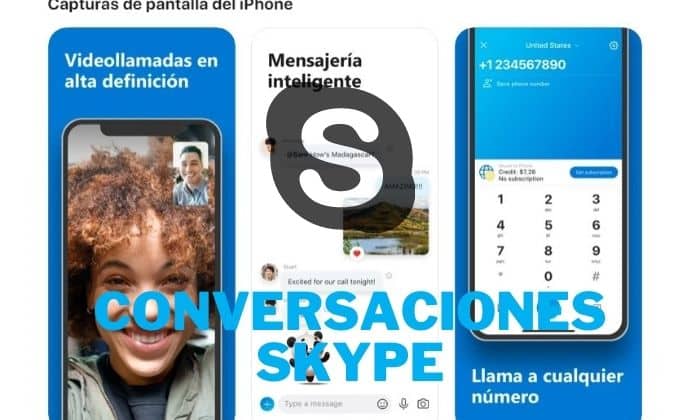
How to see hidden messages from Skype?
Getting the hidden messages on this platform is very easy, it certainly does not have any complexity. Rather, it makes it much easier for you to use this option in the case of wanting to have a chat with a person without completely eliminating it.
To achieve this you must apply the following process:
- Open your chat list within the app, so log in as a starting point.
- Also, proceed by choosing the additional content button.
- In this section you must choose the option "Hidden Chats".
Carrying out this simple process will show the view of all the chats that you have hidden in the past. A simple efficient trick is if you remember the name of the person who hid the chat, write their name and open the chat, with this form you can also locate the hidden conversations or messages.
So do not worry when you delete your conversation, as you note in this tutorial you have all the information to get and find Skype platform conversations very fast.
If your wishes are to hide the conversation for some reason, try to just press a particular conversation and a mini menu will appear there, select where you indicate "hide conversation".
I hope this information is very useful to you, remember that all types of information received, especially videos, files or call recordings have a life time of 30 days.