
Skype is a platform that has achieved a methodology of communication with other people in an effective way, right now, you do not require an interpreter when you communicate with a person who handles a language other than yours, you just have to do a few simple steps to activate a Skype call with translator.
Using Skype gives you the opportunity to translate conversations received in real time from other people. Thus breaking the language barrier, making communication with friends, clients, family and anyone much easier.
The main objective of the post is to explain how use captioned Skype calls, since it is a little known and very useful configuration.
How does Skype online translator work for PC or Mobile?
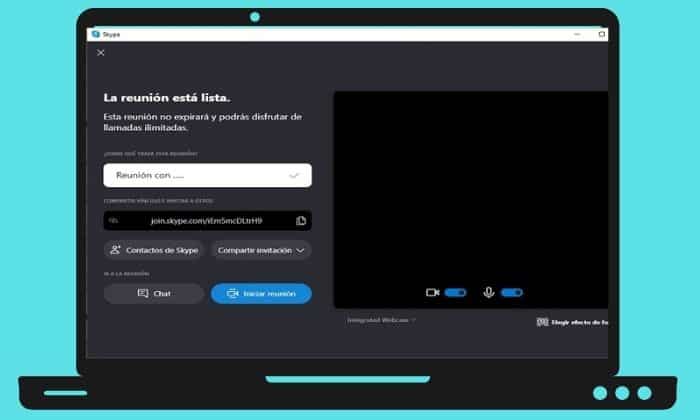
Considering that few platforms have this evolving ability to communicate with others, Skype Translator makes it easy for you to combine or understand more than 11 languages in a translated conversation.
Among their languages you can find; Spanish, Portuguese, Italian, French, English, Chinese, Russian, Japanese and German. Before explaining how to activate the translated callsIn these special conversations, you must consider that it is not compatible with normal calls to another mobile or landline.
Picking up the most important thing, its installation is available for all types of equipment or devices available. Skype asks its members to be in an area where communication is fluid, using good headphones that allow you to speak and listen clearly, highlighting the internet connection on your computers.
On the other hand, the activation does not require so much complexity. Rather, you can activate the subtitles of the 11 languages mentioned above live by video call or audio call, a function very similar to the YouTube platform.
All this generates receiving better information with a genuine interaction, adding the support of everything said in the call.
How to set up the Skype call translator?
Next, know how to activate the Skype translator in desktop version or in the Windows 10 app:
Activate Skype translations desktop version
Since it is a new process, we begin the explanation with the classic version that you download from the web page directly:
- Download Skype.
- Login (Register if you are not).
- Add a new contact.
- After this, open the conversation of your choice.
- Choose and open the balloon icon. In this step you must determine the basic version of the translator to enable or disable.
The game here is to know that your language is Spanish and you want the other person to understand you, put the translation, for example, English. Then it only remains to talk and provide the possible information to the other person.
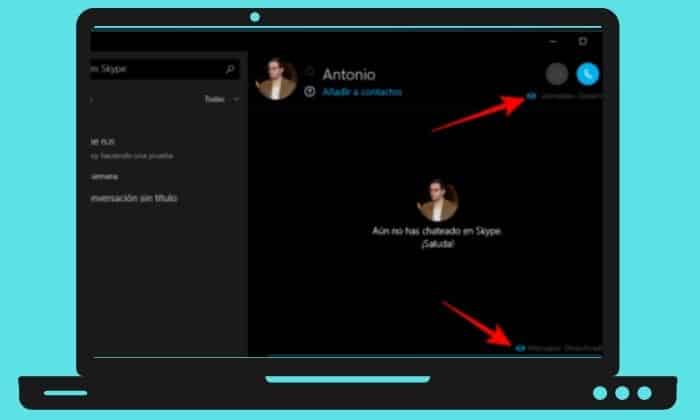
Activate translations version Windows 10
From the first day you install the Windows 10 operating system, this version of Skype is installed for you. In addition, the process is similar to the previous one, however, this is what you should do:
- Login and find contact to apply the process.
- Open globe icon.
- Among the possible options, now here the different thing is to activate the translation of said conversation in calls or instant messages.
As a general rule, the platform will send a translation request to the other person, in order to accept said conversation. If the other person does not accept, no change will be noticed or will execute the change to use the translation.
In the case of accepting, all messages and calls will be translated into the selected language automatically.
Normally the function is very dynamic, because Skype shows the messages it translates in the process, in the same way, you can choose to show the original message.
Undoubtedly, a configuration that almost no one uses and that greatly helps all users, especially in the corporate area.