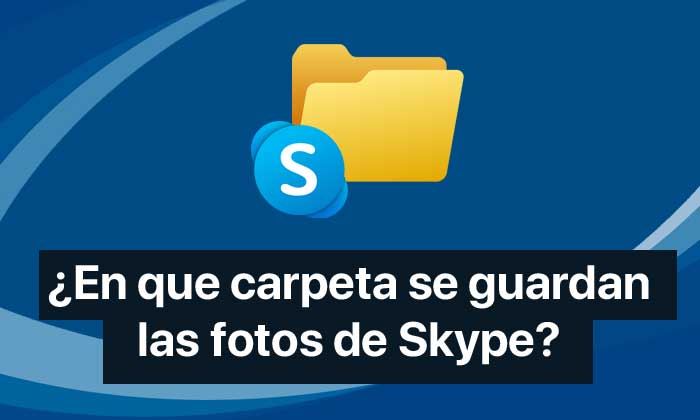
Have you asked yourself where are the Skype photos saved? This is a frequent question that users who are part of the community of this software. Skype is like another instant messaging application that makes a backup of all the multimedia files that you receive, especially photos that are saved in a certain folder from the beginning with its installation.
This autosave you have to be aware that it is done automatically. So, it is best to check this folder every so often, with that you avoid problems with high storage volume or accidents that you can regret.
Keep in mind that multimedia files are those that have a certain time to be deleted, other options such as chats, photos, videos, voice messages and other functions are determined by you.
What folders are Skype photos stored in on Windows 10, Mac, or Linux?
In relation to this point, keep in mind that by default, as mentioned, each image you receive from another contact is will save directly to a folder. Adding that we as a member can configure to save it in a particular folder, this process always happens whether in conversations, videos or documents.
So you have a margin of error to always have backup of all information you receiveDespite the fact that sometimes we have many documents, videos or photos, using a computer or laptop with a Windows, Mac or Linux operating system you do not have complications.
- Open your Skype account and search for any contact of your choice.
- Then open any chat, an icon with three dots will appear at the top. Select and choose where gallery indicates.
- In this section, everything shared with that person will appear either images, audios or videos.
On the other hand, you can also access the directory Created by Skype on your PC, this process is more complicated, but just as effective:
- On Windows, press Windows key + R to open the run window.
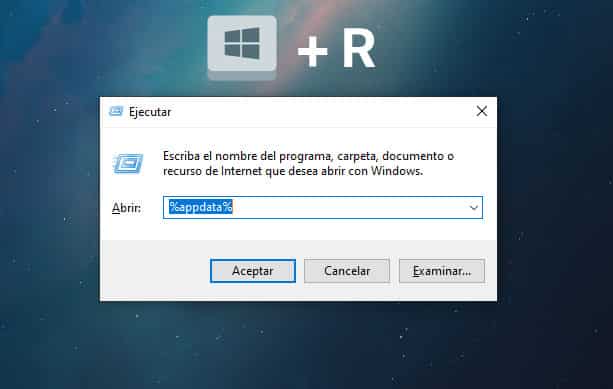
- In the box, write %appdata% and hit the Enter key
- Find the Skype folder and enter Pictures
In the case of not wanting to carry out all this process, your files can be found by entering this link: C: \ Users \ TuUsuario \ AppData \ Roaming \Skype\Pictures
In which folders are Skype photos saved on Android, Tablet or iPhone?
As in the previous step by step, in this process it is essential to always check the folder where the documents are stored. Especially since a mobile device, tablet or iPhone has a limited storage spaceTherefore, the photos that you receive in Skype in a certain period, it is suggested to delete the one that you do not require or need.
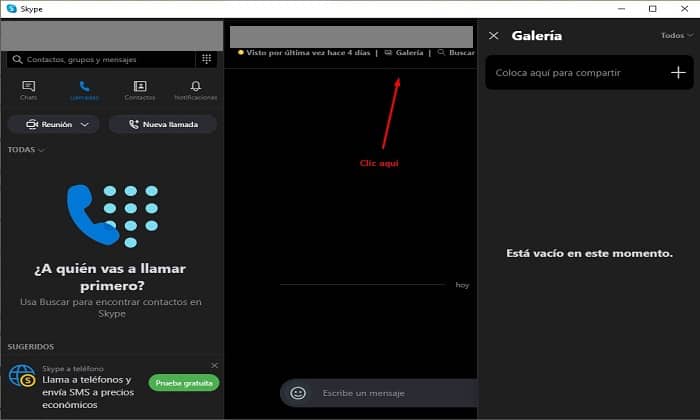
How to find the files in image?
- The first step is to download or have the latest Skype update on your device.
- With the updated application, now enter your created account.
- Access the chat function.
- Look for the icon that indicates more and choose a media item.
Similarly, another process that you can implement is:
- With your account open, open the chat screen and choose any contact.
- Press and hit «View profile».
- In the profile you can scroll down and you will get an option "gallery chats".
- Once inside you can browse and review any multimedia file of your choice.
How long are media files kept?
The platform provides alternatives according to your situation, that is, in some documents you do not need to proceed or have a period to eliminate. For the most part, it is up to your discretion to eliminate it or leave it as long as you prefer, assuming this, the rules are:
- Available duration of messages, chat titles, videos, images, or video messages, the platform's rule is that the user decides to remove it from their storage list whenever they prefer.
- Available duration of voicemail and voicemail, files and call recordings, the software has a 30 day limited time, so pay attention and do not neglect, because if you do not pay attention to it, you can lose valuable information.
- This post might interest you: Download Skype Free on Any Device 2024