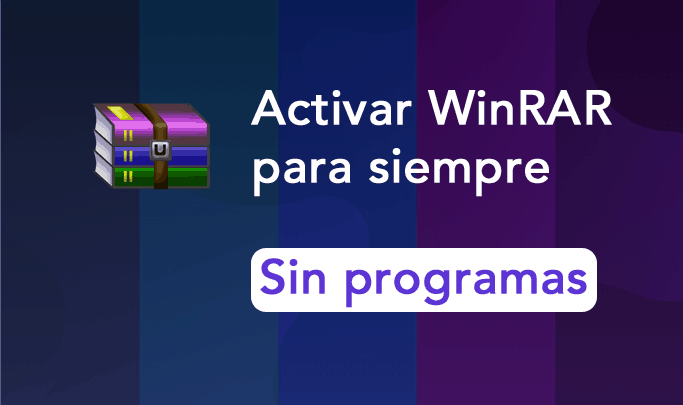
In this article we will tell you about WinRARThis program can be downloaded for free, however, when we install it on our computer and use it, we will get a warning that will tell us that we are using an evaluation copy, therefore, to avoid this we will offer you WinRAR licenses so that do not have this annoying warning again.
The WinRAR program is part of the major file compression software that exist, this is still the most used above its competition, Winzip or 7-ZIP.
If you have had the opportunity to format your computer you will know that this is one of the first programs that we must installThis is because most of the programs that we will use later will most likely be compressed in some way or another.
Therefore, if you are interested in using WinRAR As a file manager and as a compression tool, you may be interested in activating it using free licenses, so you won't get that annoying message that you're using a trial copy anymore.
What is WinRAR
WinRAR is a computer program that allows you through its main function to compress and decompress documents. This allows you to save a large number of files in a single RAR file.
What's more, WinRAR has many other functions. Among the most common we have, adding passwords when compressing, dividing compressed files, automatic file extraction and many more features related to file management and compression.
How to download WinRAR for free without licenses
This software can be used without paying if its use is for personal purposesThis means that if you have a computer, you can download this program, install it and use it without problems. However, you will continually get a prompt telling you that your version is an evaluation copy.
In the case of use it professionally, you will need to pay for this product from its official page. On their site they offer discounts to use it on multiple devices, which can be convenient.
If you want download and install WinRAR, you just have to follow the following steps below:
- We are going to the Official site WinRAR, and in its menu we select "downloads"
- Then we will have the options to download, you must click on "Download WinRAR now”And the installer download will begin.
- Once ready, we run the installer and we follow each one of the instructions, it really is only to click one or two buttons and WinRAR will be installed.
Already installed, the computer will configure itself automatically and you will be able to open any file that is compressed and also, you will be able to compress the files you want with the right click and selecting the new function of this program.
How to activate WinRAR license
To activate WinRAR officially You need to buy a license depending on the use you are going to give it from your website. However, if we do not want to do this step, we can perform a series of steps and thus activate WinRAR permanently for free.
To activate our WinRAR We just have to follow the steps below:
- We have to create a Text Document with any text editor, it may be the defect of your operating system.
- Later, we will have to copy and paste in the document the code that is in the following link: Pastebin
- Pasted the code, we go to File> Save As, and we save them with the name "rarreg.key" selecting in "Guy"The format" All types "and change the extension" .txt "to" .key ".
- Once saved, we will copy the file and paste it in our WinRAR folder: C: \ Program Files \ WinRAR
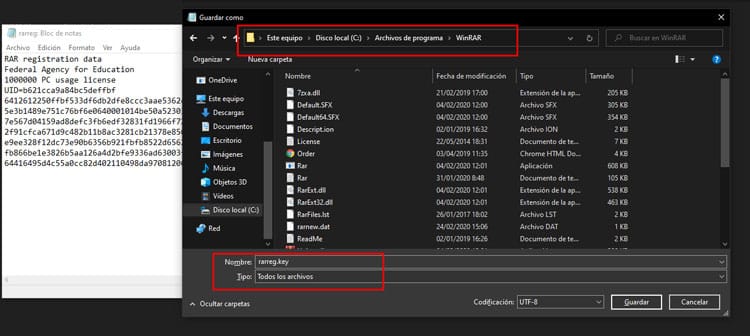
- And ready, we close and reopen WinRar and we will have it already activated.
Is it necessary to activate the WinRAR license?
Actually, as we have seen at the beginning of the article, it is possible to download WinRAR totally free, although this applies if we will use it at home or on a personal computer. However, in the case of companies or professionals, it is necessary to acquire a license purchased from the official website.
If we use WinRAR only for personal use, really the license is not totally necessary. Now, in case you want to get rid of the notice that you have an "Evaluation Copy", you can activate it as we have explained. However, in terms of its functions there is no difference between its free or paid version.