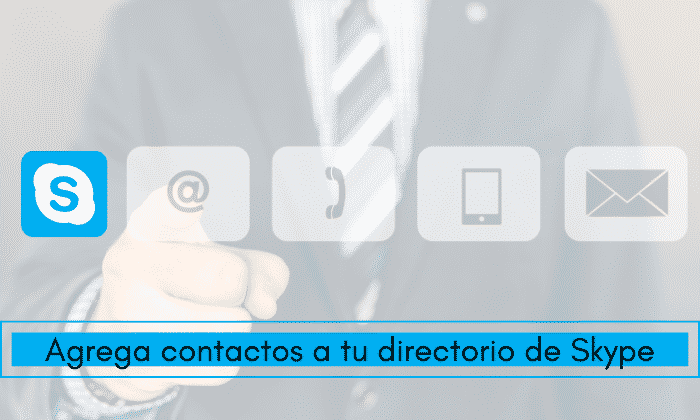
It may seem obvious that the first thing to use a messaging network is to have contacts, but the truth is that in Skype sometimes the search becomes a bit difficult. Especially for new users, add a contact in Skype It can be a bit confusing and ambiguous.
A) Yes, To solve all those doubts about searching for Skype users, we bring you this step-by-step tutorial, on how you can add Skype contacts. The reality is that there are several ways to find people on this network, and they are very simple and fast to carry out. Read on to find out and learn how to use the Skype search engine.
Ways to add a contact in Skype
According to the developers of this instant messaging network for calls and video calls, andThere are 2 ways to search for a user from the computer or mobile version of Skype. These forms are:
Add a user from the search engine or search box
The search box is the one It is located just below your username in the desktop version and in the web version. In the mobile phone application you can find it right next to the icon to start a video call. Its icon in both versions is a magnifying glass.
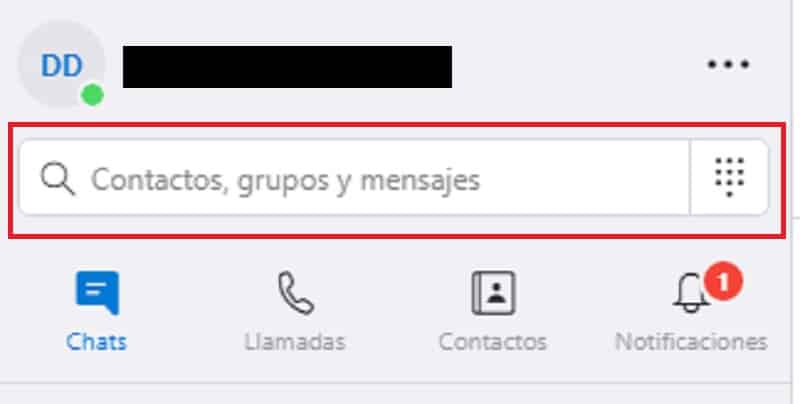
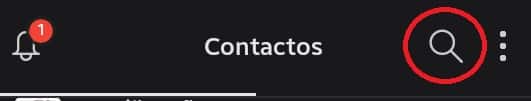
- Enter username, the normal name or email of the person you want to find and add to your contact list.
- Select the user that matches the one you are looking for, Skype usually returns you the results.
- Start a conversation, sending a greeting for that user to accept you.

In this way, you already have that contact automatically added, as well as you will be stored in that person's contact list.
Add a user in Skype from the contacts tab or option
You can find this option just below the search box in the web or desktop version. In the mobile phone version it is in the lower right. In both versions this tab is marked with the name of «contacts» and with the icon of a contact book.
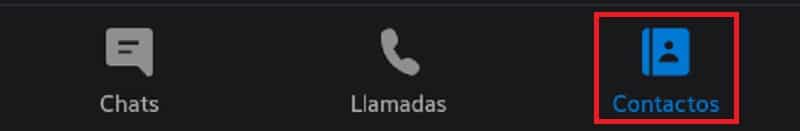

- Select the "new contact" option below the chats, calls, contacts and notifications options, in the computer version. In the mobile version it is in the lower right, just above the "contacts" option.
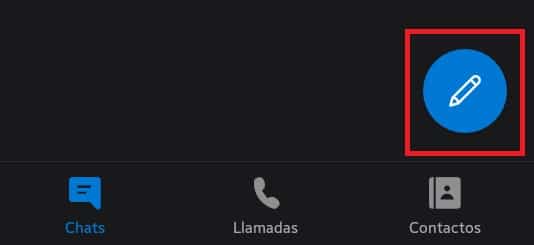
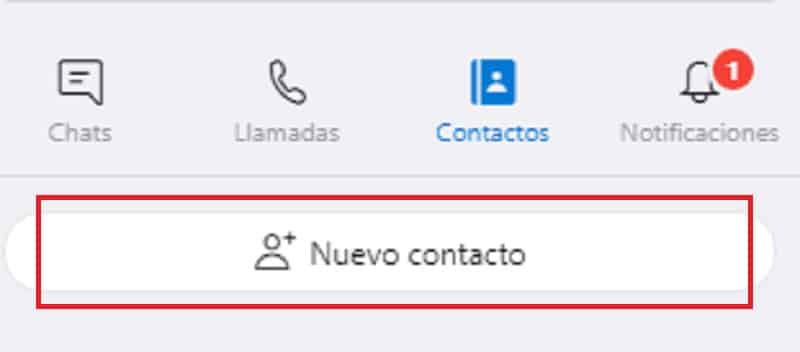
- IEnter the person's name, although you can also look for her through her email or by her phone number.
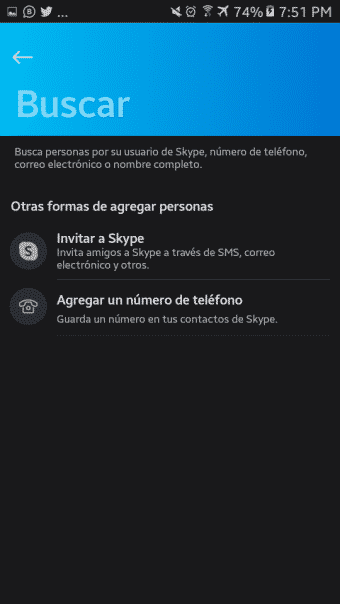
- Select the contact you want to add in case that person does have a Skype account. Otherwise, you can invite her to create an account so they can stay in touch, since Skype gives you the option to send the invitation from its server.
Now that you know how you can find users and contacts in this instant messaging network for calls and video calls, you will be able to move around it much more easily. Not only because it will be easy for you to find people but also because you can organize and manage your chats and contacts in the way that is most functional for you.
- Don't forget to watch! How to find out someone else's Skype contacts