
At this moment we present you the WisePlay app, with it you will be able to see all the content that you prefer just by installing a simple application, you will be able to see TV channels, movies, series, even adult content, all this for free through updated playlists.
We currently live in a society where the entertainment is part of the day to day, there is more and more multimedia content available and more platforms to view it, so much so that sometimes it is difficult to choose a single option In order to enjoy all the content, the internet has been filled with many web pages, many applications and this can be confusing for many people, so today we bring you the solution.
What is WisePlay and how does it work?
WisePlay is a player that is available for all the devices that you may have at home, be it a Smartphone, a Tablet or a Smart tv. You can even use it in conjunction with the Chromecast to cast content directly to the TV.
This player is compatible with a large multitude of formats, making you can see all the multimedia content that you have saved in the memory of your device.
In addition, it has a main function, the playlists, these allow us to see content available on the internet without having to download it, very similar to watching videos from YouTube. With a big difference because we can see content that we would not normally find, such as television channels, series, movies, even going through adult content.
It should be clarified that everything this content is created and shared by the same usersTherefore, the creators of said application are not responsible for the content that may be shared.
What are updated WisePlay lists?
A play list is a file "json”That store information about the multimedia content that we are going to view. If you are not interested in creating a playlist, it is not necessary to understand how they are created, but if you are interested you can see more information from the WisePlay official website.
On the other hand, if you are more interested in seeing the available content, the You can find lists from the internet either through websites, forums, social networks or anywhere you can share information.
Once the playlist is found we will be ready to add it to the application. There are several ways to do it, you can add them via URL, through a QR code or even through a file saved in the device memory. Once the list has been added we will have our content ready to be enjoyed.
Sometimes it is possible that in certain regions the content is blocked, for this we recommend that you use a VPN service that allows you to change the IP, but normally not necessary.
What are the benefits of using WisePlay?
Being an application that allows us see all kinds of content for free In a simple way, it has become an excellent choice for those who want to have an entertainment platform from their home.
Between the benefits that we can enjoy with WisePlay, have:
- Play any video. WisePlay has a large number of multimedia formats, so you can view any video you have on your device.
- Add playlists with videos in w3u and m3u format.
- You can cast to TV. This allows you to use your Chromecast or DLNA to watch WisePlay content on TV.
- Available in Google play. Also, you can find it in stores like Aptoide, Yandex, Huawei App Gallery or you can also download the APK directly.
- Videos in VR. If the common content doesn't convince you, you can even convert viewing videos into virtual reality.
The application is free, but you can pay the premium version which has:
- Professional assistance.
- Zero ads.
The application also has a integrated browser, this makes the search of these lists much more comfortable because this browser comes with a "anti-popup”That will rid us of annoying advertising.
Updated playlist for adults
The first thing you need to add updated adult playlists to WisePlay is to have the file handy. We will give you some pastebin links together to his QR codes so you can add updated adult playlists quickly and easily.
- https://pastebin.com/raw/JWqpf0W3
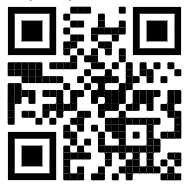
- https://pastebin.com/raw/MfafvCqa
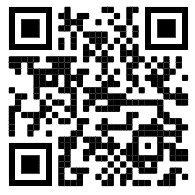
- https://pastebin.com/raw/04sPurad
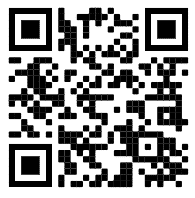
- https://pastebin.com/raw/vqX9b6Np
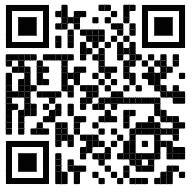
- https://pastebin.com/raw/vZvGJRkU
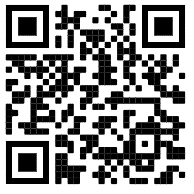
- https://pastebin.com/raw/gJztaDLA
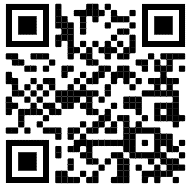
Add updated adult playlists step by step
If you find it difficult to add a list or use this application, do not worry, we will teach you step by step how to add one of our adult WisePlay lists updated in the application.
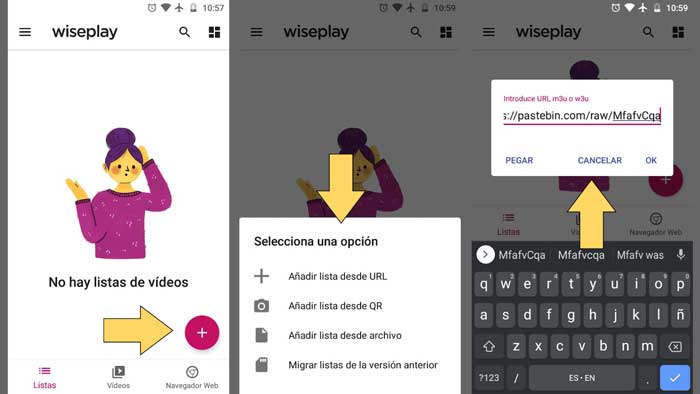
- The first thing we must do when having our application open is find the (+) button, in the updated version of WisePlay you can find it at the bottom right.
- Then the menu of options available to add lists will open, it is very simple, we choose the one that suits us best, in this case we choose the first one, add list from url.
- And lastly we copy and we paste the link that we have chosen and click on okay.
In this simple and intuitive way we add a playlist, just copy and paste the link in the application. You can also use the QR code, which is a fairly quick option and also quite simple.
