
The instant messaging network for calls and video calls can be banned in any case, so it is important that you know how unban on Discord.
A ban on Discord can happen in different ways, especially if some kind of breach of group or server rules has been detected. So it could be said that the forms of banning would be by the server or by the platform.
Unbanning tutorial on Discord
Bans on Discod, If they are through the server of a group or channel, it will only have the consequence that you will not be able to continue participating in that particular group. You will have no problem continuing to navigate quietly through the rest of the platform.
Instead, If the ban is done by the Discord platform, the consequences are usually much greater, because you violated the rules of the network and you will no longer be able to continue using any version of Discord. Basically the same company has expelled you.
It doesn't matter what the reason was that you got banned, In this article we are going to reverse it so you will learn how to unban in Discord.
How to remove or reverse the server ban
As we told you before, uNo ban from the server usually comes mostly from the administrator of a channel or group, who expels you. To reverse this process you must follow the following steps:
- Open the Discord program and log in.
- Enter the channel in which you were banned.
- Search and press 3 times the horizontal stripes, found in the upper left corner.
- Select the option "Server settings".
- Go down until you see in the window on the left the "Bans" option
- You will get a screen with the users who have been banned, including you. Tap the name of the contact you want to unban.
- Finally, give click on the "Unban" button.
As you can see, it is a fairly simple process and much faster and more practical than you could imagine. This way you can unban or unblock yourself from a Discord channel or group.
How to remove or reverse the platform ban
In the event that you cannot make the correct and primary use of any function of the entire program, it means that the Discord platform banned you. Usually this happens because:
- You have created accounts for spam.
- You have sent spam messages.
- You have participated in collective spam.
- You have shared information where you do not have the copyright.
- You have posted hateful, blackmail, self-destructive, or suicidal messages.
- You have shared content that may hurt or is illegal.
- You have posed as someone else.
- You are a minor.
Among many other reasons. If you see that you did not violate any of the Discord rules, we recommend that you follow these steps:
- Enter the web: https://support.discord.com/hc/es/requests/new?ticket_form_id=360000029731
- Choose the option "Trust and Security" in the tab "Are you looking for support or trying to contact the Security Team?"
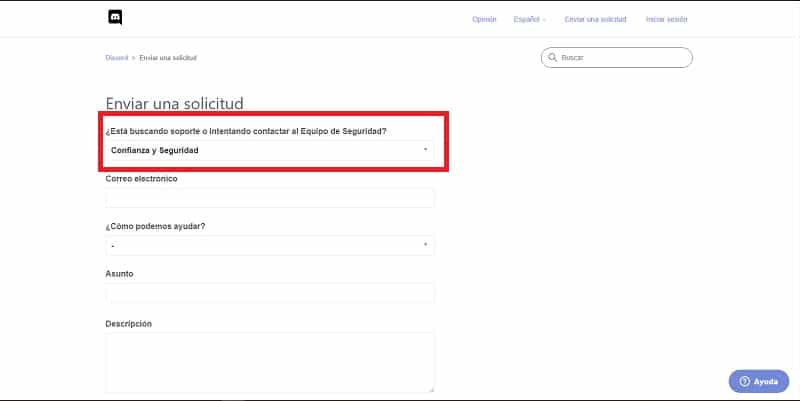
- Just below, you should write the email with which you joined Discord.
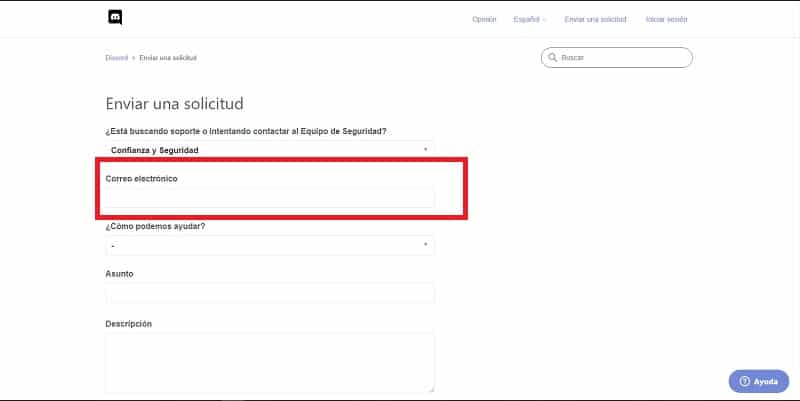
- Then in "How can we help?" You must choose the tab "Appeals, Age Update, and Other Questions".
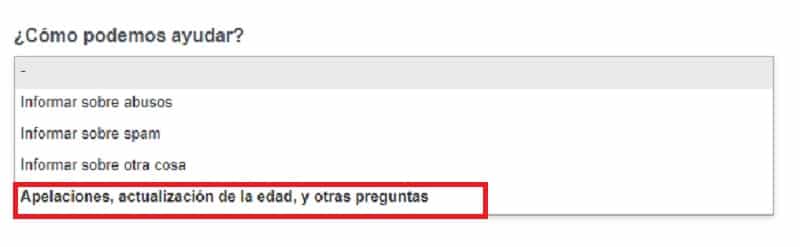
- From this, you will get another option of "Appeals, age update, or other questions" where you must select the tab "Appeal an action against my account or bot".
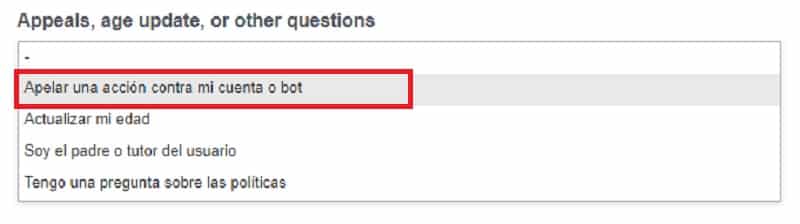
- You must continually Fill in the "Subject" box with your ban situation.
- In this step Explain your situation with the ban in detail in the "Description" box.
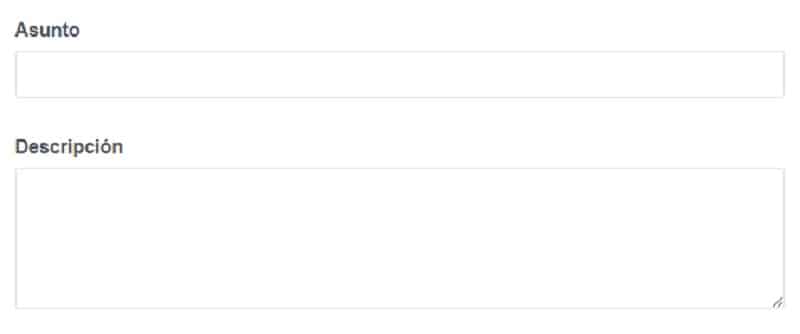
It is important that in the last box, you write that you are very sorry for what you suppose your account was banned. And if it was in the case of a misunderstanding or mistake, you should also comment on it.
To finish, you just have to select the button «Send» and wait for a response from Discord, so that they immediately undo you.
