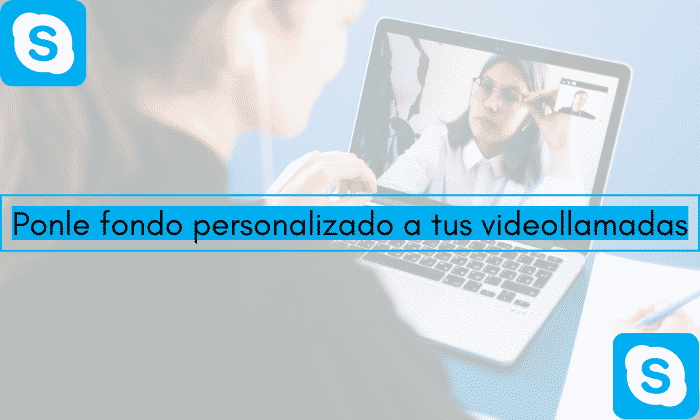
Put a background in skype to video calls it is used to hide what is in the back of the users. In search of recovering the thousands of users that Skype lost due to the great Zoom bomb, the developers of the great video calling instant messenger came up with a very cool feature.
This option lets you choose the effect or background of our transmission, with a kind of function similar to the one that generates a green screen, but without having the same one. Skype created the algorithm so that precisely the background comes out on the back of the person, without affecting the appearance of the user.
So you can use a custom background in Skype video calls
The truth is that the answer of how to place skype funds is very simple, so through steps we will explain in detail how to place the background on your Skype screen.
Change background to a general mode
This general mode refers to the moment before making a call. So it will be the same background for all the calls you make later to that configuration.
- Step 1: Open Skype, either in the web version or in the program that you have installed on your MAC or Windows computer.
- Step 2: Click on the profile photo. This is in the upper left of the main Skype screen.
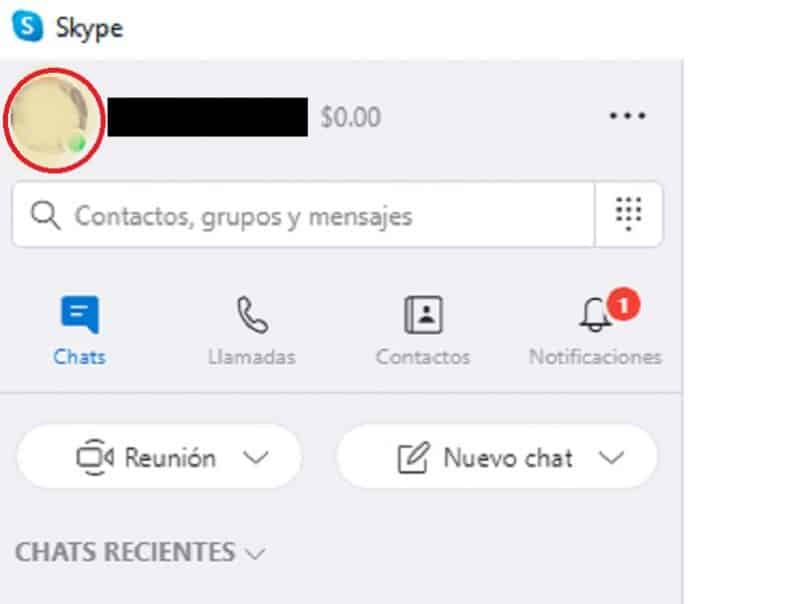
- Step 3: Find the option "Setting".
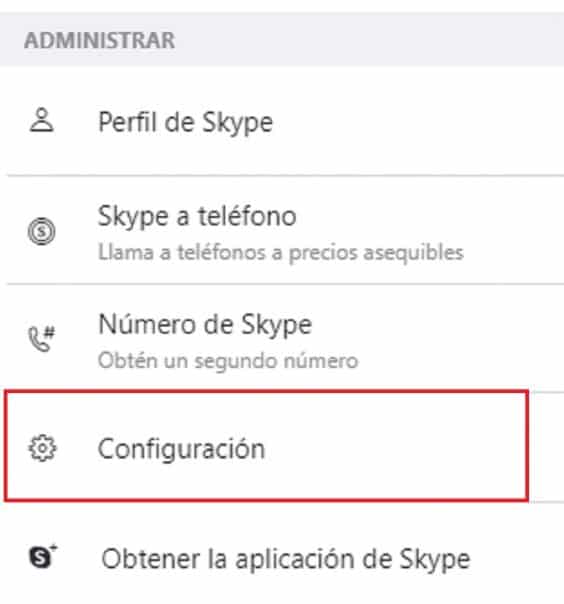
- Step 4: From the previous option, a window will appear where you must select the tab "Audio and video".
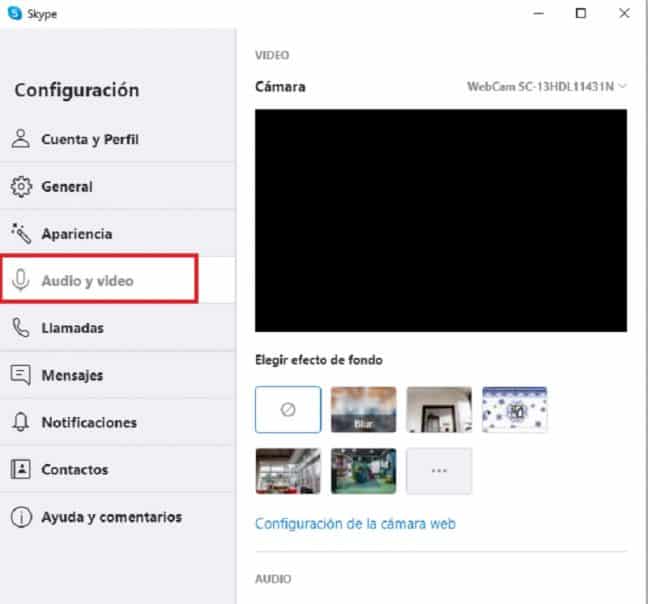
- Step 5: Choose the effectAmong which you can choose are some that blurs the background and color effects, spaces, offices and you can also choose your own.
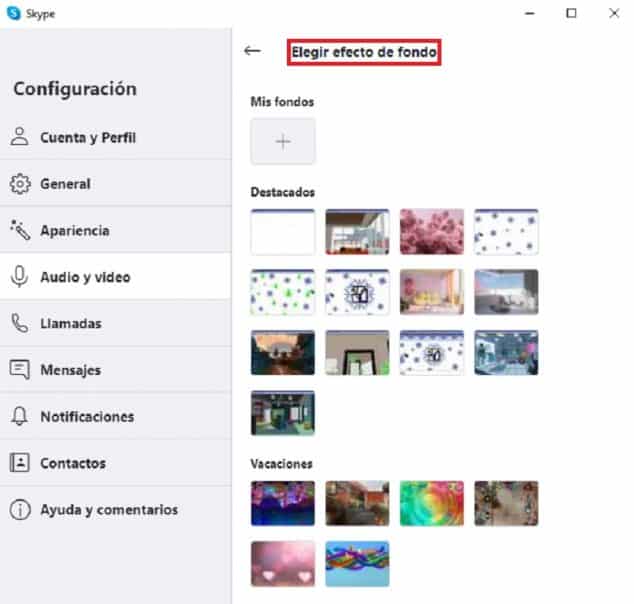
You must take into account that you must have the latest version of Skype installed, Since greenscreen backgrounds don't usually work with older versions of video call messaging.
It also happens to some people, that with their Skype program installed from the Microsoft Store, the funds do not come out. You should check it and if it doesn't work, change the background from the web, that is, from Skype Online.
Change background during a video call
Although the previous option is more general, not everyone likes it, since not everyone requires the use of a background. If that is your case, Here are a few steps to customize the background while on a call.
- Step 1: Open Skype either from the online version or in the previously installed program from the Windows or Apple stores.
- Step 2: Start the video call with the person who decides.
- Step 3: Place the mouse cursor over the «More» menu. This button is in the lower left, as indicated in the following image.
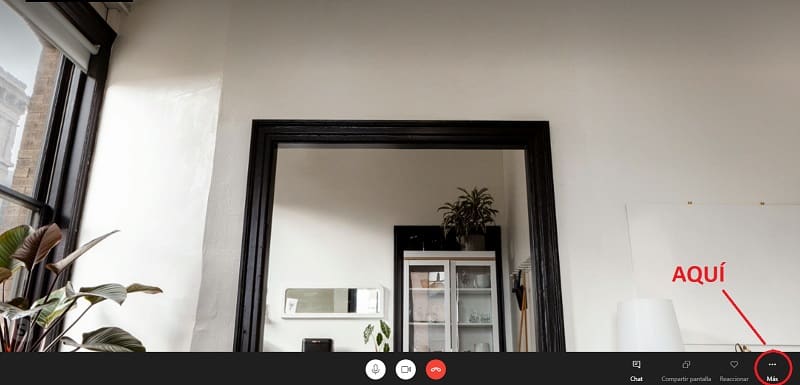
- Step 4: Click on the option "Choose background effect" and a window will open showing all available backgrounds and effects.
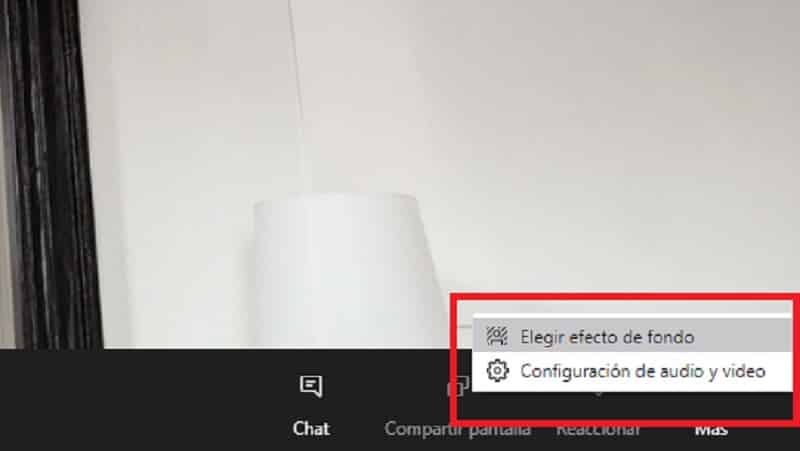
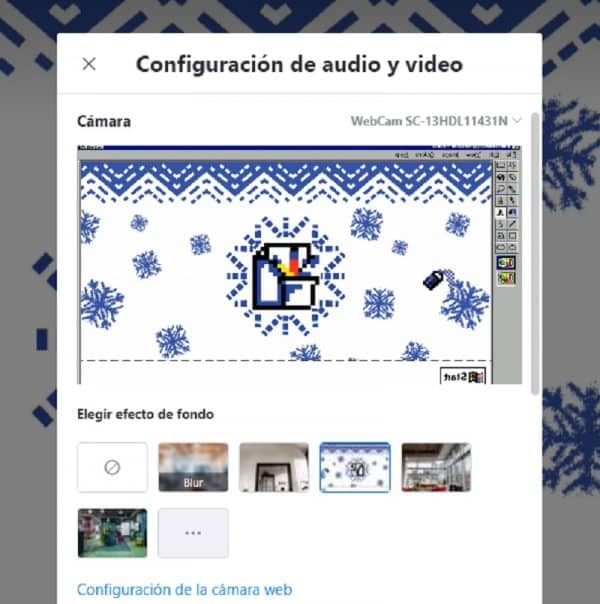
In this option You can also add a background image that you have previously saved in your computer's memory.
To conclude, you may realize that changing the Skype background is very simple, so you can have a lot of fun changing your background.