
The main topic of this text is to talk a little about the different states that you can find and use in Skype app. Each person who creates a profile on this platform has the potential to change their availability or presence to receive an instant message, calls or video calls.
Without a doubt, a point in favor for all those who use this medium to serve clients or corporate strategies. As regards the activity, it can be considered on a personal basis.
So I invite you to discover the different states you can use, motivated to always inform other users of the exact moment to communicate directly with you.
What are the statuses of Skype?
In the same app support They show you the possible states that you can use, on the one hand, there are what are considered fast service and others that are null within the app.
It is worth saying that when using the platform for work issues or communicating with close people, set a guideline to recognize when you can have a few minutes to respond. Certainly most people do not pay attention to this detail, however, because the rest do not activate or use this configuration you will stop doing it.
Picking up the most important, below, the Skype statuses that you can use:
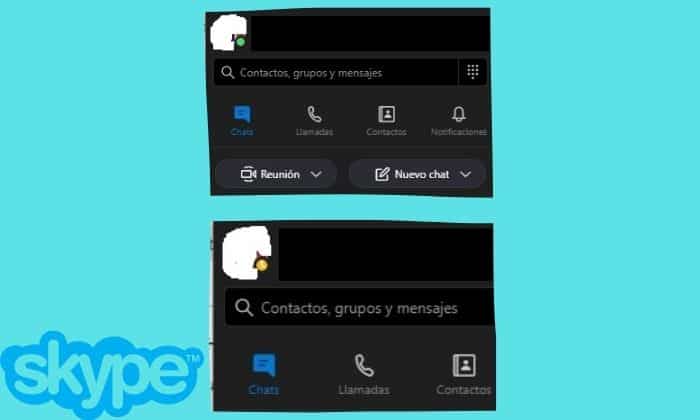
Active
It is the most popular state used by people in all instant messaging apps. That is, it is the standard that you communicate to users that you are available 24/7.
That is why when you have a completely green circle, you indicate that you are active to receive any type of messages or calls from other users.
Recently active
As a counterpart to the previous state, the specific meaning of this is that you were available, but you left the app minutes ago. Normally it is established in the profile, in the event that a person wants to communicate with you and you, you disconnect from the app after 3 minutes to 1 hour.
Absent
With the naked eye in the state circle, a yellow clock appears. What you communicate is that you have more than an hour absent from the platform, therefore, the other person should know that you are not active and it can be very difficult for a prompt response on your part.
Occupied
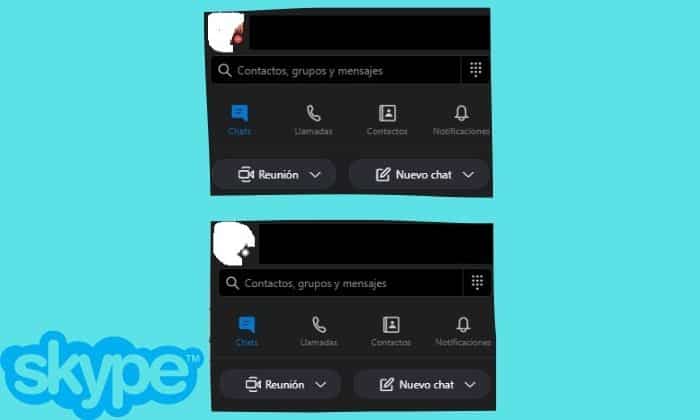
A very peculiar state that is used very frequently, here is to demonstrate at an exact moment that you do not have the time or availability to respond for any personal or work issue. Simply put, you don't want to be disturbed.
When setting this status, it is normal for you to receive messages or calls. Of course, in the process notifications will not be displayed so that you can focus on your goal.
Invisible
This is an option that you can place, it should be noted that no circle with colors will appear. The objective is to hide the status of your presence, highlighting that other users or contacts will be shown the last time of your connection to avoid problems or eliminate uncertainty.
Disconnected
Finally, you have this option that tells your contacts the "Last Seen" of your active or busy status within Skype. Because when you have this configuration, it is because you are not logged in.
How do I change my statuses in the Skype application?
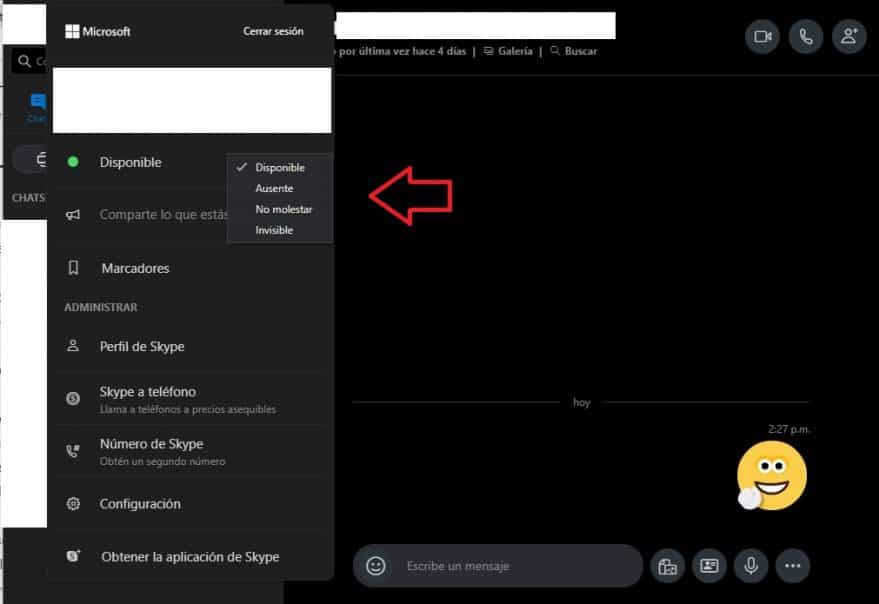
Since you already know a little of the information of the different skype statuses, adding a bit of what it means, it's time to move on to the settings or application.
The way to do it is very fast, whether you connect by computer or laptop (any operating system) or by mobile, Tablet or iPhone.
What should you do?
- Log in to the Skype app, using email and password.
- Open your profile photo, later you will be able to see a menu with options. In this section you will be able to observe the possible states that you can configure.
- Choose the one of your preference, it is necessary to highlight this change, you can make it as many times as you want.
Then the only thing left is to be aware of the changes you make, especially to change the busy statusSince after activating it you will not receive notifications, then it can lead to problems.
The recommendation is to always determine the states depending on your schedules and activities.