
About how to learn to report a contact in Skype, it is a very simple process that allows you to keep your account free of any conflict, notably this platform provides a complete messaging service used especially in corporate environments.
Nevertheless, learn how to report a contact It will be the means to avoid that they cause you any problem or invade your privacy, without authorization. The good thing about applying the lock is that the way to unlock is very simple, so I invite you to stay in this tutorial because we will explain step by step what you should execute.
How to report or report a contact in Skype?
The procedure, which will be explained shortly, will be effective. So useful that when you apply the lock the user remove from your contact list, without proceeding to have another new opportunity to contact you. This initiative is in order to reduce any act of abuse on the platform.
Therefore, as soon as you receive a notification of a unknown contact you have the option of ignoring it or blocking it directly. Despite the fact that privacy and security are always sought to protect, many idlers look for ways to give you headaches.
The recommendation is that you inform the Skype company, that is, do not just proceed to block the contact. Also in the additional option you can post a comment, managing to avoid accidents on a personal level.
That said, this is the way to block a user from the platform:
Block Skype contact
- First, enter the platform through your computer or laptop using Skype online or by app installed.
- Then look for the option of chats or contacts, here you must press the second click on the contact you want to report.
- Now inside the profile at the bottom choose the option «Block contact».
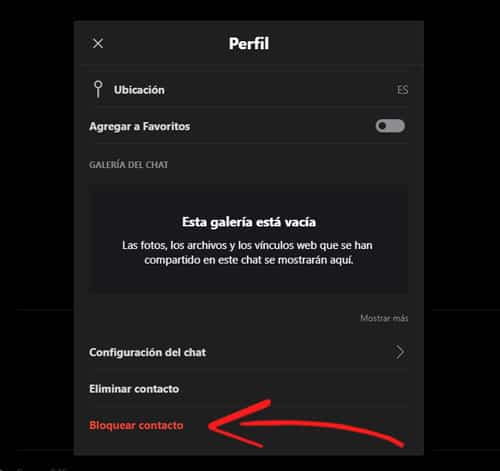
- After clicking on this window, you have two options. First notify the abuse and report the contact or report without reporting directly, in any case, you must click on "Block".
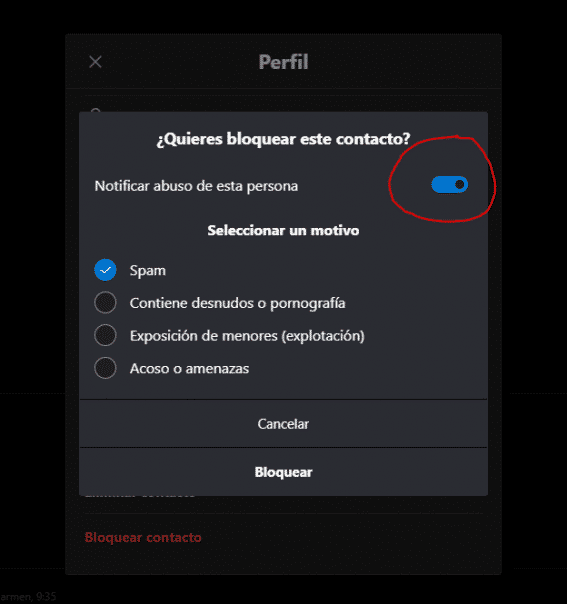
- Remember when executing this the contact is removed from your chats.
Block contact using your Android device
- To begin, you must enter the application on your Android device, look for the contact card. In this section choose the contact you want to block.
- Opt for the "block contact" option.
- When choosing in this window, you still have two options, the first is report user abuse that you want to block or select to report without placing a report.
Block unwanted calls
Within the interface of the platform or application, you can block not receiving calls, video calls or private messages from unknown users, this is typically applied to enhance your privacy and security.
How to do it?
- Tap on your profile picture.
- Look for the option of configurations or settings.
- Then choose the option «vocation«.
- Now choose the option «only allow calls from contacts to ring on your device«. Activate the option and thus no user who is not among your list will be able to call you, in the case of doing so you will get a missed call notice.
What happens when you block a contact on Skype?
As mentioned during the post, the blocked contact is removed from your active list of user that you want or have available in your chats. It should be noted, you should not worry if you will lose the bond with that blocked person because then if you prefer you can unblock it.
The way to do it is as follows:
Unblocking a blocked or reported contact
- From your computer or laptop enter the Skype application, then choose the image of your profile.
- Opt for the "settings" option.
- Select the contact and choose "blocked contacts".
- Press the unlock button to activate the previously reported user again.
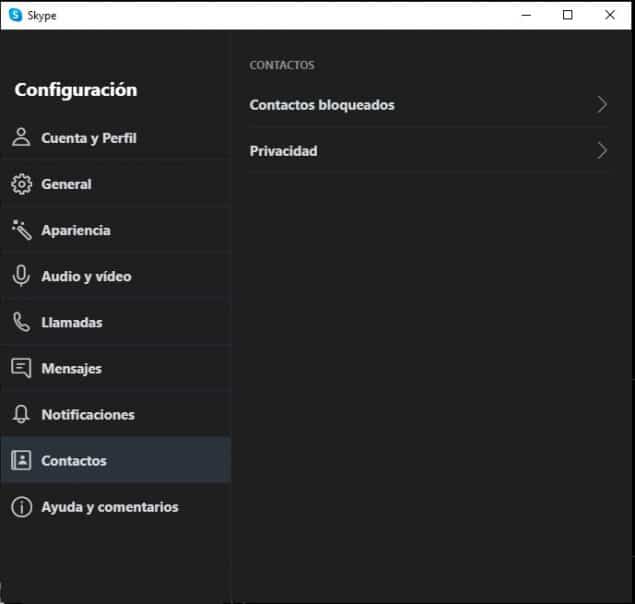
This process can also be applied from your Android device, without problems
- As for applying it by mobile, go to the chats tab. Choose where the menu indicates and select as the previous step in configuration.
- A direct section will appear on your mobile device that says "manage blocked users". In this window you can see in detail your contacts blocked so far.
- If you prefer to only unblock a user, press the name and click Unblock.
To end this tutorial it is designed so that you can report any contact on Skype that presents you with a problem, remember that your safety is paramount. Also, do not forget to always reinforce your profile with the filters that the platform has to protect your integrity.
Skype is a very recognized company, so as many users enter to use their personal or corporate benefitsOn the other hand, you can find users with other goals that you should always avoid and now you know how to do it.
- It might interest you: How to make Skype not start automatically