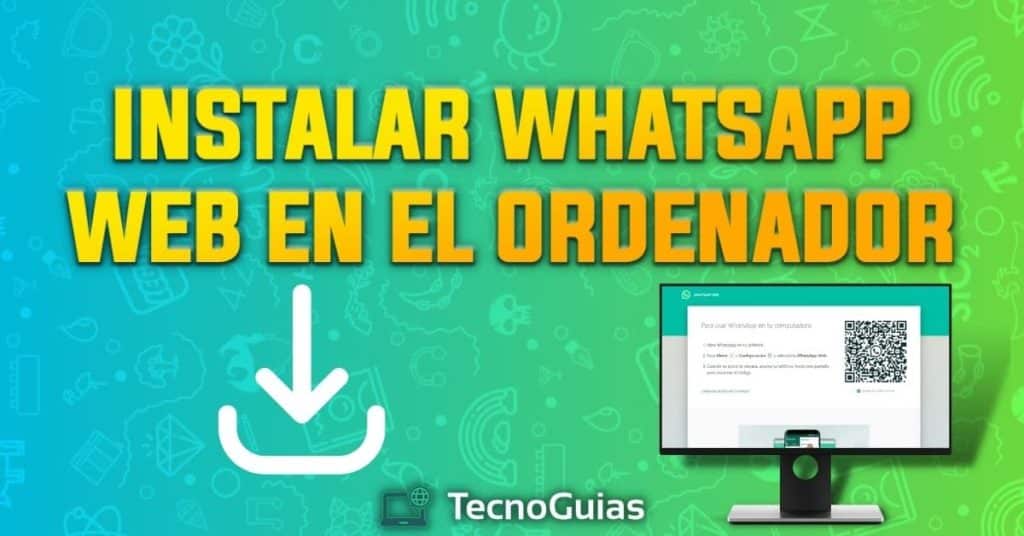
Did you know what you can use WhatsApp from your PC's browser? If you didn't know, don't worry, we are going to teach you everything you need to know about WhatsApp Web QR code, its use and how to access it correctly.
WhatsApp Web shares many features with the mobile app, from changing your profile photo to activate dark mode and share media files.
This platform works through a link between your computer and the mobile application, so it is not about different accounts, but rather remote access via the Internet.
Would you like to know more about it? Let's start!
What is WhatsApp Web QR code?
a QR code It is something similar to a barcode, but with much more information. Instead of lines that turn into numbers, this one has a large number of pixels that include enough information to contain text, contacts, links, and any type of content you can imagine.
In this case, the information contained WhatsApp Web QR code It is a verification to enter the service from our computer.

- You may be interested in: How to Install Previous Versions of the App Store (iOS) 2024
WhatsApp Web: QR Code What is it for?
To enter and use WhatsApp Web, you will need to log in with your mobile phone. To do this, the application developed a way to access the version for browsers without having to enter your phone number or by means of a verification SMS.
Using the code QR WhatsApp Web, you will have a one-time password that allows you to associate your mobile with the computer. It should be noted that this is updated after a few seconds and the session is closed after a certain time, requiring a new scan when you want to use it.
In other words, you must scan QR code from your device Android or ios to be able to enter WhatsApp from your PC.
Now that we know what it is WhatsApp Web QR code, let's talk a little bit about the platform where it is located.
What is WhatsApp Web?
WhatsApp Web is a platform available exclusively on computers, designed for the comfort of its users. This allows its use on any computer that has an internet connection, being able to access your messages without having your mobile at hand.
Regarding the operation, we can highlight that WhatsApp Web works through a link between the mobile application and your computer. That is why you will need a stable internet connection when you want to enter.
How to use WhatsApp Web?
Use WhatsApp Web It really is something simple, but there are many people who have no idea how to do it. If this is your case, then we will show you a series of steps to follow so that you can access this great platform:
- Enter to https://web.whatsapp.com/ from your computer
- Open the application on your mobile device and enter the options menu
- Select the section “linked devices"
- Press the button “Pair a device”
- scan the WhatsApp Web QR code that is displayed on your computer screen with your cell phone camera
- Ready! From now on the synchronization will begin and you will be able to send and receive messages from your PC
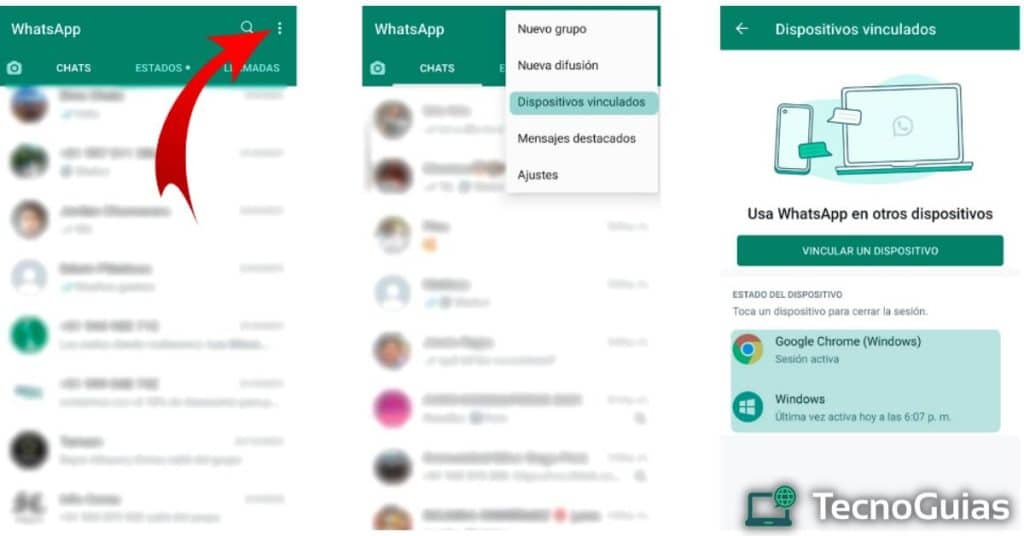
Use WhatsApp Web QR code on another cell phone
A very curious feature that WhatsApp Web offers is the possibility of entering another account from your mobile browser. If you are interested in this feature, follow these steps:
- Enter the WhatsApp Web page from your mobile
- Display the options of your browser and activate the box “desktop site”
- Once this is done, you will be shown the WhatsApp Web QR code as if you were on a computer
- Scan the code using the device you want to access
- Made! Now you can use WhatsApp Web from your cell phone
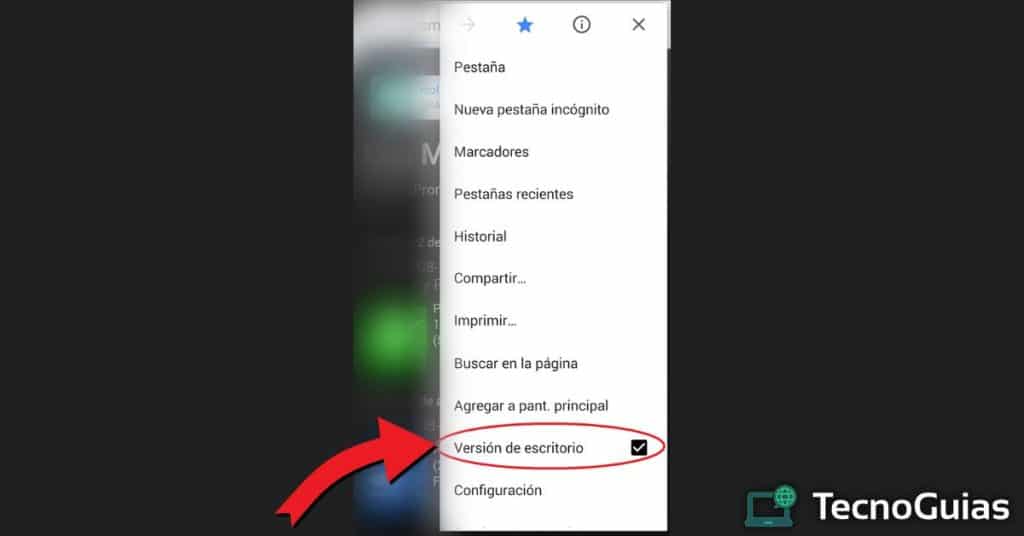
Common problems WhatsApp Web QR code
Some of the main problems when using whatsapp website qr code, They are connection failures. These annoying messages appear when we do not have a stable internet and the synchronization between the platforms is not carried out successfully.
Here are some solutions to these failures:
- Connection issues: Whether it is on your computer or your mobile device, if you are not connected to a stable internet connection, you will have multiple errors. You can fix this by trying another Wi-Fi network or using your mobile data
- Unreceived messages: There is no reason as such for this problem to occur, but the support page offers us a very simple solution. Close the active session and scan the code again to access. When you have entered a second time, your messages will have been updated without problem
Note: If you have deleted your messages by mistake, visit our guide on how to recover deleted WhatsApp messages.
Log out WhatsApp Web
If you have finished using WhatsApp Web, you should log out, since it is not safe to leave it open on third-party computers.
The option to log out WhatsApp Web QR code It is a bit hidden, so we will quickly explain how to access it:
- Open the WhatsApp application on your mobile device
- Enter the options section
- Select the option “linked devices"
- Once inside, you will be able to see all the active sessions with their respective browser. You can choose a specific one or close them simultaneously by clicking on “Sign out of all devices”
- Brilliant! You have successfully closed the WhatsApp Web sessions and you will be able to continue using the application on your device without third-party interference
Note: You can also log out from your computer, by going to settings and tapping on "Go out"
Install WhatsApp Web on the computer
WhatsApp recently launched a desktop application known as WhatsApp desktop, which enjoys the same characteristics as WhatsApp Web.
It is a very useful alternative for your own computer, since you will be able to access your WhatsApp account with a native application of the operating system. Added to this, it has options to make calls and video calls, something that the browser version does not contain.
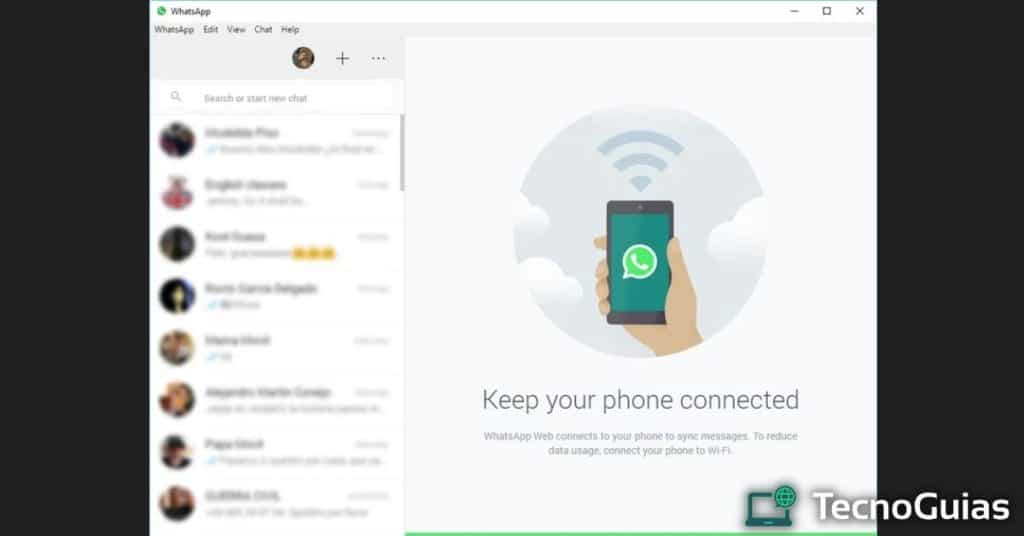
This program can be downloaded for Windows or macOS from the whatsapp official page. Once inside, find your operating system, download the file and run the program.
When you have everything ready, all that remains is to scan the WhatsApp Web QR code with your mobile and start using this useful program.
- It may interest you: How to find the best Telegram groups in May 2024?
Conclution
Receiving and sending messages through WhatsApp has become essential for all users with a mobile device. However, not everyone has the same time and ease of access to their cell phone.
Thanks to this type of service, we have a much easier option to check our messages and that allows us to write more comfortably.
Has our guide been useful to you? Leave us your opinion in the comments and continue browsing here at TecnoGuias for more related content. See you later!